API Tokens
Tokens are a secure method of getting data in and out of the Engaging Networks platform via the web. They are issued and managed by account Super Admins and are usually used by developers to connect to our API and Data services to extend the functionality of the platform or exchange your data with external services.
A public token is a key that can be used for external access to limited information from your Engaging Networks account through public data services.
A private token is a key that can be used for external access to your full database records and may be needed for data integration purposes. This is for use with the Bulk API services.
If you require access to the REST API, you will need to create an API user in your account.
How are tokens used?
The public token is required for all widgets and any public data service call (such as a count of the number of people to take an action, or details of who these supporters are, returned in ‘XML’ data format). The private token is required if you want to transfer supporter data from your Engaging Networks account to your own servers via our data API tools.
For more information on these services:
Creating and accessing tokens
To generate a private or public token you will need to be logged in to your Engaging Networks account as a Super Admin. Once logged in navigate to Hello > Account Settings > Tokens.
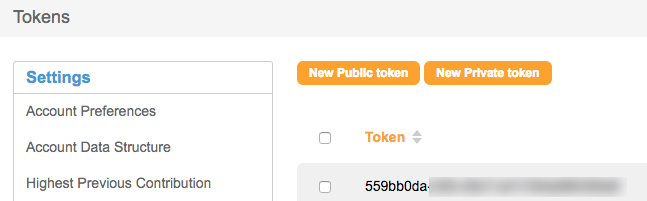
You can generate only one public token, however you can create multiple private tokens. Private tokens must be assigned to a particular user for logging purposes.
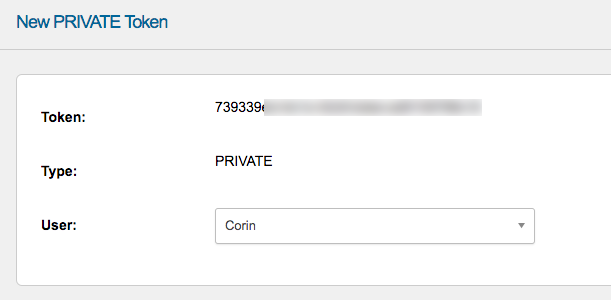
Resetting or deleting tokens that are in use will cause services to break as the associated token will have been removed / reset.
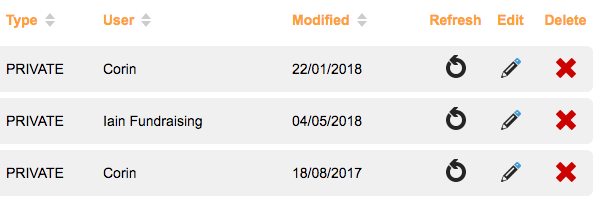
Handling tokens
Do not send tokens through plain text email or any other form of unencrypted communication. Secure alternatives:
End-to-end encrypted messaging platform
Password managers with sharing features
Secure file sharing service
Temporary secret link services
