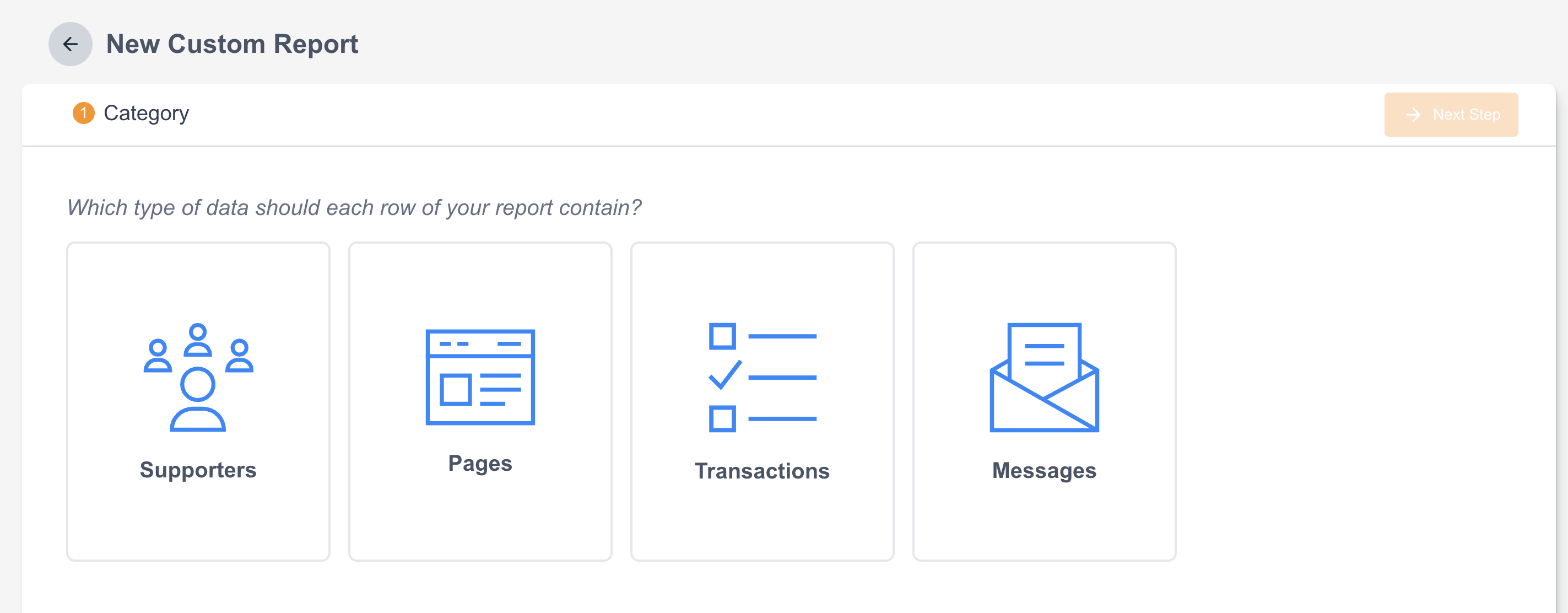Report Builder - Main Screen
The Report Builder enables users to create custom reports using a simple and user-friendly interface. The new Report Builder framework lays the groundwork for improved data exports in a flatter, cleaner format, making it easier for clients to export not just supporter data but also aggregate and insight fields.
Users can choose to create a report based on one of the following: Supporters, Pages, Transactions, and Emails. In addition to the relevant fields to choose from in each report (supporters, fundraising, transactions, etc.), users can include insight fields which are predefined, calculated metrics such as Engagement Score, Is Recurring donor?, Total Raised, etc. A powerful feature is the ability to apply Segments to the report, which provides a more granular view of your data. Lastly, the final report can be run once, or scheduled to run on either a weekly or monthly recurring basis.
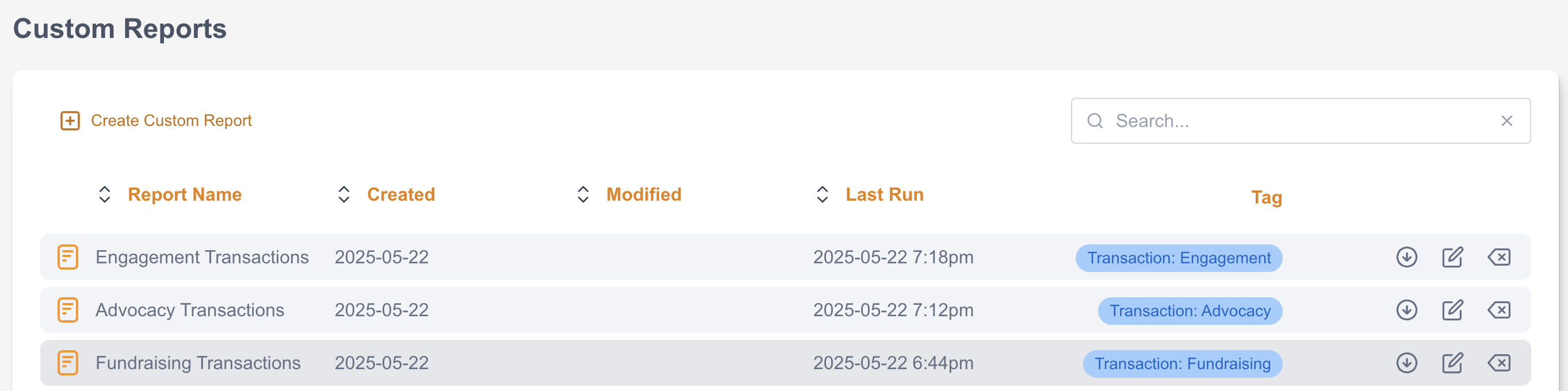
Field | Definition |
|---|---|
Report Name | The title given to the custom report by the user. |
Created | The date and time when the report was initially created. |
Modified | The most recent date and time the report was edited. |
Last Run | The last time the report was run. |
Tag | A category used to group or organize reports (e.g., “Transaction: Monthly”, “Supporter”). |
 | This icon allows you to download the report. You will receive an email notification once the report is ready to download. |
 | This icon allows you to edit the report. |
 | This icon allows you to delete the report. |
 | This icon indicates that the report is recurring. A recurring report will continue running for 12 months before it expires. |
 | This icon indicates the report is still being generated. |
To create a report select the ![]() . From there, you will need to select type of data that should be included in your report.
. From there, you will need to select type of data that should be included in your report.