Peer-to-Peer - Participation types
Participation types inform how participants can fundraise through the P2P site. Examples of participation types for a DIY P2P site might include Donate your Birthday or Donate your Wedding. Examples include a Walk/ Run or Corporate Fundraising Event.
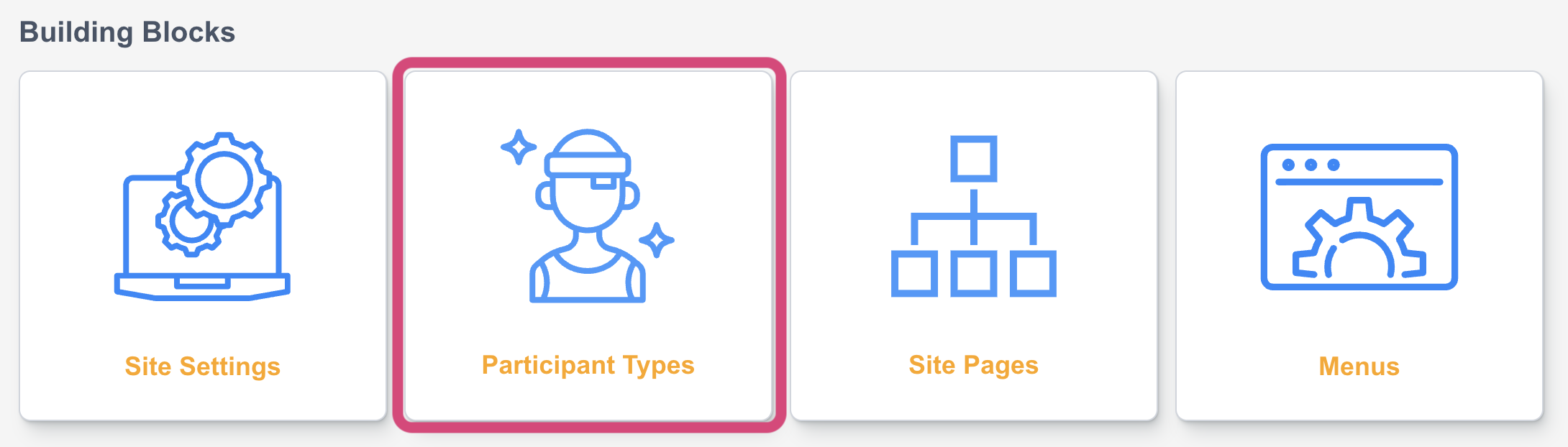
Participation types will be displayed with the Name, Fee, Quantity, Created and Modify dates and times. They can also be duplicated edited and deleted from the list.
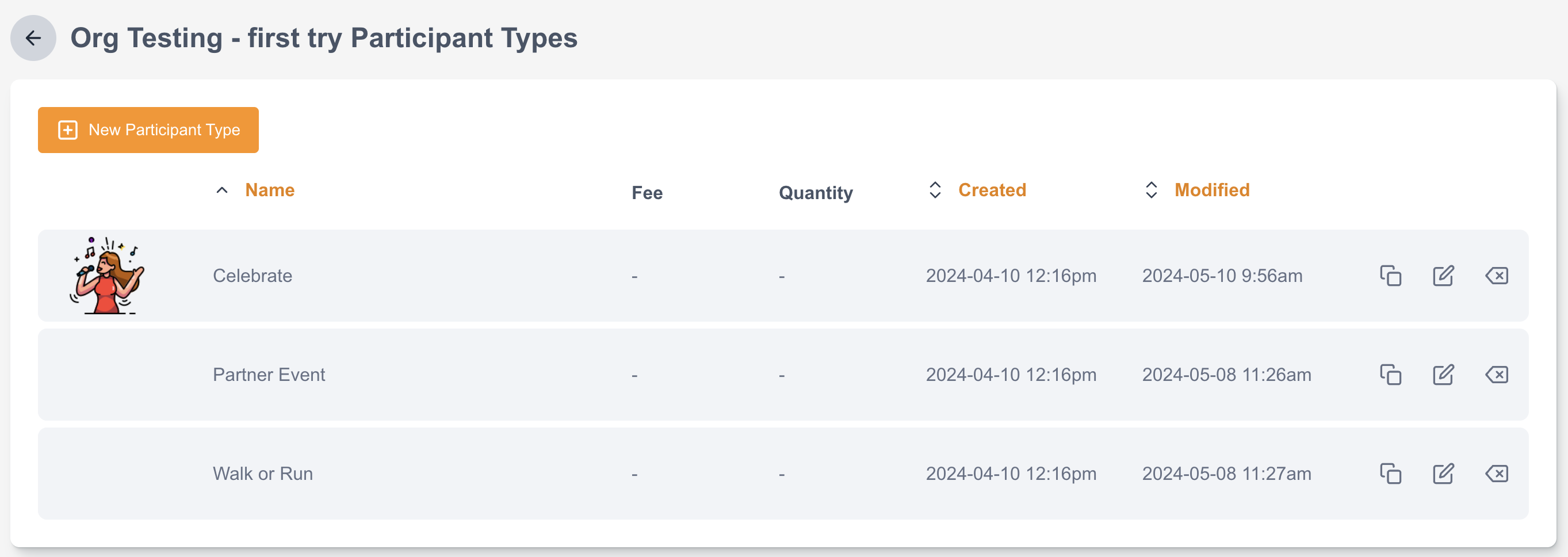
Option | Functionality |
|---|---|
 | Duplicate or copy the participation type |
 | Edit the participation type |
 | Delete the participation type. |
Creating a new Participation Type
To create a new participation type, select the New Participant type button and complete the following.
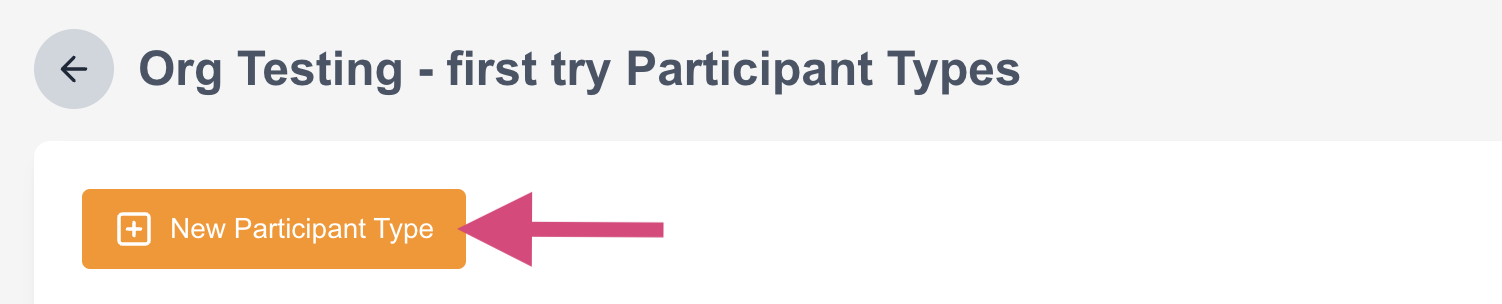
Basic Participation Information
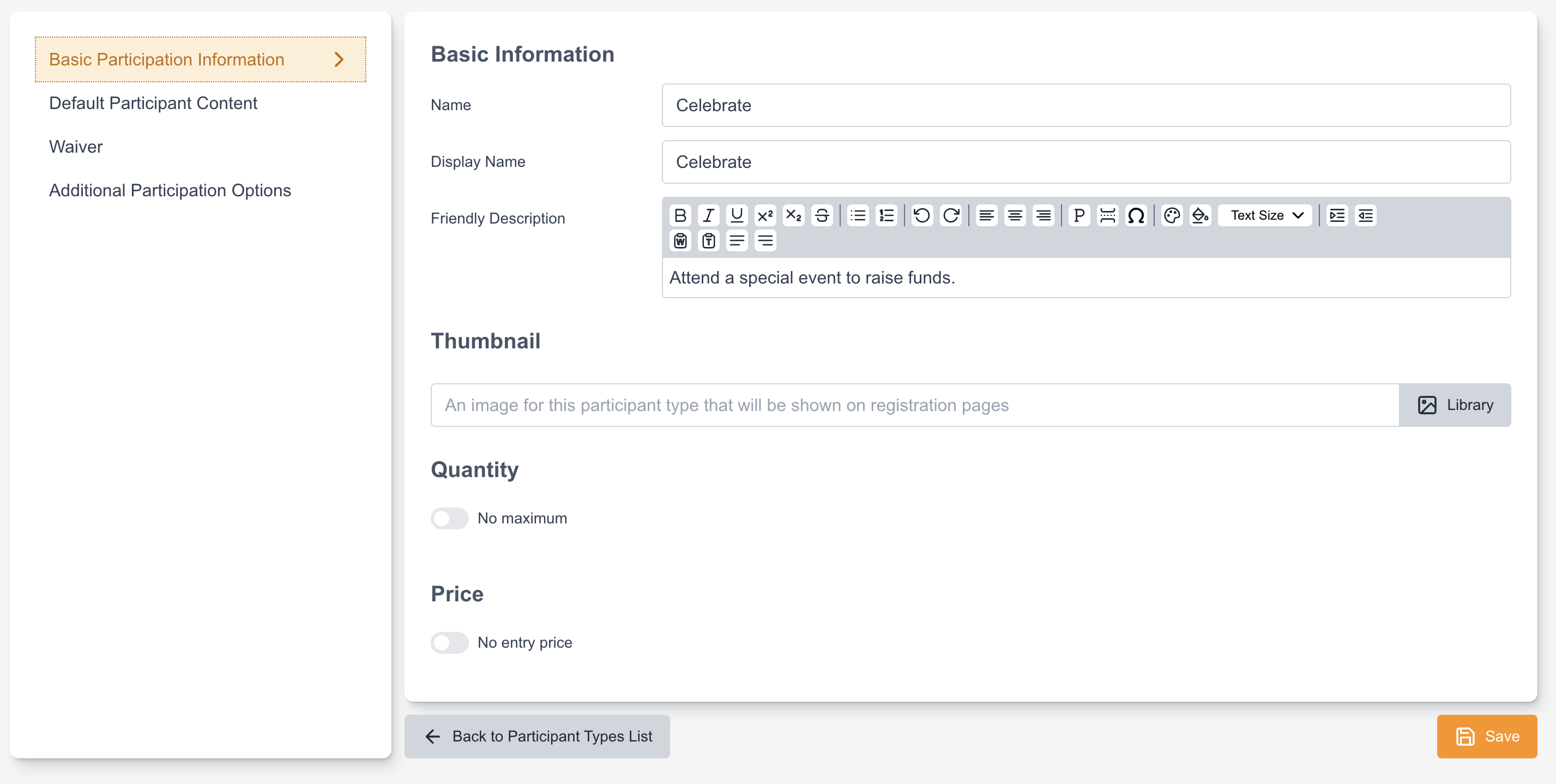
Field | Description |
|---|---|
Name | Internal name for the participant type |
Display Name | Name for the participation type visible on the registration page |
Friendly Description | Description for the participation type visible on the registration page |
Thumbnail | Thumbnail image that will be shown on the registration page for the participation type |
Quantity | When this setting is enabled a max capacity can be set for the participation type |
Price | When this setting is enabled an entry price can be set for the participation type |
Default Participant Information
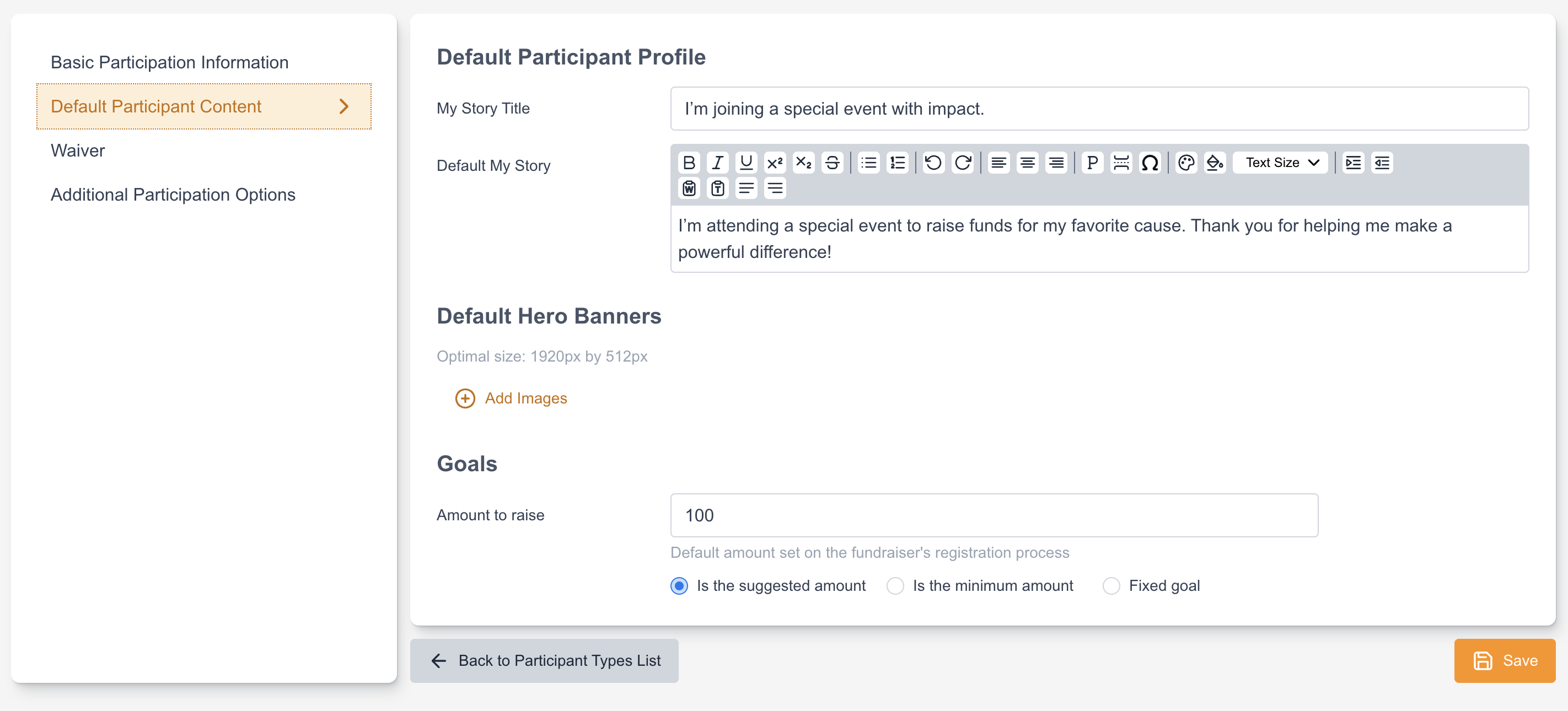
Default content for participant fundraising pages. The values here will be the defaults when participants are registering.
Field | Description |
|---|---|
My Story Title | Default title for new participants |
Default My Story | Default description or story for new participants |
Default Hero Banners | Default banner images for new participants pages |
Goals | Default fundraising goal. Can be a suggested amount, a minimum amount or a fixed goal |
Default Team Content
Field | Description |
|---|---|
Team Story Title | Default title for new teams |
Default My Story | Default description or story for new teams |
Team Goals | Default team fundraising goal |
Waiver
A waiver can help organizations fulfill obligations such as legal protection, participant awareness, compliance with insurance terms, and media consent. Additionally, it can be used to streamline group registrations.
You can enable or disable a waiver and specify its content for that participant type. In the settings can use the Text Block given to add the waiver text.
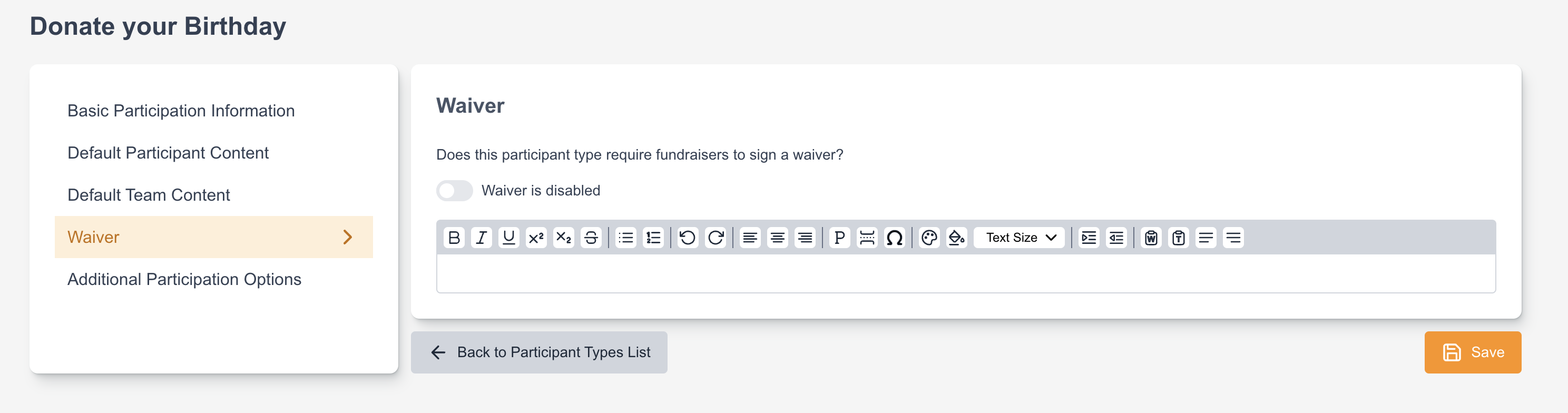
You can then manage the waiver further under the Fundraiser Dashboard in Site Pages where you can insert the Waiver they signed there through a Block.
When a supporter completes a waiver it will be in a read-only format in their Profile.
Additional Participation Options
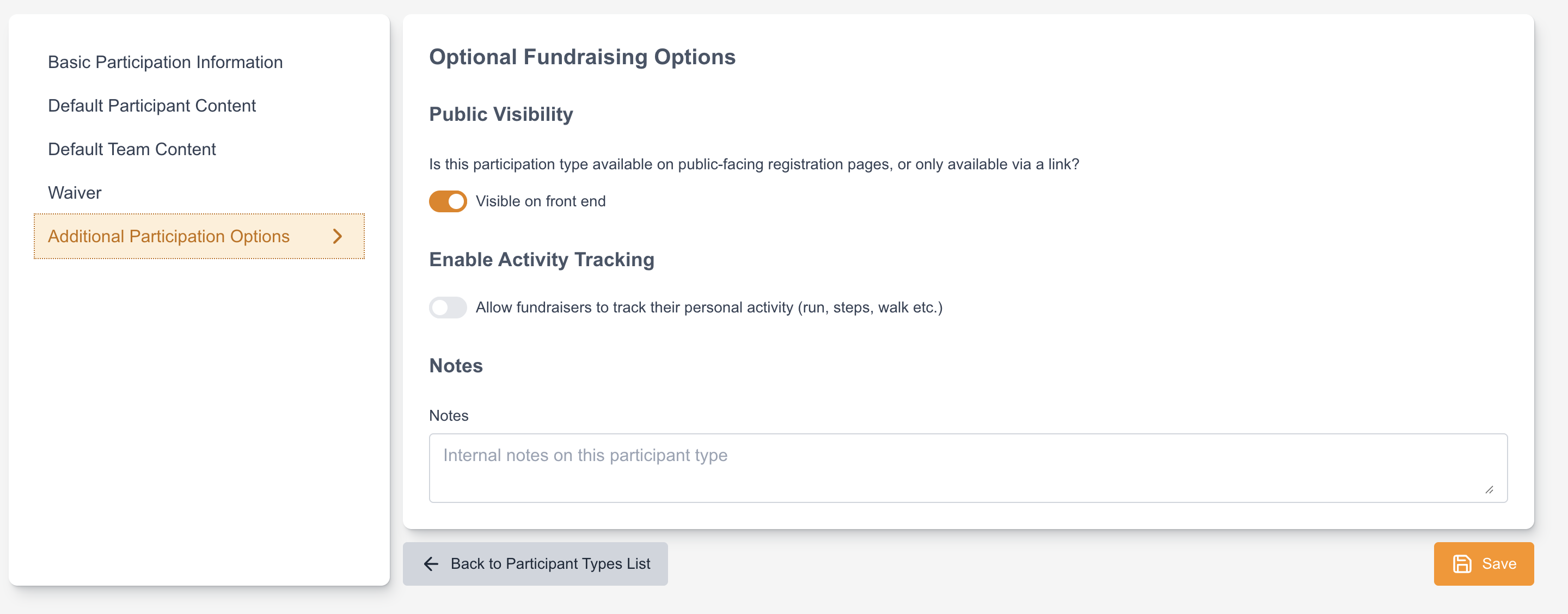
Field | Description |
|---|---|
Public Visibility | With this setting enabled, the participation type will be public facing. With the setting disabled, it will not be available publicly (only via link) |
Enable Activity Tracking | You can toggle on/off to allow fundraisers to track their personal activity. You can define what they can track as well as the units of measurement. 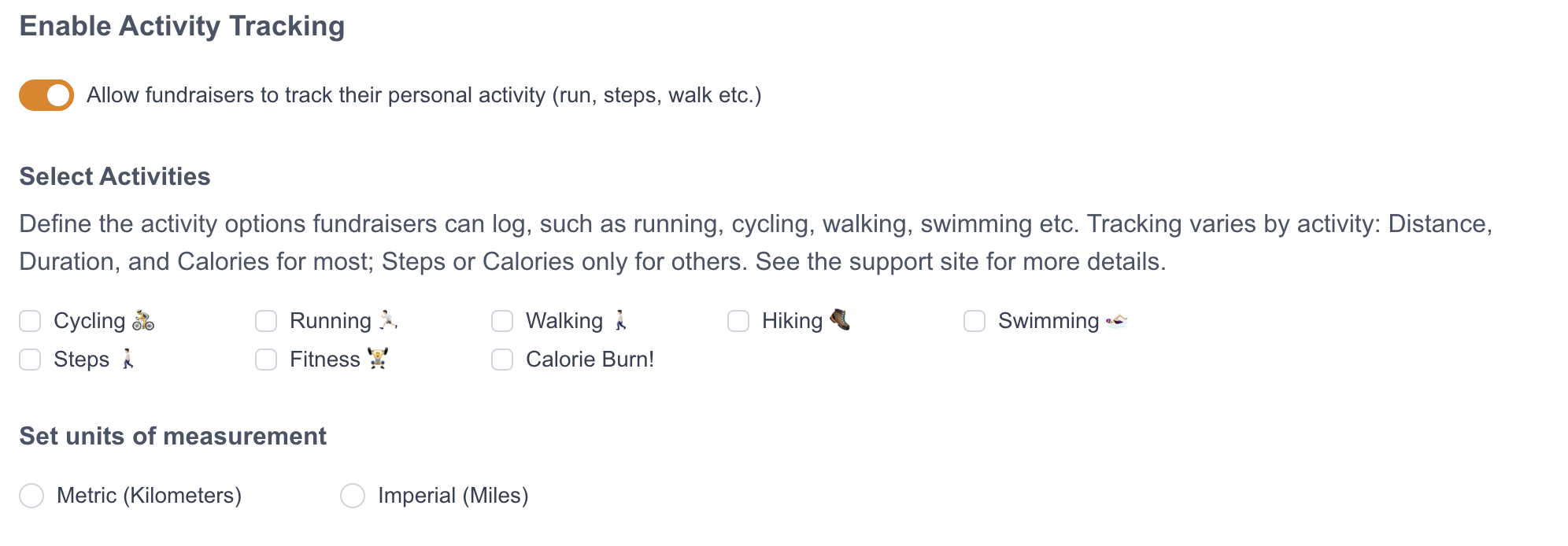 More information about the Activity Tracking [HERE]. |
Notes | Internal notes field for Users to reference related to the participation type |
