Peer-to-Peer - Teams
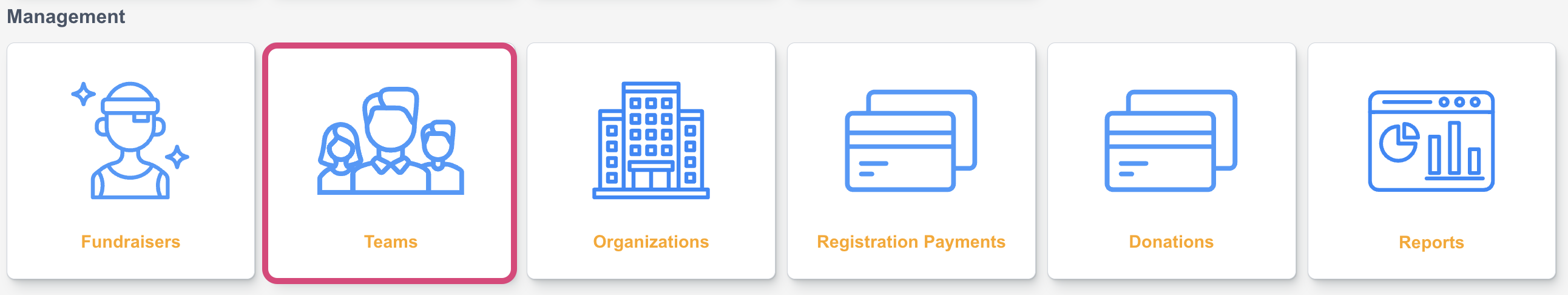
Under P2P > Sites > edit relevant site > Select Teams (under Management). The Teams menu allows for the site team to be viewed and managed. Teams will be listed with additional columns of details.

The search bar can be used to search for participants by First Name, Last Name, Email, Team Name, or Team ID. The team list can also be filtered by date Page Registered or Raised Amount.

Searching for teams
Column | Description |
|---|---|
Team Name | Name of P2P team |
Members | Number of team members |
Registered | Date the team was originally registered |
Raised | Combined team fundraising amount |
Goal | Team fundraising goal |
Goal % | Team fundraising percentage to goal |
Status | ACTIVE |
Team actions
Option | Functionality |
|---|---|
 | Preview the team fundraising page. This option will open another tab with the team fundraising page. |
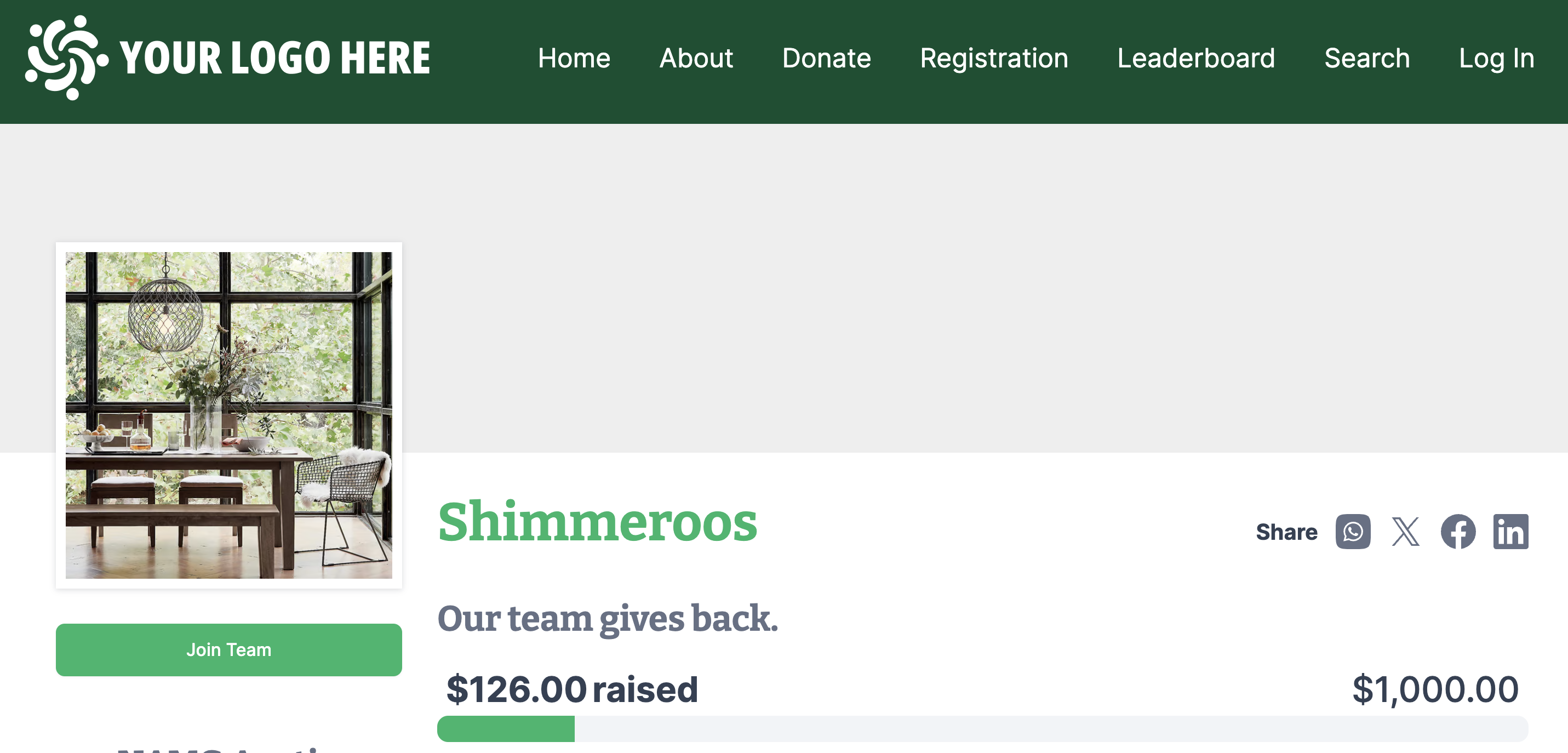
Option | Functionality |
|---|---|
 | Edit the team. This will open an overlay where the following can be viewed and managed for the team: Team Overview, Team Members and Donations. |
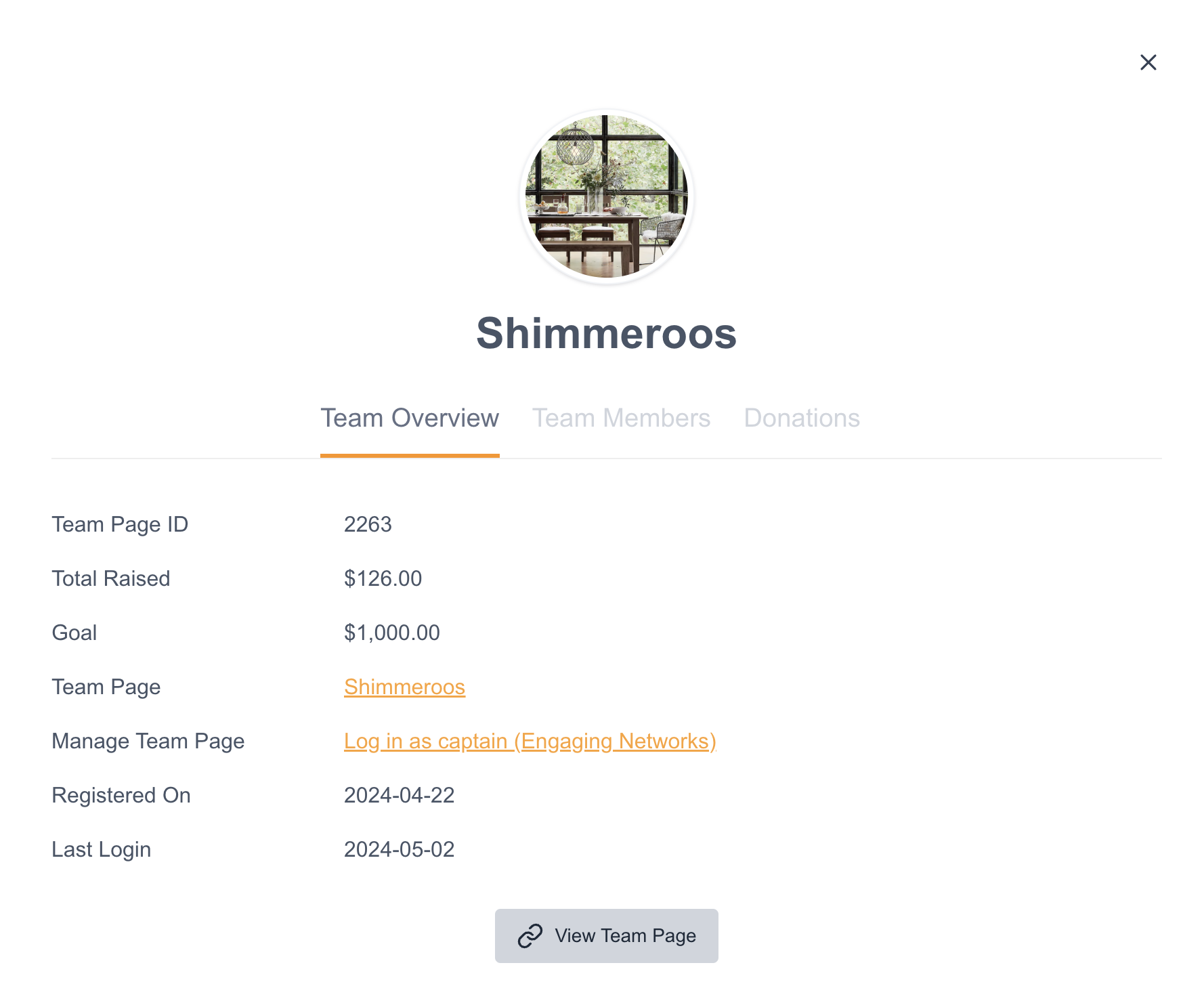
Editing teams
Team Overview
The Team overview tab includes summary information about the team and their activity on the P2P site. The participants status can be managed from this area and Users can login as the team captain from this tab.
Field | Description |
|---|---|
Team Page ID | Unique numeric ID for the team |
Total Raised | Combined team fundraising donations |
Goal | Team fundraising goal |
Team Page | Link to team fundraising page |
Manage Team Page | Link to login as the team captain |
Registered On | Date the team was originally registered |
Last Login | Date of last login |
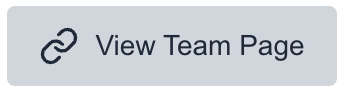 | Link to team fundraising page |
Team Members
The team members tab allows for members of the team to be viewed and managed. Team members are listed with their Name, fundraising amount raised, and date they registered.
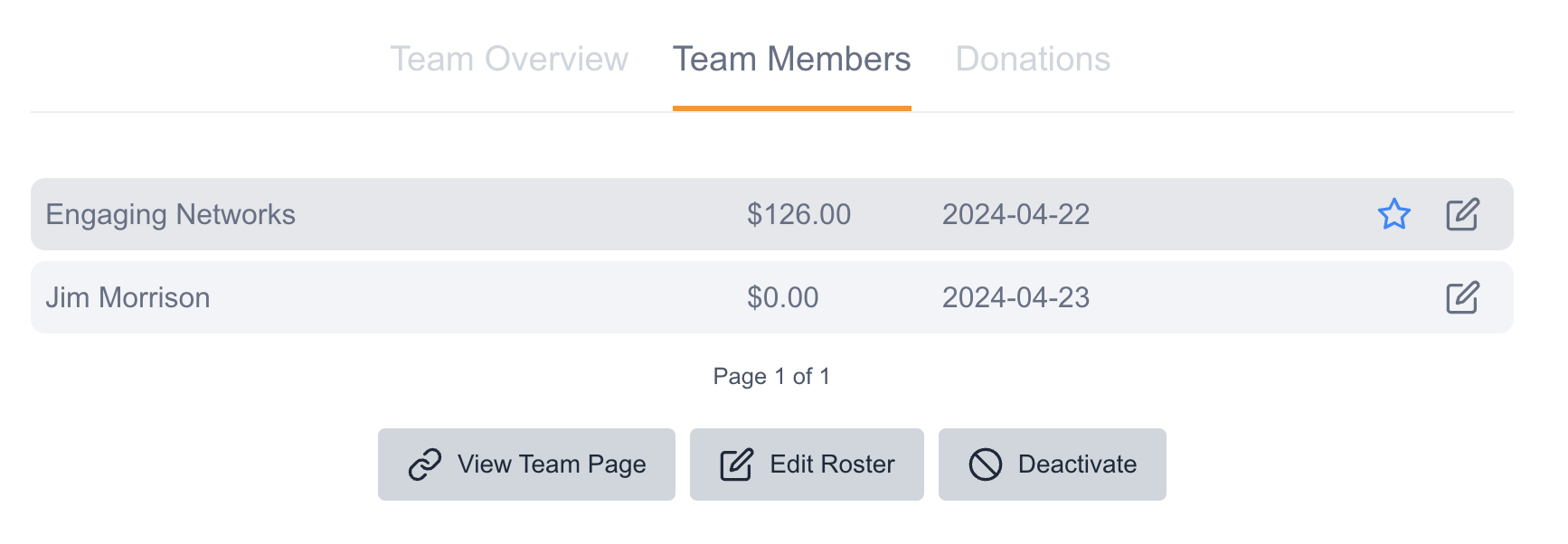
Option | Functionality |
|---|---|
 | This symbol denotes the team captain |
 | This will open the the Fundraisers area to allow for fundraiser to be edited. |
 | Link to team fundraising page |
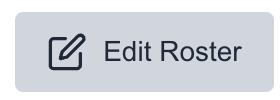 | Can be used to managed fundraisers in bulk. Fundraisers can be quickly demoted/ promoted to team campaign, removed from the team or moved to another team. 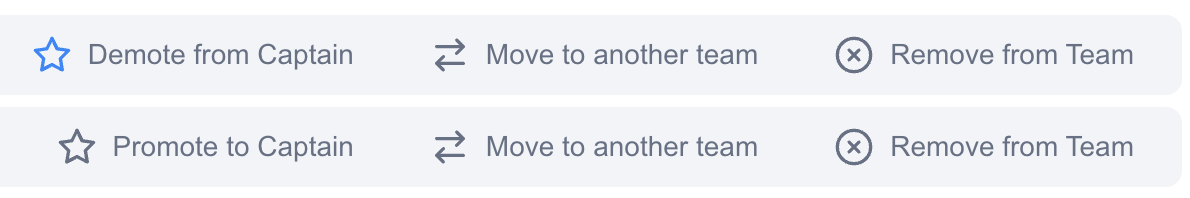 |
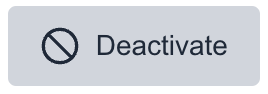 | This allows for the team to be deactivate |
Donations
The donation tab allows for donations made to the participants page to be viewed and managed. Donations are listed with Donor Name, Donated to (fundraiser who the donation was made to) Donation Amount, Date, Payment Type, Payment Status.
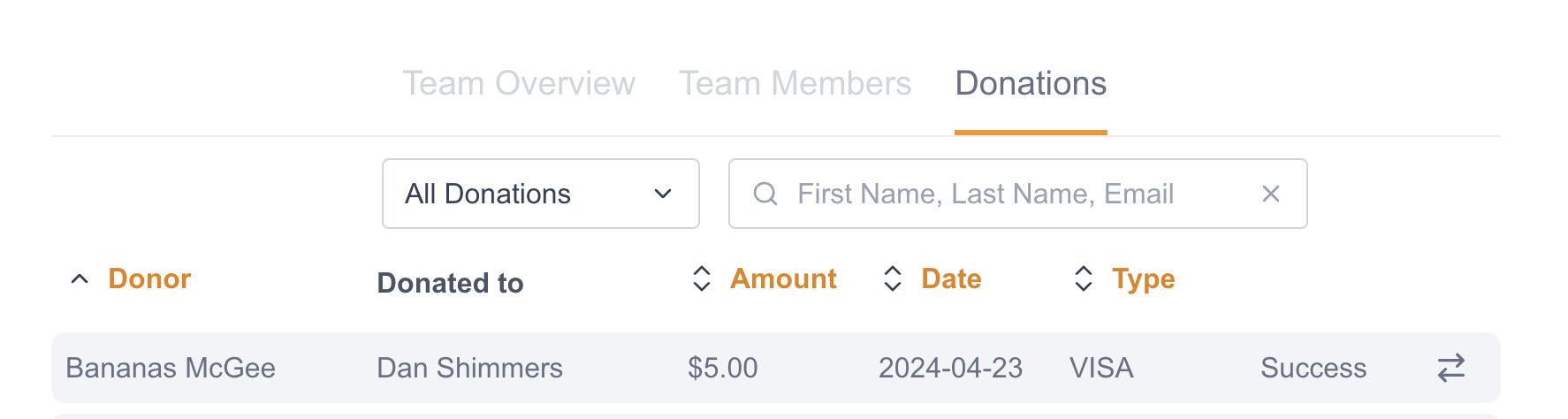
Option | Functionality |
|---|---|
 | View the donation transaction on the relevant supporter record in the Single Donations Gadget. |
 | Move the donation to another fundraiser. An overlay will display to search for other participants where the donation should be moved. 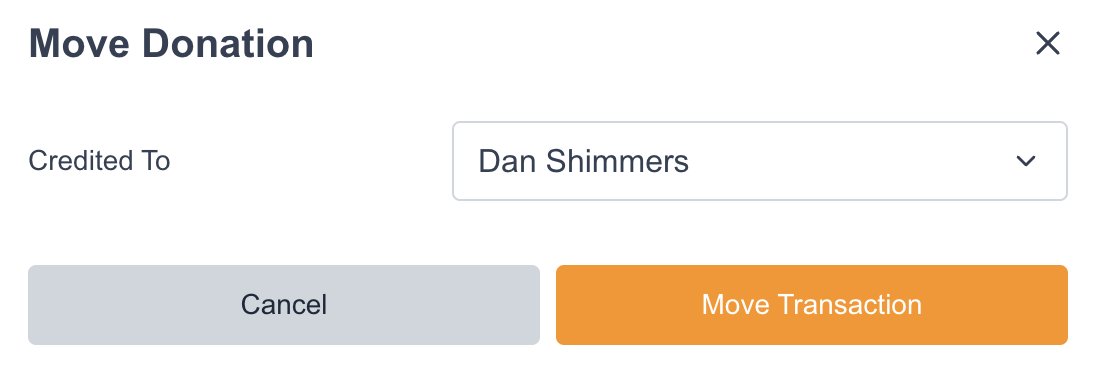 |
