Peer-to-Peer - Registration Payments
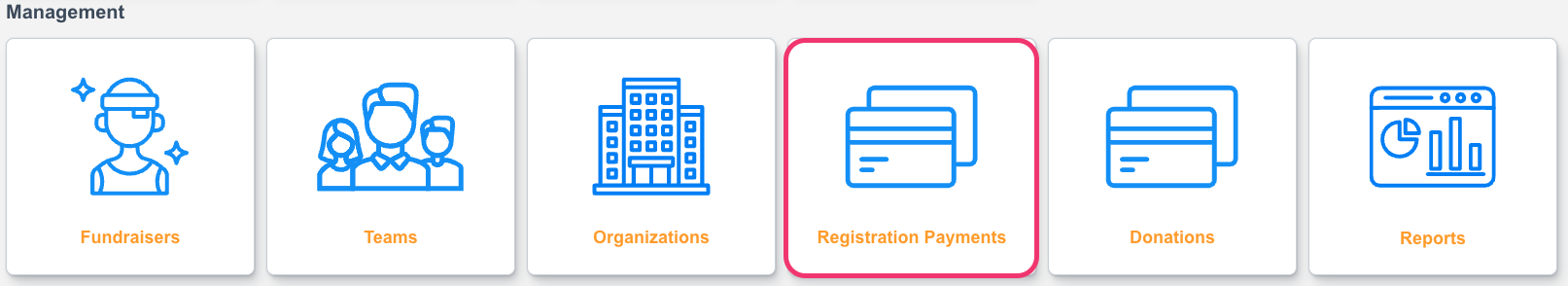
Under P2P > Sites > edit relevant site > Select Registration Payment (under Management). The Registration Payment allows you to access a comprehensive list of registration payments, and efficiently manage the associated details and donations made on the site.
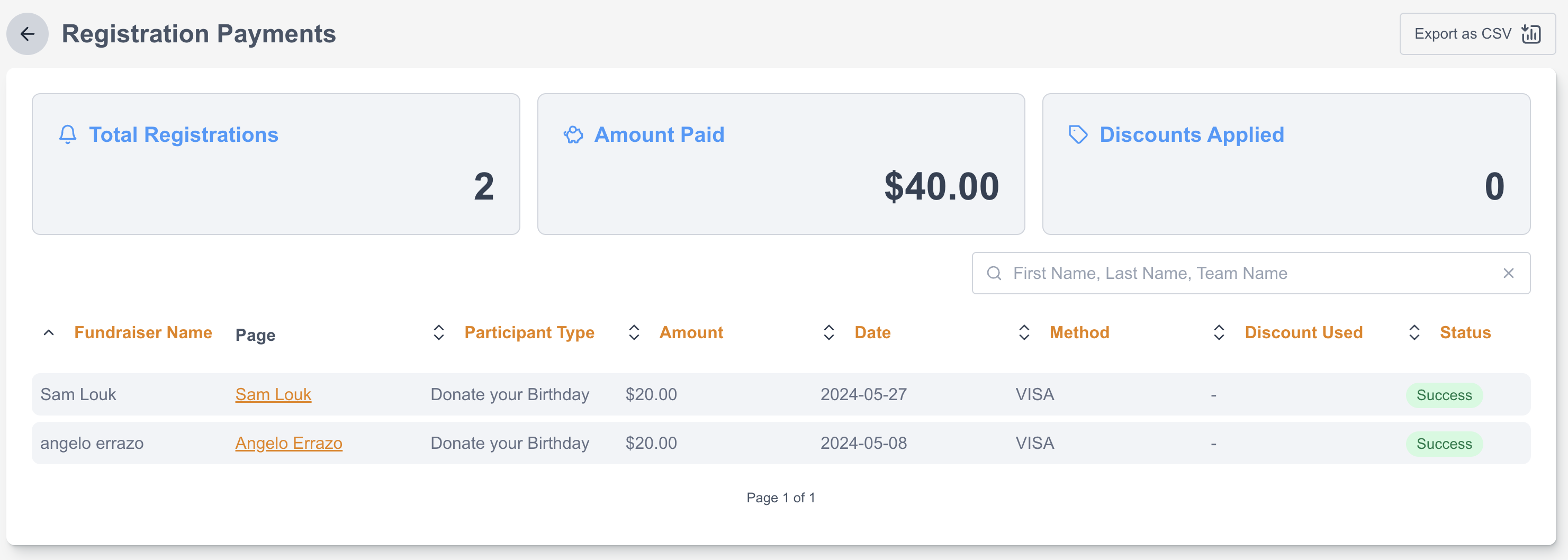
Total Registrations - This represents the cumulative sum of all registration completed on the peer-to-peer site.
Amount Paid - The number of transactions made during the registration process in dollar amount.
Discounts Applied - The total discount codes applied to all registration transactions made.
Searching for participants
The search bar can be used to search for participants by First Name, Last Name, Team Name. The Participant list can also be filtered by Fundraiser Name, Participation Type, Registration Amount, Date of Transaction, Method of Payment, Discount Code used & Transaction Status.
Column | Description |
|---|---|
Fundraiser Name | Name of fundraiser/ participant that made the transaction |
Page | Fundraiser’s page name |
Participant Type | Name of Participation Page they made the Registration from |
Amount | Total dollar amount of the transaction |
Date | Date of the transaction was processed |
Method | Payment Type used on the transaction |
Discount Used | Discount Code applied on Registration if any |
Status | Transaction Status if its a Success or Failed |
Exporting the Registration
You can click on the Export Button 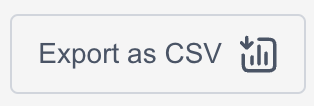 to view the report in a spreadsheet format.
to view the report in a spreadsheet format.
