Email suppression and bounce data
When emails are sent from Engaging Networks, bounces are recorded.
A soft bounce is an e-mail message that gets as far as the supporter’s mail server but is bounced back undelivered before it gets to the intended recipient.
A hard bounce is an e-mail message that has been returned to the sender because the recipient’s address does not work.
A suppression is an email address that has either hard bounced, seen a number of soft bounces or marked an email as spam. To maintain good reputations with the receiving server and protect email deliverability, suppressed supporters will no longer be sent emails.
Bounce reason | Bounce type | Number of bounces before email becomes suppressed |
|---|---|---|
inactive-mailbox | Hard | 1 |
bad-mailbox | Hard | 1 |
bad-domain | Hard | 1 |
no-answer-from-host | Soft | 3 |
quota-issues | Soft | 3 |
routing-errors | Soft | 4 |
relaying-issues | Soft | 4 |
spam-related | Soft | 99999 |
virus-related | Soft | 99999 |
content-related | Soft | 99999 |
policy-related | Soft | 99999 |
protocol-errors | Soft | 99999 |
bad-configuration | Soft | 99999 |
bad-connection | Soft | 99999 |
message-expired | Soft | 99999 |
other | Soft | 99999 |
invalid-sender | Soft | 99999 |
Viewing bounces and suppressions
To view bounces for the last 30 days, or your suppressions, go to Marketing Tools > Email suppressions. This screen is updated daily and displays soft bounces, hard bounces and suppressions. Suppressions are email addresses that get placed on a suppression list if we record a number of bounces for that record (for example, 1 hard bounce or 3 soft bounces), which means they will not get emailed (although they are still in your account).
Click View to see a list of supporters in each category. Hard and soft bounces, and spam complaints (which is when a supporter marks a received email as spam), will have the date the email bounced and the reason why listed in this view.
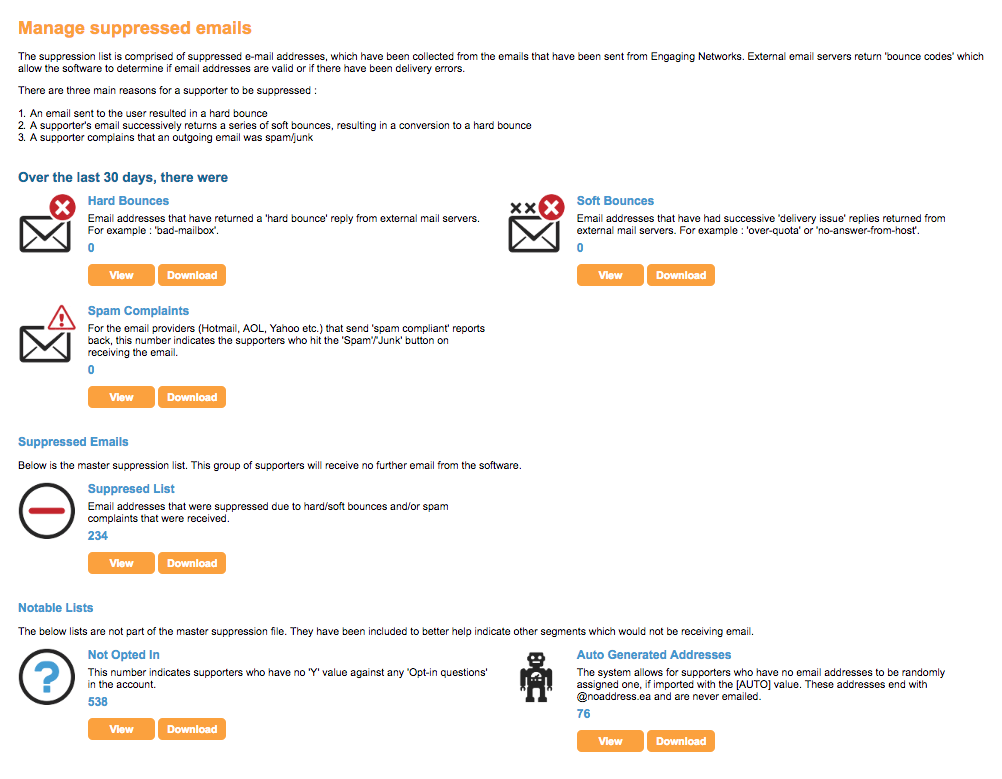
The Not Opted In report includes a list of email addresses which do not have a Y value for any opt-in questions in the account. Note that this list is updated on the 1st of every month. The supporters in this report would have an email engagement score of 100
The Auto Generated Addresses report includes supporters who have no email address. Those supporters have email address ending with @noaddress.ea, and they are never emailed.
Downloading the reports
You can download the reports as CSVs by clicking on ‘Download’. Once you have clicked confirm on “Are you sure you want to schedule a job for this?”, the file will be available for downloading in the job monitor. When the action has completed, you can download your results.
