How to add political party information to the Target block
The information in the target block of an Email To Target page shows the name of the target and their constituency (or whatever location based information is for your choice of database) by default. For example, below:
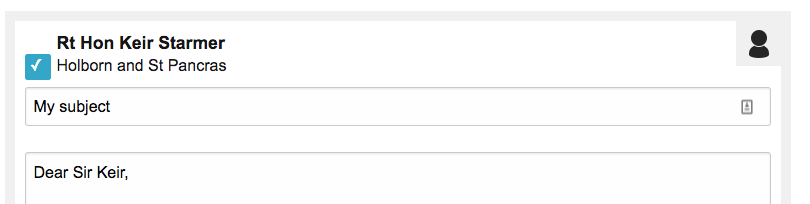
The target’s name in bold, and the constituency below.
To add additional information, you can now do this via the target block’s settings.
More information can be found on this page – check the “Customize contact details” section.
