Export historical data for a supporter (subject access request)
If you receive a Subject Access Request (SAR) from a supporter to request all information held on them, it can take time to export all the relevant data using the query builder. In the past you may have even requested this from us to generate.
You can now use the Lookup Supporter’s Transaction History gadget to quickly and easily download this at any time.
You will need to add the Transaction History gadget if it isn’t already present.
Downloading transaction history
In the Transaction History panel, click the download icon (the down arrow).
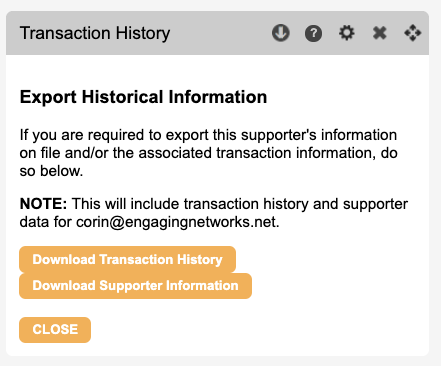
The panel will display some information and you will be given three options:
- Download Transaction History – this will download every transaction for the supporter in the transaction format
- Download Supporter Information – this will only download the user details of the supporter
- Close – cancel the process
When you download the data, it does not go via the job monitor. Instead it’ll appear as a download in your browser after a short while.
