Gift View
Gift View allows Users to search for specific fundraising transactions in the Engaging Networks dashboard. Users can search by various criteria related to the supporter or transactions and quickly navigate to the transaction to perform actions such as refund, update the amount, or cancel.
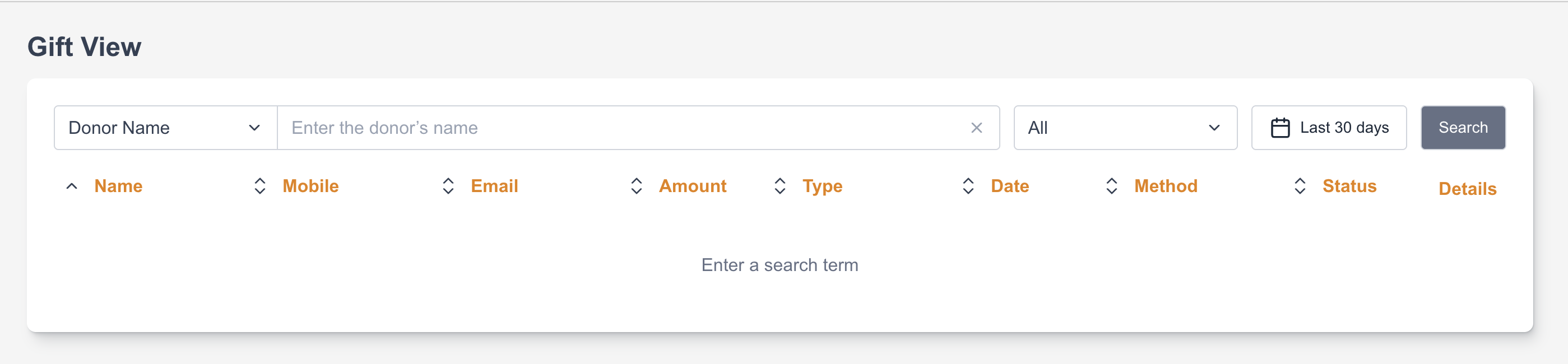
How to access Gift View
Gift View can be accessed by Users from Data & Reports > Gift View.
Options for Searching
Field | Definition |
|---|---|
Donor Name | Name of the supporter. A partial first or last name can also be used to search. |
Donor Email | Email address of the supporter |
Donor Mobile | Mobile phone number of the supporter (tagged Second Phone field) |
Transaction ID | Gateway transaction ID. Partial ID can also be used to search |
Last foursmartrip digits of CC | The last four digits of the credit card used for the transaction |
Frequency | Can filter by All, Single, Monthly, Quarterly, Annual |
Date | Can filter by the date of the transaction. Standard options are Yesterday, Last 30 days, Last 60 days or a custom range. |
Search Results
The following fields will be available for donations returned in the search. | 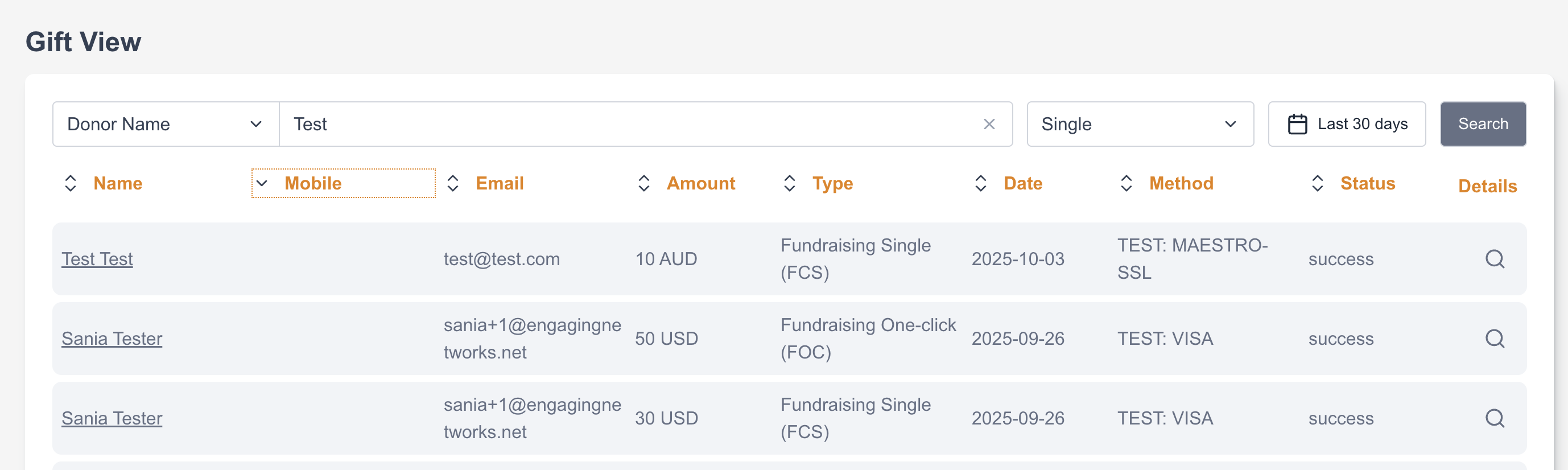 |
Name | Name of the supporter. Can be clicked to open the supporter’s record. |
Mobile | Email address of the supporter |
Mobile phone number of the supporter (tagged Second Phone field) | |
Amount | Amount of the donation |
Type | Type of transaction: Fundraising Single (FCS), Fundraising Recurring - Initial (FCR), Fundraising Recurring - Subsequent (FCR), Fundraising Bank Single (FBS), Fundraising Bank Recurring - Initial (FBR), Fundraising Bank Recurring - Subsequent (FBR) |
Date | Date of the transaction |
Method | Payment type of the transaction, e.g. Visa, Mastercard, ACHEFT, etc |
Status | Status of the transaction, e.g. success, reject, pending |
Details | Allows the User to see additional details about the transaction and also navigate to the transaction on the supporter's record. |
Transaction Details
After selecting Details from a returned transaction, a pop-up will display with more granular details for the transaction and an option to open the transaction. | 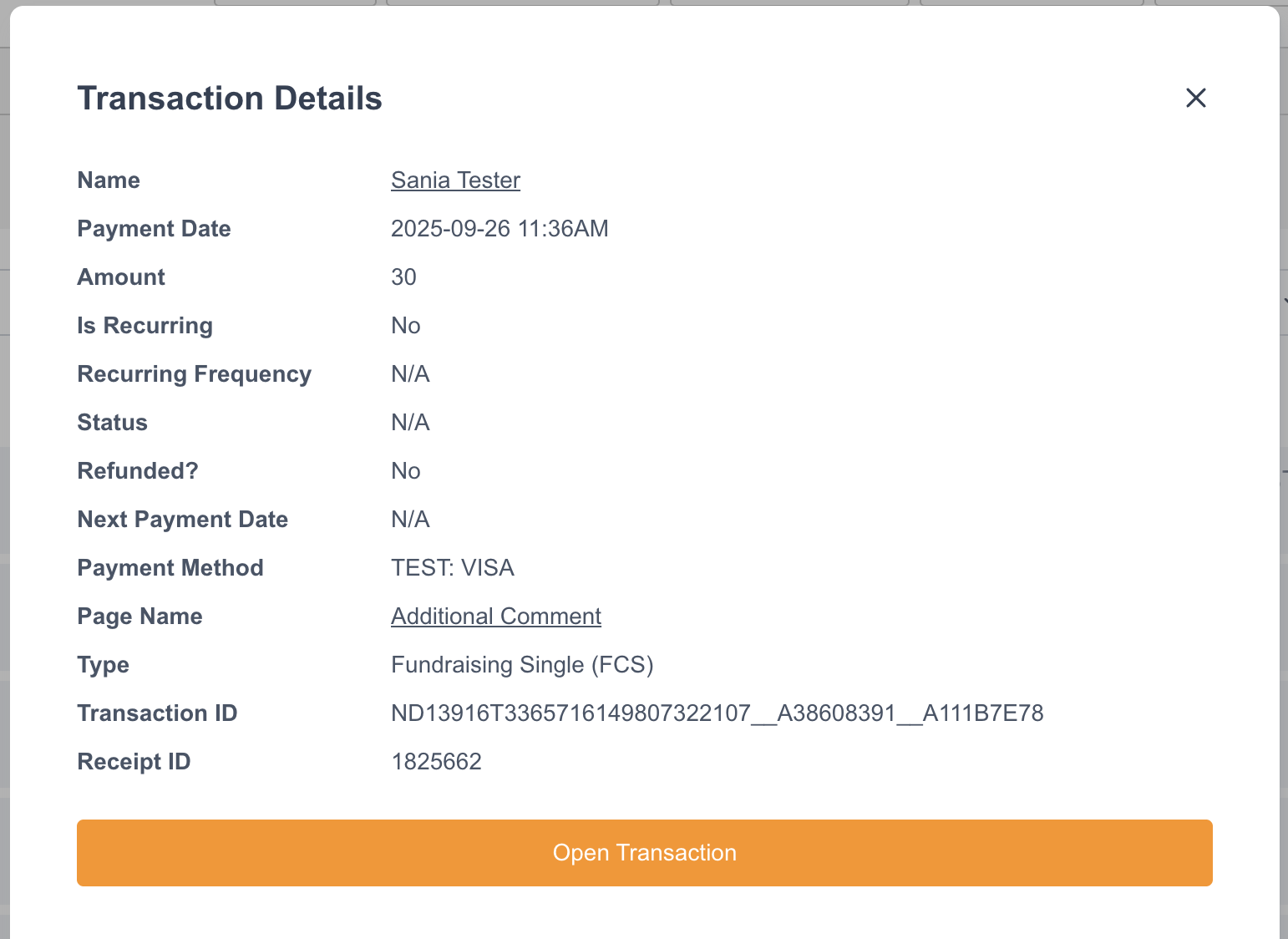 |
Name | Name of the supporter. Can be clicked to open the supporter’s record. |
Payment Date | Date and time of the transaction |
Amount | Amount of the donation |
Is Recurring? | Is the transaction recurring? Yes/ No |
Recurring Frequency | Frequency of the recurring transaction: Monthly, Quarterly, Annual. Is N/A for single |
Status | Recurring status: ACTIVE, SUSPENDED, CANCELED, PAUSED. Is N/A for single |
Refunded | Has the transaction been refunded? Yes/No |
Next Payment Date | Is N/A for single |
Payment Method | Payment type of the transaction, e.g. Visa, Mastercard, ACHEFT, etc |
Page Name | Name of the donation page where the transaction was made. It can be clicked to open the page. |
Type | Type of transaction, e.g. Fundraising Single (FCS), Fundraising Recurring - Initial (FCR), Fundraising Recurring - Subsequent (FCR) |
Transaction ID | Gateway transaction ID |
Receipt ID or donation log ID | Receipt ID or donation log ID (if the transaction has not been receipted). |
Open Transaction | This will open the transaction in the Single Donation Gadget or the transaction series in the Recurring Donation Gadget. From the gadgets, transactions can be managed, refunded, updated, or cancelled. |
Permissions
Users need the following permission in order to utilize gift view.
To view a list of transactions: Data Management > Manage Individual supporters > ‘View’ permission
To see details about transactions and open transactions the following additional permissions are needed: Page > Page Type > Donation Page > ‘View’ Permission

