Peer-to-Peer – Manage Fundraisers
The manage fundraisers area of your ‘Peer-to-Peer’ site allows you to view and interact with any of the fundraisers on your site. To access the list of your fundraisers, click the “Manage Fundraisers” link in the “Administration” menu on the left. By default, your active fundraisers will be shown. You can click “Disabled” to see only the disabled logins or “All” to see both.
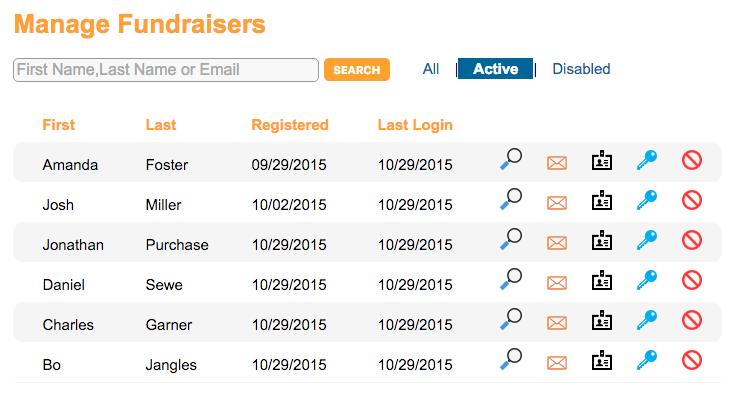
Once you have been given your list of fundraisers you can click on any of the icons on the right to interact with them.
View Details
If you click the 
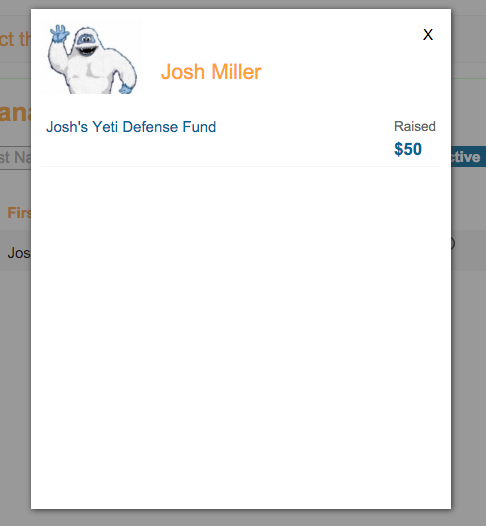
Send Email
Clicking the 
Login to HQ
Clicking the 
Send Password Reminder
The 
Block Fundraiser
If you click on 
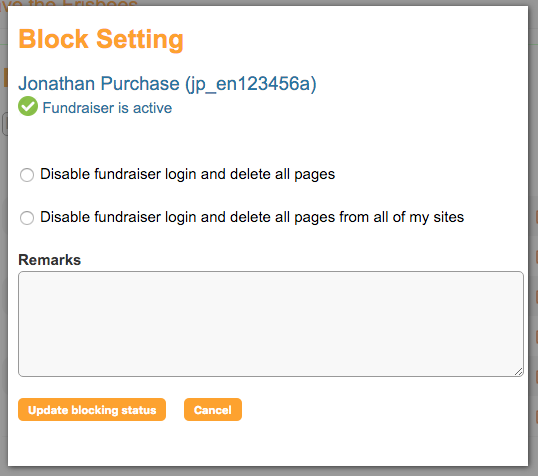
Once a fundraiser has been blocked, they will no longer be able to login to their campaign and will receive an access denied message when they attempt a login.
You can re-enable the login by click on the icon again updating the status.
