Peer-to-Peer - Registration
Page allowing supporters to register for the site. If you also included a Family/Group Registration, this is where you can also manage what information to be captured on the form.
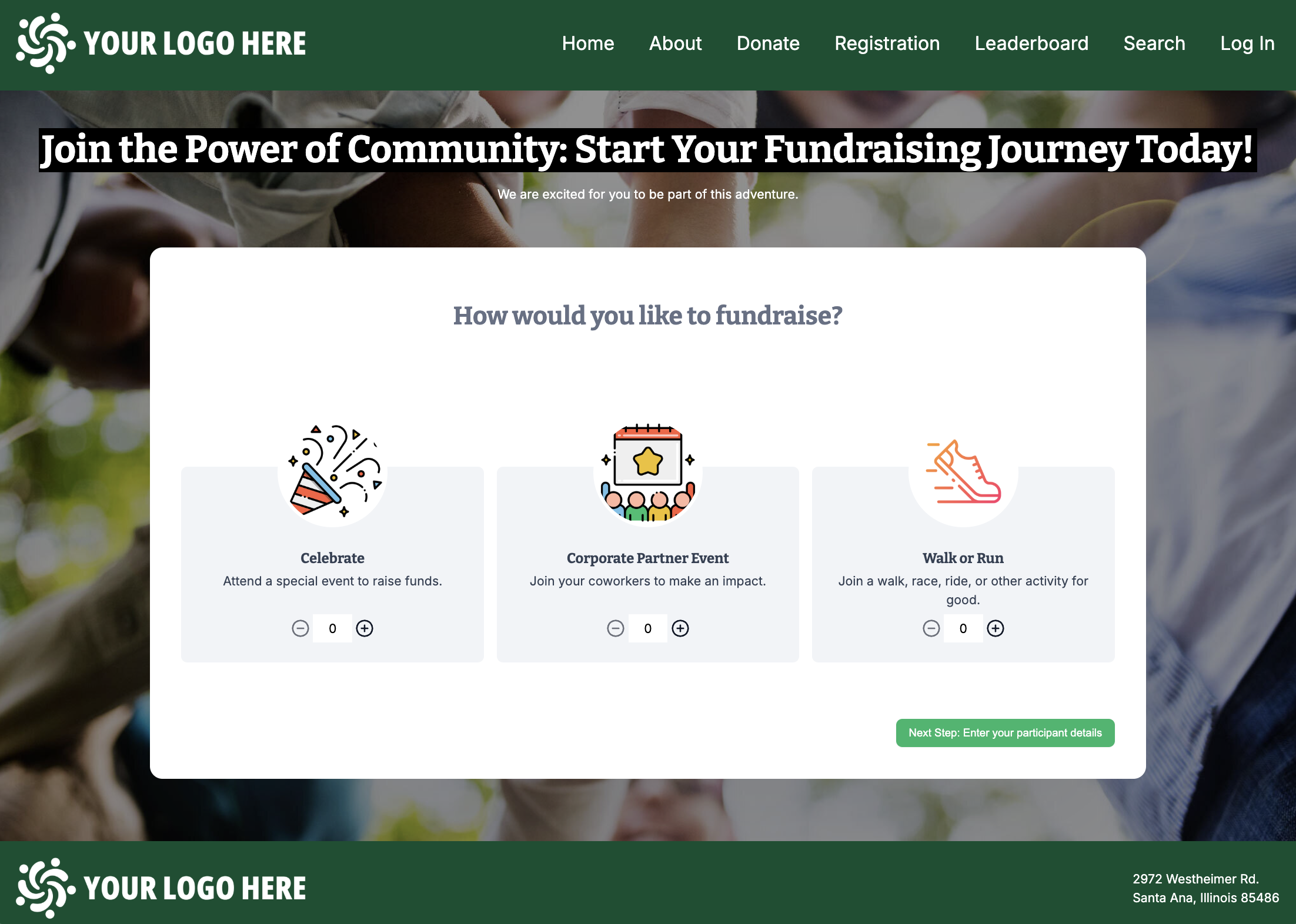
Managing Registration
This tool allows you to customize the order of Participation Types, determining which options appear first during registration. It also provides control over key elements like Personal Details, Additional Participants, Fundraising Goals, Additional Donation setup, and the Registration Completion page.
In each tab you can also insert different types of blocks depending on what information you want to include in each area

Participation Types
This tab helps you customize the order of all your Participation Types and the other related labels .
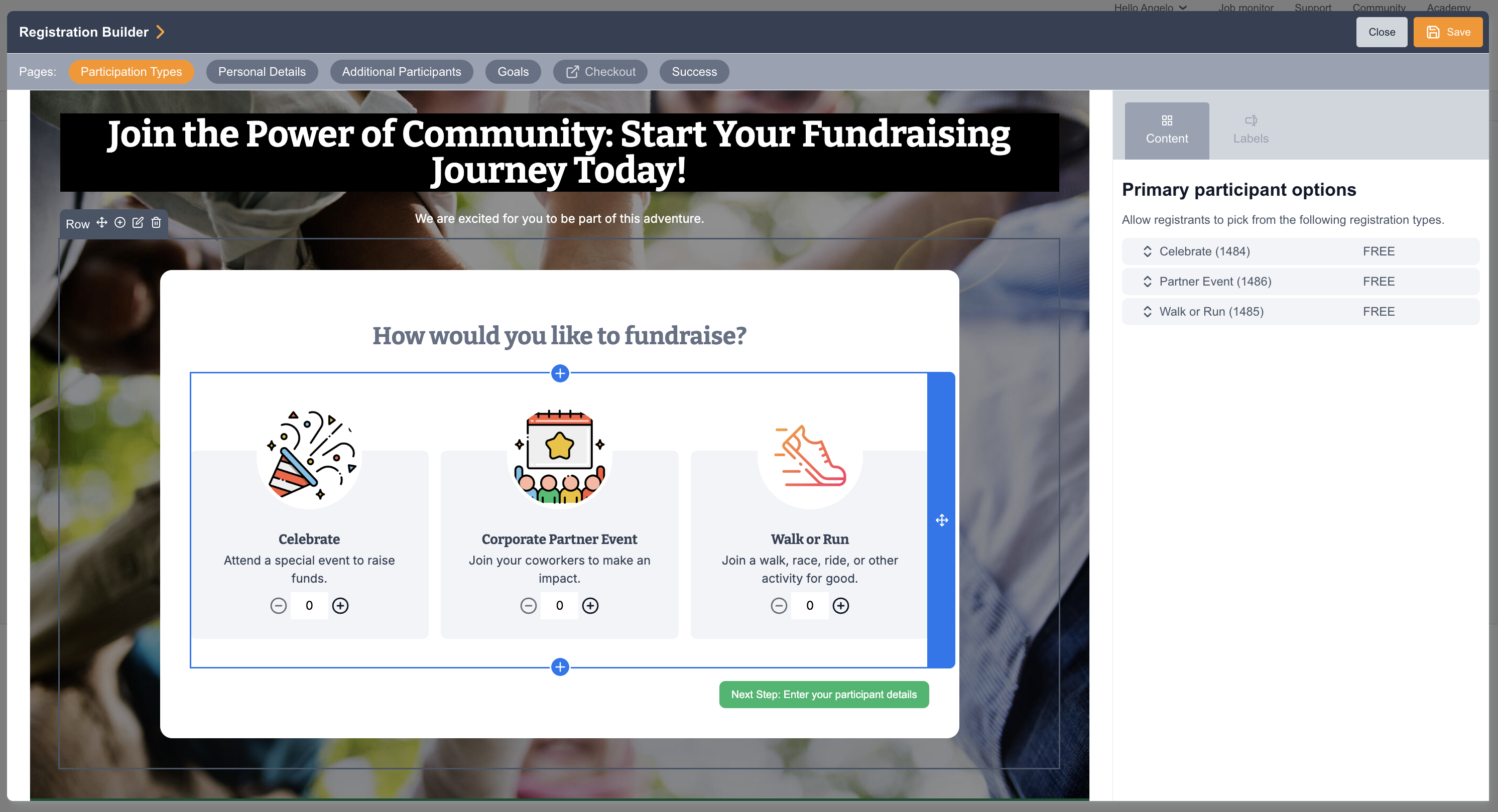
Personal Details
This tab is where you can control what information you want to capture with the registrant. The Supporter Fields that you can insert are also the same fields available from your Account Data Structure.
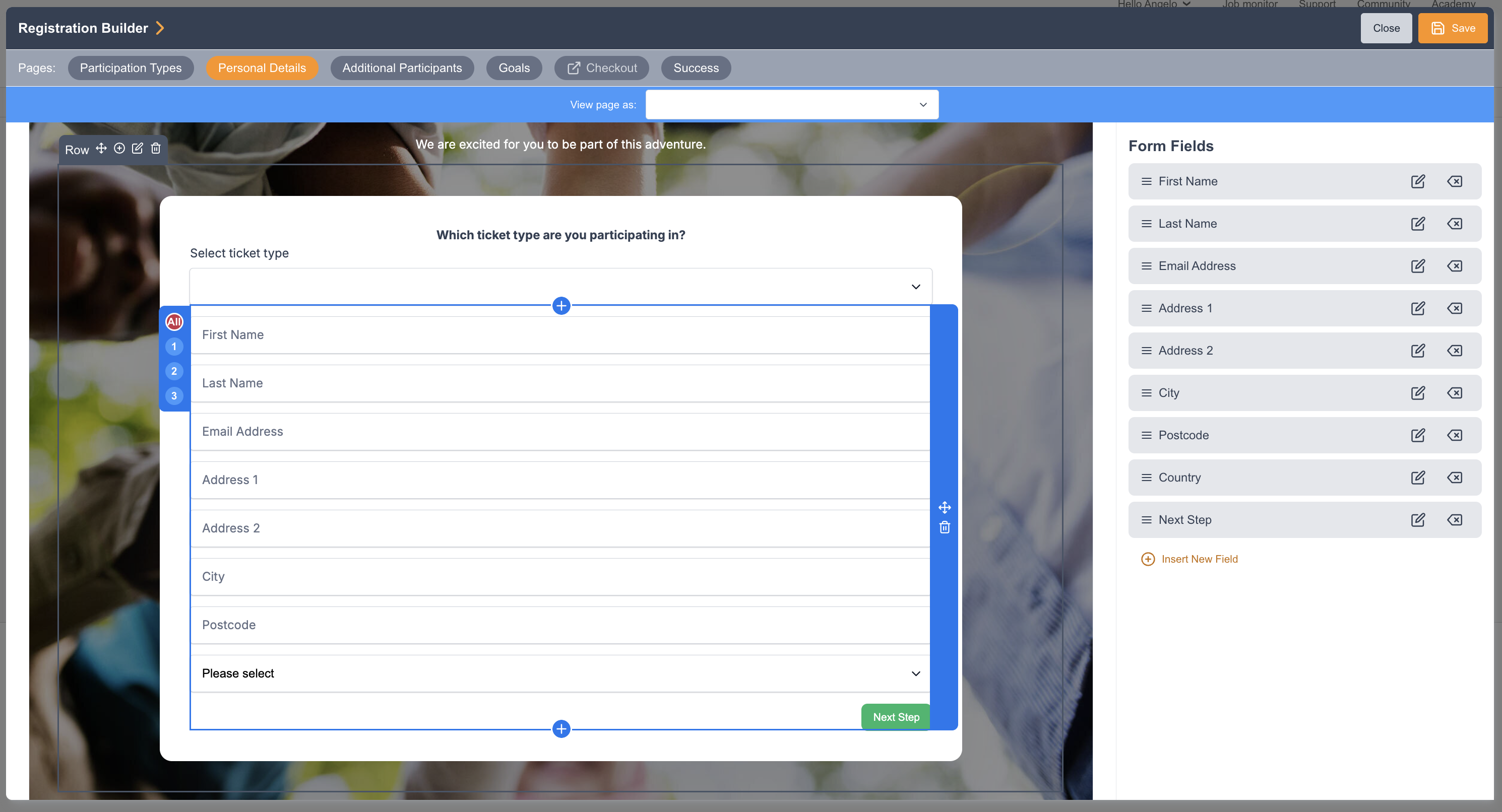
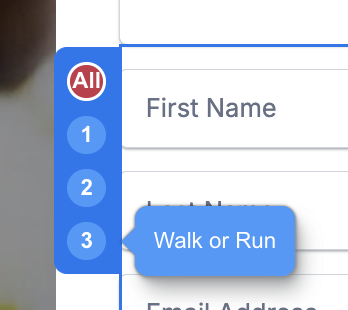
You can also place a Conditional Content type of control per Participation Type which you can toggle with the block selection on the side:
Additional Participants
This tab is available when you have ‘Group Purchase’ turned on from Site Settings > Fundraising Options. This block allows the primary registrant to specify other participants in their cart. As an admin, you can define the minimum required fields to be captured during registration for "Additional Participants".
Recommended Setup Approach | For “Regular Participants,” it is advised that admins avoid including all registration fields. Since an email notification will be sent to the additional participants, they can complete the necessary form details in their own Fundraisers Dashboard. |
Additional Participants Form | The “Additional Participants form” is designed for capturing form fields related to additional participants. Mandatory Fields: First Name, Last Name, and Email Address. |
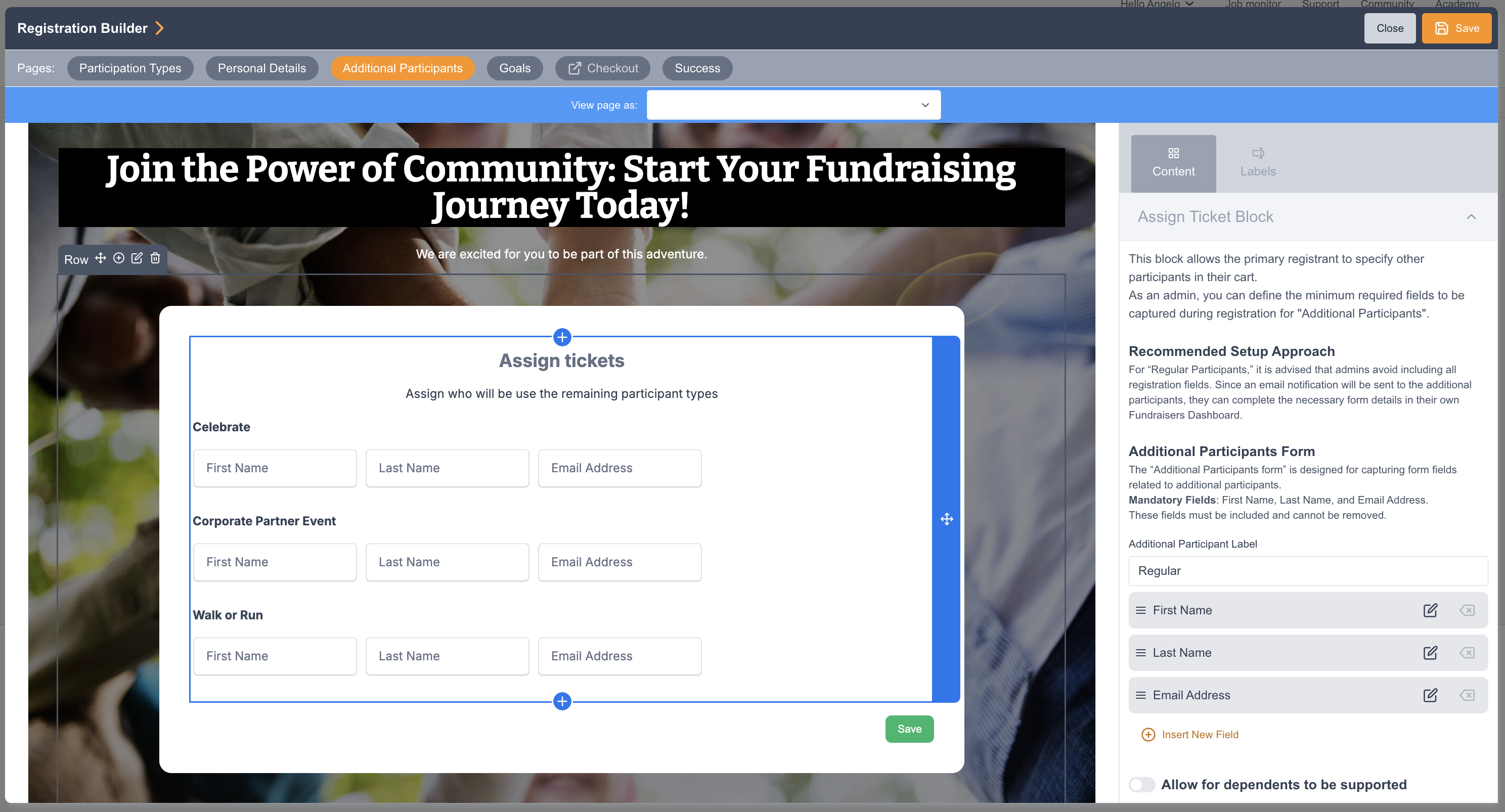
The “Dependents Form” is designed to capture form fields specific to dependent participants. Since the primary participant will manage dependents from their own dashboard, this setup allows you, as an admin, to define the required fields for dependents.
Goals
This tab is where you can control how the goal is reflected for the registrants as well as the ability to include Additional Donation.
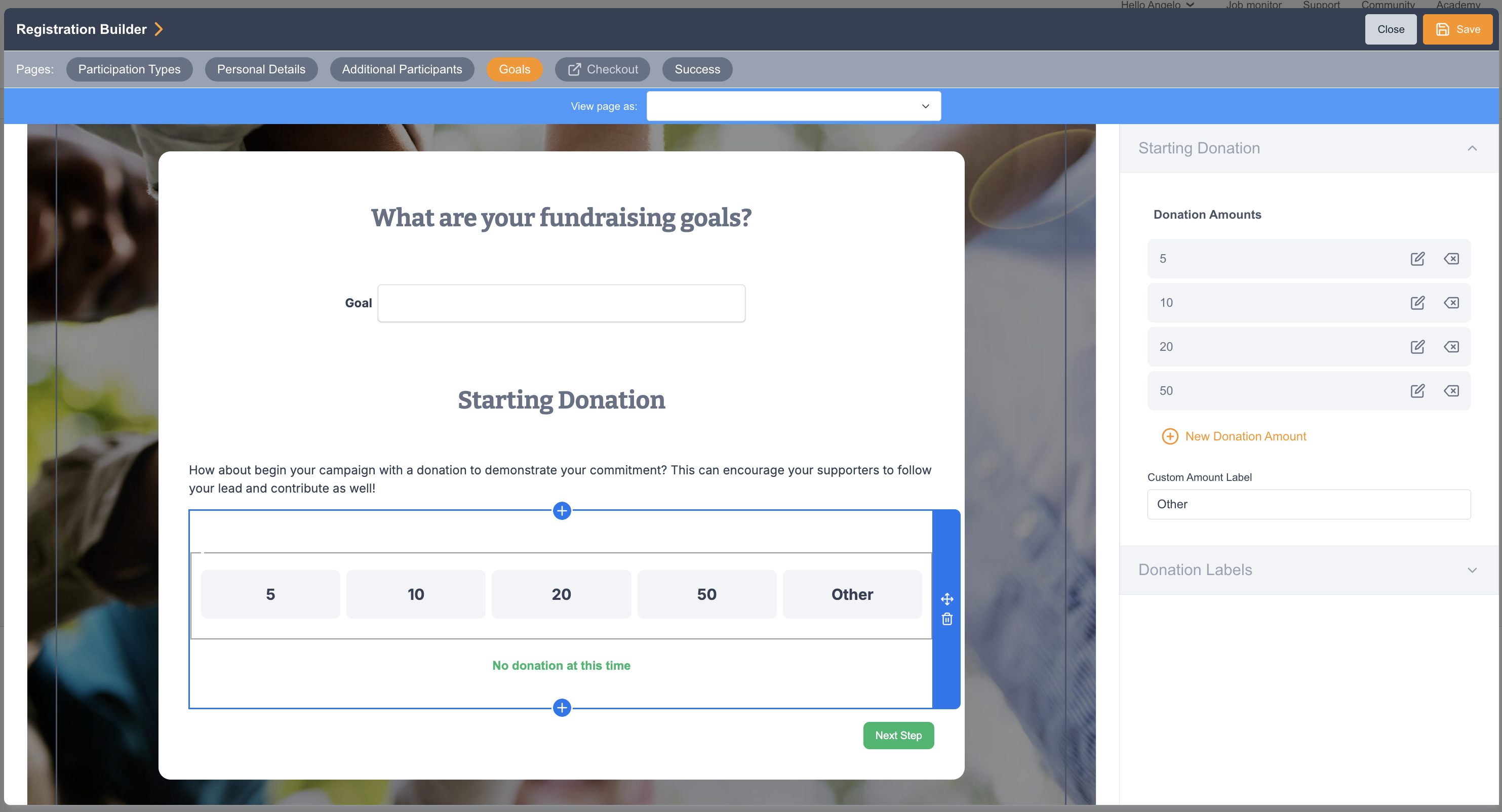
Success
This Tab is similar to how you create your Thank You Pages. A way to close out or complete the Registration Process. Once the registration checkout is submitted, the fundraisers/registrants gets redirected to the Success Page.
You can manage Checkout Page through the Site Page list. More information here.
