Premium gift block
The “Premium gift block” is used to add premium-specific content to your page-builder Premium donation pages.
In order to use the premium block you first need to add products. Click here for more info.
Adding the component
To add the Premium donation block to your layout, expand the toolbar by hovering to the right of your screen > select Premium gift > click and drag Premium gift block onto the form.

Premium Donation Block
The block allows you to create rules to dynamically offer premiums to supporters based on the selected donation amount and frequency. It lets you set up text and choose gifts to display on the page for both single and recurring donations. As an example, the premium donation block rules allow you to offer a premium to a supporter who gives a $100 donation, but not offer a premium to a supporter who only gives $50.
To create a new gift click add range for product incentive button. Then set the rule for what donation amount would result in that gift. To choose the gift(s), click add product from inventory.
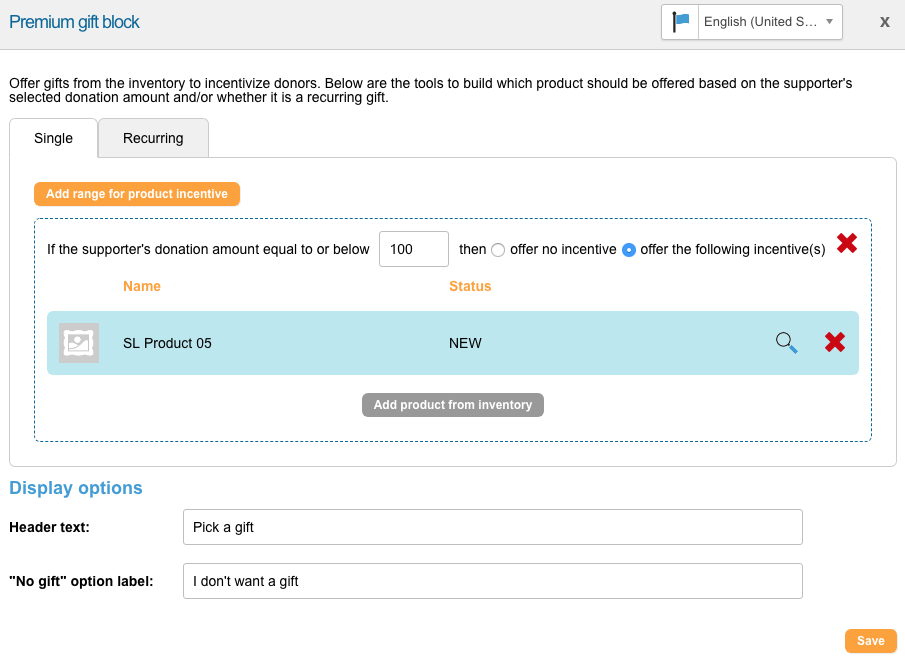
The range for recurring can also include recurring transaction frequencies of Any, Monthly only, and Annual only. This allows you to offer a premium for different monthly vs annual amounts.
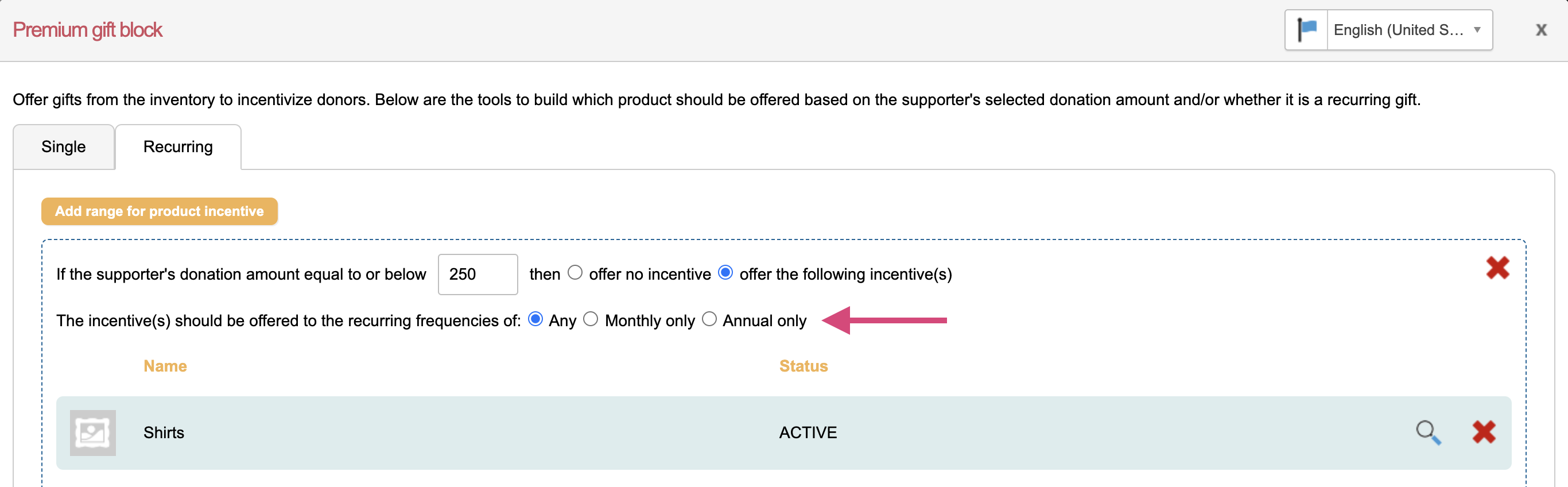
The display options lets you customize the heading of the gift block and also set a label the decline gift option. When you are finished click SAVE.
You can add multiple ranges in a single premium block.
