Shipping block
For Premium donations, you should include a Shipping Block that allows the donor to ship the gift incentive to another name and address.
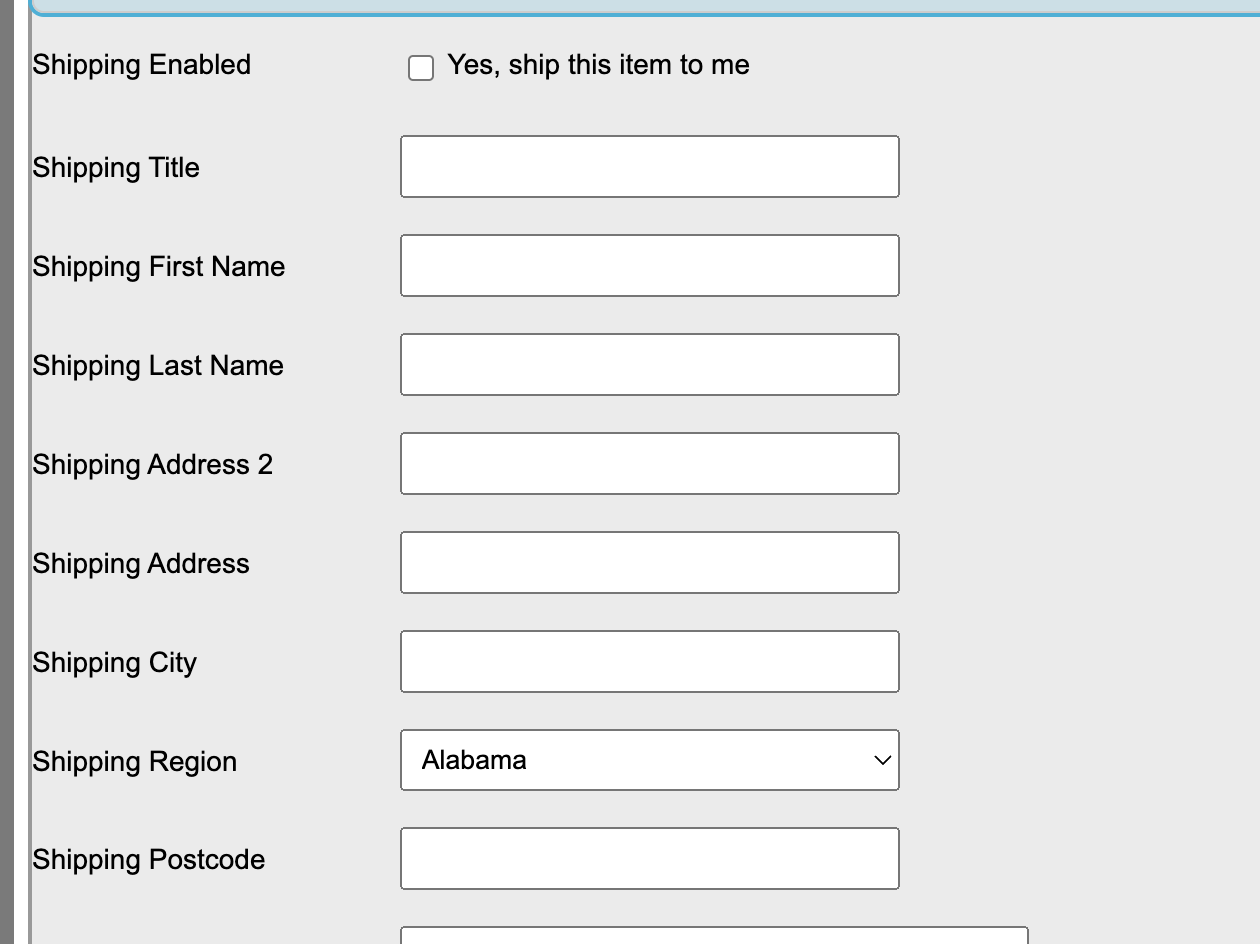
Prerequisites
Before using this block, you need to have the tagged shipping fields in your Account data structure. They are:
Shipping Title | The title the shipping should be sent to |
Shipping First Name | The first name the shipping should be sent to |
Shipping Last Name | The last name the shipping should be sent to |
Shipping Email Address | The email address of the shipping |
Shipping Address 1 | The first line of the shipping address |
Shipping Address 2 | The second line of the shipping address |
Shipping City | The town/city of the shipping address |
Shipping Region | The region of the shipping address |
Shipping Postcode | The postcode of the shipping address |
Shipping Country | The country of the shipping address |
Shipping Notes | Any notes on the shipping |
Shipping Enabled | Whether the shipping address is different to the donor address (Y will display the other shipping fields) |
Adding the block to your pages
To add the block to your Premium donation page, while editing the page go to on the right-hand toolbar and under Shipping, drag in the “Shipping block”.
The block is amended just like a Form block. You should include the Shipping Enabled field as a checkbox, with a value of Y. When this checkbox is ticked, the rest of the fields will be displayed. If the donation does not qualify for a premium, all the shipping fields will be automatically hidden on the page. If the donation does qualify, the Shipping Enabled field will become visible and once a Y value is set for Shipping Enabled, the other shipping fields will become visible as well.
Please note: The Shipping fields are designed to work with the Premium Donation page type and should not be added to other page types. Premium page transactions will generate a PTM transaction type with the respective Shipping details included in your transactions export.
