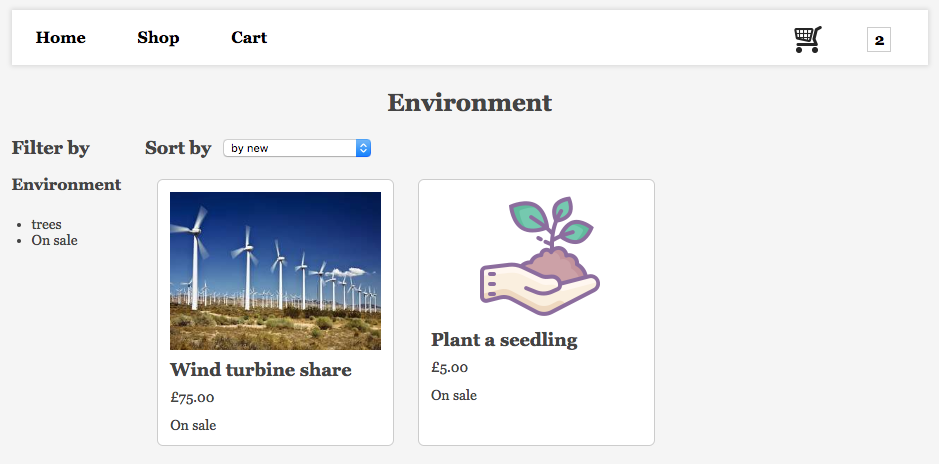Symbolic Giving – category list block
The category list block is a block available for Symbolic Giving page types only. It can only be placed within the Category List section in the Symbolic Giving’s page-builder.
It displays multiple products from a certain Category that supporters can browse and select. Categories are set when creating Products in the Product Management component.
Editing the category list block
You can edit the block by hovering over it in page-builder and selecting Edit. You will see a panel like this:
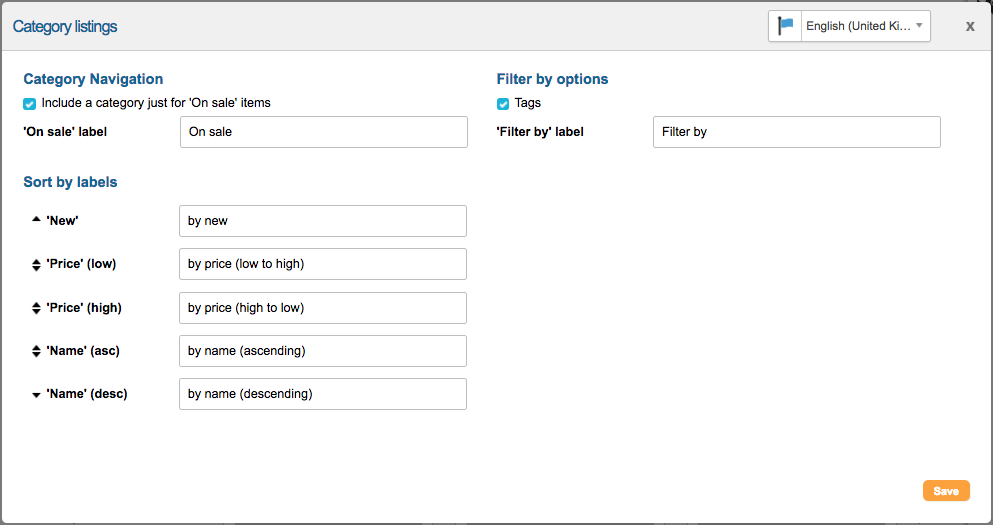
You have some options to customize this block:
- Category navigation – you can choose whether to have a category for “On sale” items. If you do, you will need an “On sale” label too. Products are on sale when they are given a sale price
- Sort by labels – when viewing the product category, supporters can re-order products using a “Sort by” dropdown. You can change the label text of the the sort methods or re-order them here
- Filter by options – you can allow supporters to filter by tags (that are set on the Products themselves) by ticking this box
Example of what the block will look like live