Account preferences – Allowed Domains
Under Hello > Account Settings > Account Preferences, there is an option to set Allowed Domains. This feature allows you to determine which subdomains that are already configured to work with Engaging Networks can be used to load your pages and white label links in your emails.
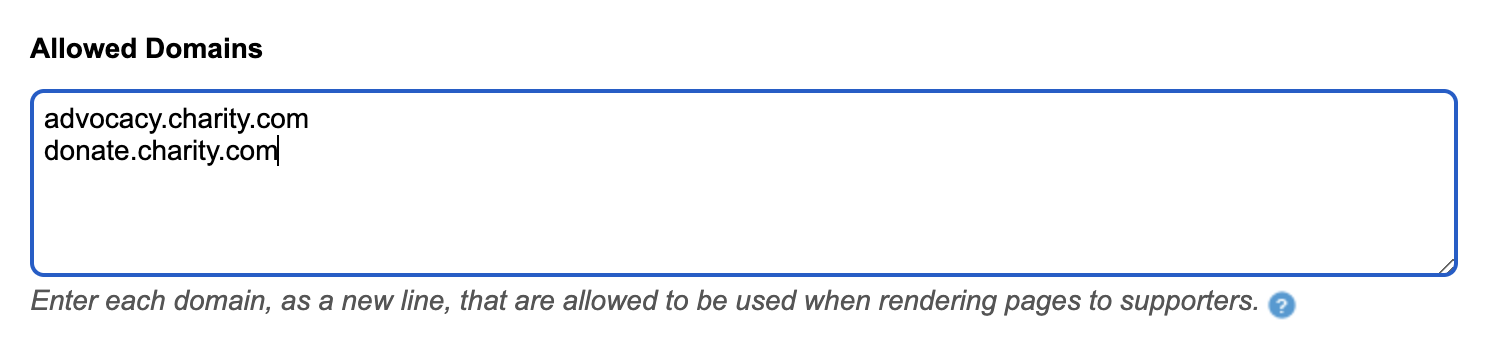
Subdomains should be added on separate rows (press enter between each) and should not include https://. After adding the subdomains save the settings page and confirm that your pages load as expected using the subdomains listed.
If you attempt to load pages using a subdomain not listed in Allowed Domains, it will display ‘not found’.
Allowed domains are also used to white label links in emails sent from Engaging Networks. White labeling email links means using your own custom subdomain instead of a generic Engaging Networks domain for tracking clicks and opens in emails. This improves email deliverability by making your emails appear more trustworthy to spam filters, which often evaluate a sender's domain reputation.
Troubleshooting and tips
Allowed Domains need to be set after a subdomain is configured with an SSL certificate
Subdomains need to be added individually. Listing a domain will not set subdomains beneath it to be allowed. For example, charity.com would not allow advocacy.charity.com to load pages
Do not include subdomains for Peer to Peer 2 sites
Do not include any Engaging Networks historical default domains such as e-activist.com, us.e-activist.com or netdonor.net
Do not include any domains or subdomains you use outside of Engaging Networks
