Attributes
Attributes are descriptive “tags” applied to pages and emails that you build in the software.
For example, you might create six different pages for year-end fundraising appeals in December. All of these pages share an attribute that you create in your account called ‘year-end.’ The purpose of attributes is to allow you to aggregate reporting for different individual pages and email campaigns that share the same attribute.
This is so that, using the same example, you can view account level reports for fundraising and filter to view by the ‘year-end’ attribute which will aggregate all of the data for all pages to which you have assigned this attribute. Think of attributes as an aggregate for groups of pages or groups of email campaigns.
Attributes are retroactive, so whenever you apply them to your page, they will be added to supporters who have participated in that page. If you remove an attribute from a page, it will be removed from all of the supporters who participated in that page.
Assigning attributes to pages
To add an attribute to your page, go to Pages > Manage pages, and find the page and click on it so it slides open to display more information. The attributes can be added and removed at the bottom-right:
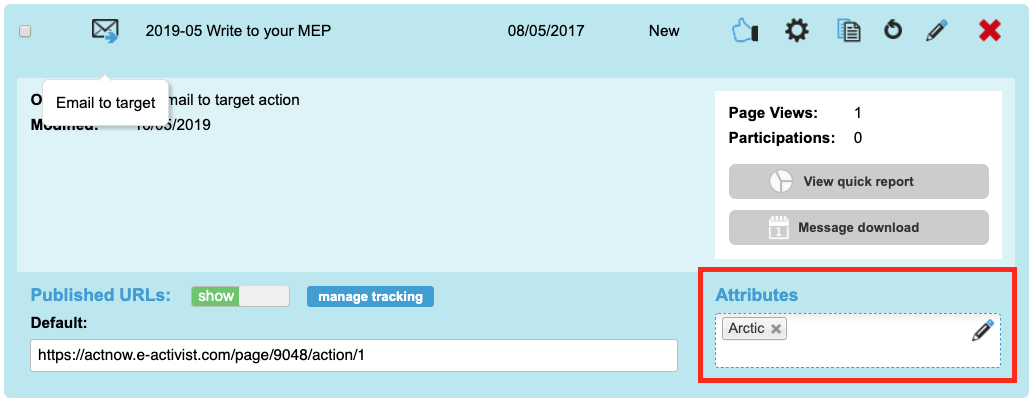
Click into the box to display what attributes are available and click it to assign. You can add as many as you wish to each page.
To create a new attribute, click the pencil icon to open up the Attributes overlay, and click New at the bottom right.
Assigning attributes to email campaigns
You can also create and assign attributes when editing email campaigns.
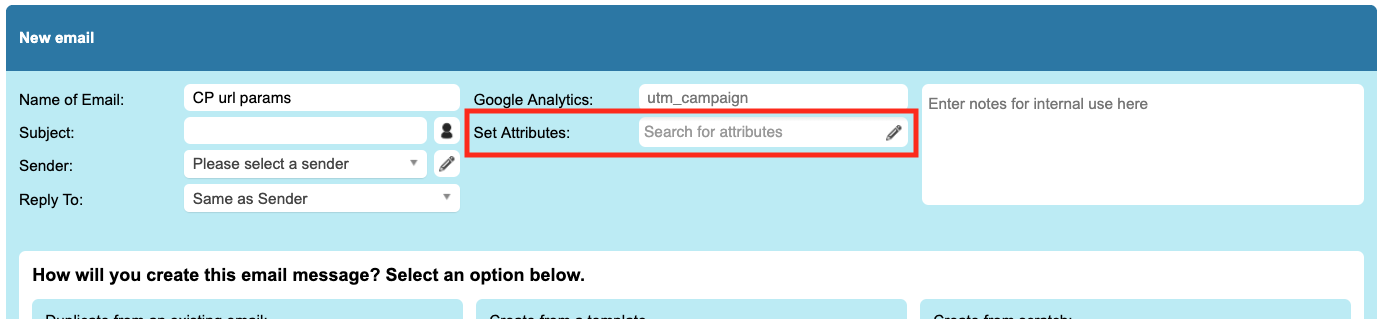
In the same way, you can click into the box to display the available attributes and click each one you want to assign. Click the pencil icon to create a new attribute. Attributes added to email campaigns will appear on the supporter record when the support opens an email.
