Known issues
This page includes critical issues that have been reported by or are impacting clients of Engaging Networks.
Ongoing issues
There are no ongoing issues at this time.
Resolved issues
RESOLVED VGS failed to tokenize credit cards due to AWS outage
🗓️ Impacted timeframe: 3:00 AM ET/ 8:00 AM BST resolved at 6:00 AM ET/ 11:00 AM BST.
12:00 PM ET/ 17:00 BST resolved at 5:45 ET/ 22:45 BST
![]() Issue: . Very Good Security (VGS) was impacted by an Amazon Web Services (AWS) outage. That outage caused sporadic issues with credit card tokenization and resulted in new credit card donations not processing for the duration of the outage.
Issue: . Very Good Security (VGS) was impacted by an Amazon Web Services (AWS) outage. That outage caused sporadic issues with credit card tokenization and resulted in new credit card donations not processing for the duration of the outage.
🌐 Scope of impact: This impacted new credit card donations attempted during the AWS outage window. Digital wallet, ACH (bank) and subsequent recurring credit card payments processed without issue.
✅ Not impacted: Digital Wallet, ACH (bank) transactions, and subsequent recurring credit card payments were not impacted and were able to process without issue.
RESOLVED Salesforce Connector did not sync data for accounts in the Canadian datacenter from to
💡Discovery date:
🗓️ Resolution date:
Contact and transactional data for the impacted days was re-synced on as part of the resolution.
![]() Issue: The Salesforce connector did not sync contact or transaction data on or . This was due to an automated job scheduler failing to reboot properly after a maintenance event on . Because of a misconfiguration, alerts were not prompted either.
Issue: The Salesforce connector did not sync contact or transaction data on or . This was due to an automated job scheduler failing to reboot properly after a maintenance event on . Because of a misconfiguration, alerts were not prompted either.
🌐 Scope of impact: This only impacted clients in the Canadian datacenter using the Salesforce connector. The issue impacted contact and transaction syncs (push and pull).
RESOLVED Tracking parameters on Broadcast Emails, Email (Classic), and Email Marketing Automations are not working in test emails
💡Discovery date:
🗓️ Resolution date:
![]() Issue: Page tracking parameters (
Issue: Page tracking parameters (ea.tracking.id) are not being applied to links in test emails. Any transactions made from test emails will not capture the tracking parameter value when the action is completed.
🌐 Scope of impact: This is only impacting test email sends. Tracking parameters are appended as expected for live emails and are captured when the page is submitted.
RESOLVED Salesforce Connector did not sync data for accounts in the Canadian datacenter from to
💡Discovery date:
🗓️ Resolution date:
Contact and transactional data for the impacted days was re-synced on as part of the resolution.
![]() Issue: The Salesforce connector did not sync contact or transaction data on or . This was due to an automated job scheduler failing to reboot properly after a maintenance event on . Because of a misconfiguration, alerts were not prompted either.
Issue: The Salesforce connector did not sync contact or transaction data on or . This was due to an automated job scheduler failing to reboot properly after a maintenance event on . Because of a misconfiguration, alerts were not prompted either.
🌐 Scope of impact: This only impacted clients in the Canadian datacenter using the Salesforce connector. The issue impacted contact and transaction syncs (push and pull).
RESOLVED Email content updates not retained in Marketing Automations when using Marketing Tools Editor
💡Discovery date:
🗓️ Resolution date:
![]() Issue: If a User edits a marketing automation email using the newly available Marketing Tools editor, the sent email does not reflect the changes. The changes appear to have been made from the editor itself but the email does not have the changes. Additionally if changes are made to an email in a duplicated automation it will also update the email in the original automation if using the newly available Marketing Tools editor (because edits are not currently retained, supporters are still being sent the original, unedited emails)
Issue: If a User edits a marketing automation email using the newly available Marketing Tools editor, the sent email does not reflect the changes. The changes appear to have been made from the editor itself but the email does not have the changes. Additionally if changes are made to an email in a duplicated automation it will also update the email in the original automation if using the newly available Marketing Tools editor (because edits are not currently retained, supporters are still being sent the original, unedited emails)
🌐 Scope of impact: This only appears to impact duplicated automations where existing emails are being updated using the newly available Marketing Tools editor. If the automation emails have not been edited or if they were only edited with the legacy editor, there will be no client impact.
⚠️Temporary solutions for impacted clients: To avoid this issue, clients can create entirely new automations rather than duplicating existing automations or can make changes using the legacy editor.
RESOLVED Fee cover with ‘fixed’ fees including decimals cause transactions to fail
💡Discovery date:
🗓️ Resolution date:
![]() Issue: If a donation page is using the Fee Cover feature and the fee is configured with a fixed amount that includes a decimal without an integer (for example, .50) and the supporter chooses to cover the fee, the entire transaction will be rejected.
Issue: If a donation page is using the Fee Cover feature and the fee is configured with a fixed amount that includes a decimal without an integer (for example, .50) and the supporter chooses to cover the fee, the entire transaction will be rejected.
🌐 Scope of impact: This is impacting pages using Fee Cover configured with a fixed amount and using a decimal without a whole number for the fixed amount. Fees that only use a percentage are not impacted. Fees that use a whole number or include a whole number (for example, 0.50 or 1.50) fixed fee are not impacted. Pages without fee cover or transactions where the supporter chooses not to cover the fee are also not impacted.
⚠️Temporary solutions for impacted clients: Updating the fixed fee to include a whole number (for example, update .50 to 0.50) will resolve the issue. Alternatively temporarily removing the fixed fee with the decimal and only using a percentage or temporarily removing fee cover altogether will resolve the issue.
RESOLVED Email issue impacting UK Parliament
💡Discovery date: June 2025
🗓️ Resolution date: Resolved
![]() Issue: Some emails sent to Westminster MPs with Engaging Networks Email to Target, Political Broadcast Tools, and Marketing Tools Broadcasts were being quarantined by parliament.uk mail servers. This meant that Engaging Networks emails to MPs were accepted by the parliament.uk mail servers but spam settings prevented the messages from then reaching MP inboxes.
Issue: Some emails sent to Westminster MPs with Engaging Networks Email to Target, Political Broadcast Tools, and Marketing Tools Broadcasts were being quarantined by parliament.uk mail servers. This meant that Engaging Networks emails to MPs were accepted by the parliament.uk mail servers but spam settings prevented the messages from then reaching MP inboxes.
Since the emails are not bouncing, this was discovered after a sudden drop in open rates beginning in early June. Typically, quarantined emails have to be “released” by the administrators of the mail servers, in this case Parliamentary Digital Service (PDS), in order to subsequently reach inboxes, or the sending domains or IPs need to be whitelisted to prevent the emails from initially being quarantined.
Thanks to confirmation we received from Parliamentary Digital Services (PDS) and an extensive number of successful tests completed by our tech team, we can now say with confidence that this is resolved.
Please let us know if you would like us to print and deliver any messages from the last few weeks that did not go through. If you’ve already let us know that you’d like to participate, you’ll hear from us next week to discuss logistics.
As always, if you need help or support, or have any concerns please do reach out to your Account Success Manager or a member of our Client Support Team.
🌐 Scope of impact: This issue impacted emails sent with Email to Target, Political Broadcast Tools, and Marketing Tools Broadcasts from Engaging Networks. The issue only impacted messages being sent to parliament.uk domain which includes the Westminster MP database.
📧 Engaging Networks course of action to resolve: Engaging Networks has done extensive testing to confirm this issue, but the resolution had to be implemented by the administrators of parliament.uk mail servers, the Parliamentary Digital Service (PDS). Outreach began to PDS immediately after discovery of this issue but they have been unwilling to speak directly to EN without an endorsement from an MP. Engaging Networks has since appealed to a number of MPs with whom there are existing relationships to escalate this issue internally which resulted in direct contact with PDS and resolution.
⚠️Temporary solutions for impacted clients: This issue only impacts emails so clients can alternatively use a X Post to Target page to tweet at MPs or a petition page to gather submissions send them by other means.
Clients may also choose to delay the sending of their messages which will allow time for the issue to be resolved. That can be configured in the ETT page admin Target Settings > Delay > Set date and time. You can read more here about that feature.
❓FAQs:
RESOLVED Marketing Tools - Errors do not show when trying to save a message without required fields completed
💡Discovery date:
🗓️ Resolution date: Resolved in the release
![]() Issue: Typically if a User leaves a required field blank and tries to save when building a marketing tools message, there will be a validation error displayed indicating the field is required. This bug is preventing the errors from displaying and can make it difficult for the User to see why their message cannot be saved.
Issue: Typically if a User leaves a required field blank and tries to save when building a marketing tools message, there will be a validation error displayed indicating the field is required. This bug is preventing the errors from displaying and can make it difficult for the User to see why their message cannot be saved.
🌐 Scope of impact: This issue impacts messages built in Marketing Tools and includes email and SMS broadcasts.
⚠️Temporary solutions for impacted clients:
If it appears a message will not save in Marketing Tools, Users should review the fields for the campaign under Settings to ensure there are values for the following:
Subject
Name
Sender
Reply to
Google Analytics (if the account is has Google Analytics integration enabled)
The validation errors will show if you click into the fields as well.
RESOLVED Delayed recording of opt in and question transactions (US datacenter only)
💡Discovery date:
🗓️ Resolution date:
![]() Issue: Due to an error, a server job that logs question and opt in data had to be stopped, causing a delay in that data being available in client accounts.
Issue: Due to an error, a server job that logs question and opt in data had to be stopped, causing a delay in that data being available in client accounts.
🌐 Scope of impact: This only impacted accounts in the US datacenter. Opt ins and questions submitted between approximately 12 pm ET to 4:30 pm ET on 3 Dec 2024 were not recorded in client accounts until approximately 2 pm ET the following day, 4 Dec 2024. That data was also not available in the API until approximately 3 pm ET on 4 Dec 2024.
RESOLVED Potentially duplicative recurring transactions and incorrect transaction status (Vantiv Worldpay only)
💡Discovery date:
🗓️ Resolution date:
For recurring:
For one time:
![]() Issue: Vantiv Worldpay added an additional response code for transactions on November 5th, 2024. The small number of transactions with that response code are being erroneously marked with a rejected status in Engaging Networks despite being successful in Vantiv. Because rejected recurring transactions are retried up to three times, this resulted in some supporters being mistakenly charged multiple times.
Issue: Vantiv Worldpay added an additional response code for transactions on November 5th, 2024. The small number of transactions with that response code are being erroneously marked with a rejected status in Engaging Networks despite being successful in Vantiv. Because rejected recurring transactions are retried up to three times, this resulted in some supporters being mistakenly charged multiple times.
🌐 Scope of impact: This issue only impacts clients who use the payment gateway Vantiv Worldpay and had transactions since November 5th, 2024 with any response code starting with 136. Examples:
136:Consumer multi-use virtual card number, Approved136:The account number was changed136:The expiration date was changed
The transactions will be successful in Vantiv and have been updated to success in Engaging Networks.
Vantiv ultimately removed these codes on November 20th. No change was required for the change to remove the codes
⚠️Temporary solutions for impacted clients:
On November 12th Engaging Networks temporarily PAUSED recurring transactions that returned that error code to prevent supporters from continuing to be charged. The issue was then hotfixed for recurring transactions on November 13th and newly processed recurring transactions returning that code will be correctly marked as successful in both Engaging Networks and Vantiv. Any transactions that were PAUSED will be set back to ACTIVE and the next processing date will be adjusted to the following month. Engaging Networks also updated all transactions from November 5th - November 15th with the response from reject to success to correctly align the data in Vantiv and Engaging Networks. The issue was then resolved for one time transactions on November 15th and any remaining reject transactions will be updated at that time.
Any duplicative transactions that processed on or before November 12 will need to be refunded by clients. Also, if clients are using a CRM data sync, transactions may need to be adjusted in their CRM to correctly reflect a successful transaction.
RESOLVED Some split test winning emails are not being sent
🗓️ Resolution date:
![]() Issue: The option to automatically select a winner was available at the campaign level for marketing tools emails, but did not work to select or send the winning email without an account setting also being enabled.
Issue: The option to automatically select a winner was available at the campaign level for marketing tools emails, but did not work to select or send the winning email without an account setting also being enabled.
The account setting checkbox can be found under Marketing Tools > Split Tests > Enable automatic sending of split tests and conditional split tests with the settings below.
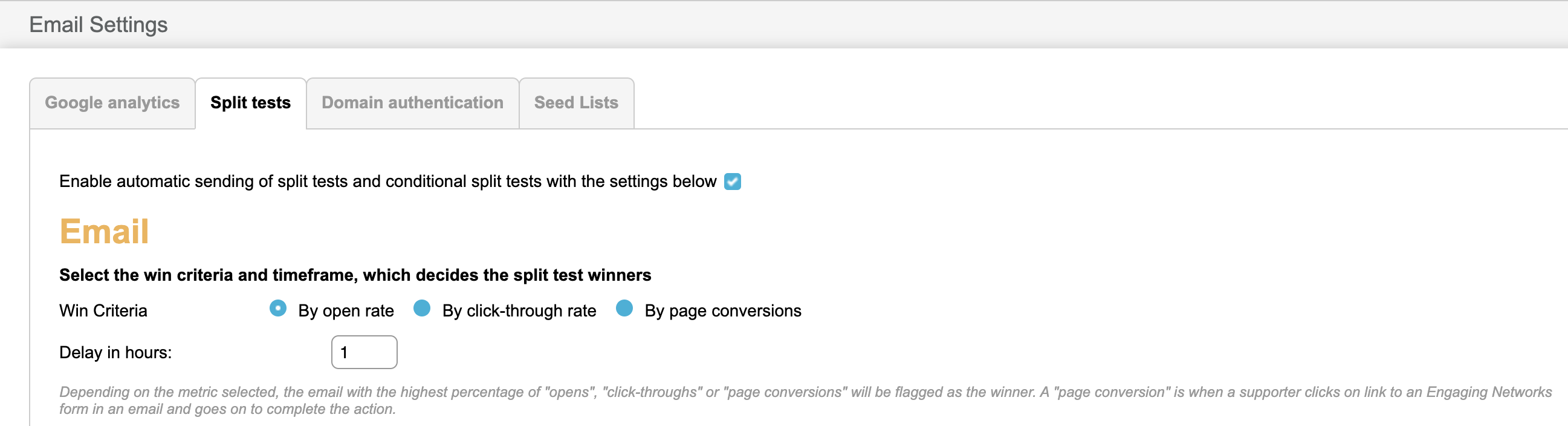
The campaign level setting is shown during the Sending stage of a split test marketing tools email.
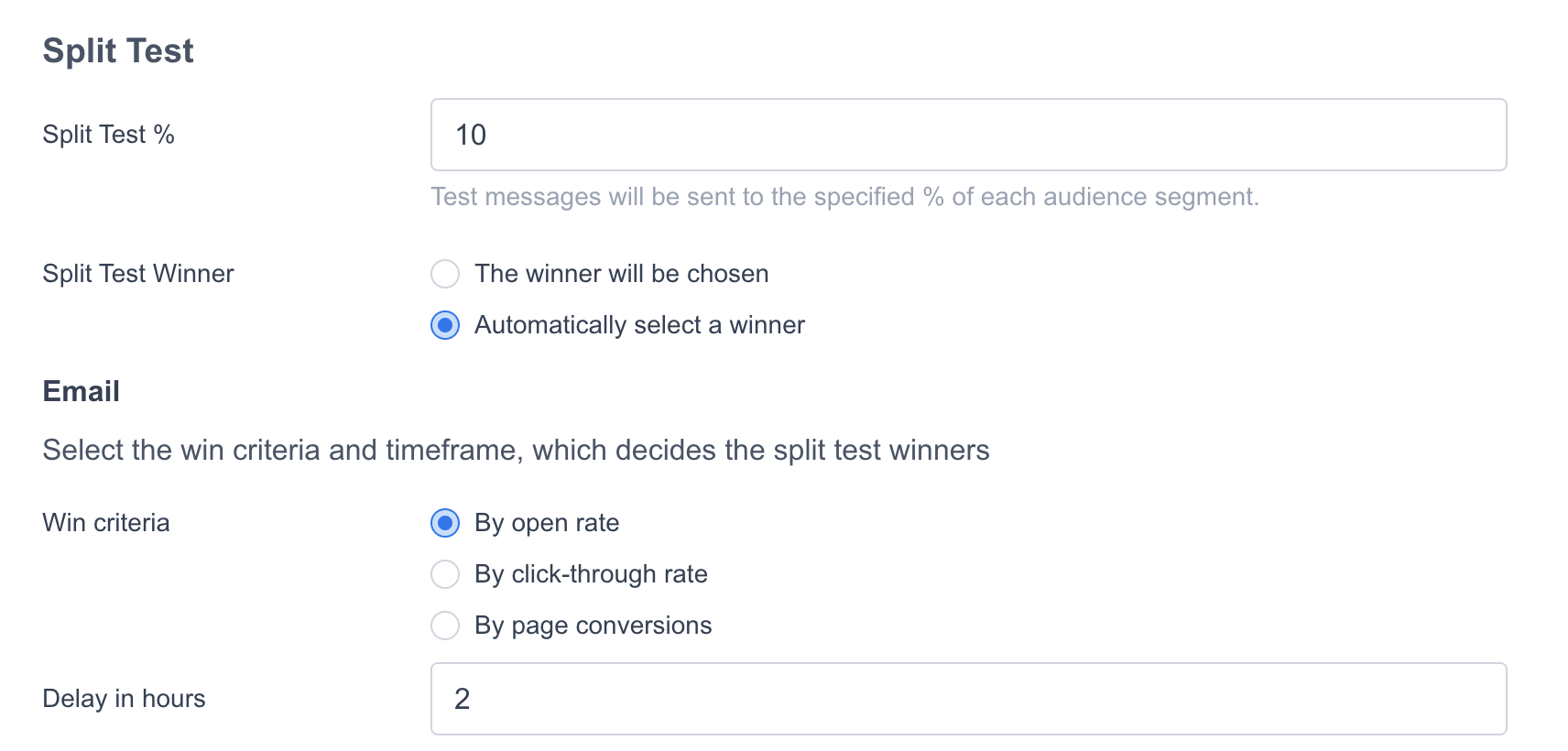
🌐 Scope of impact: Review the scenarios below to determine if you might be impacted.
If you send split test marketing tools emails and rely on the option to automatically send a winner at the campaign level AND you do not have the account wide setting enabled/ checked (Marketing Tools > Split Tests > Enable automatic sending of split tests and conditional split tests with the settings below), you will be impacted and the split test winning email will not send. See temporary solutions below.
If you send split test marketing tools emails, but already have the account wide setting enabled, you will not be impacted.
If you use split tests marketing tools emails but manually choose a winner, you will not be impacted.
If you have already been impacted by this issue, enabling the account setting will result in the split test winning email being sent automatically for campaigns within the last 7 days.
⚠️Temporary solutions for impacted clients:
If you would like to continue to use automatic sending for split test marketing tools campaigns at the campaign level, the account setting should be enabled/ checked. With that setting enabled different win criteria can be selected for automatic sending at the campaign level and it ensures the winner will be selected and sent.
Temporarily rely on manual sending. At the Sending stage for split test marketing tools campaigns, select The winner will be chosen option.
