Email Campaign Reporting
Email Classic will be deprecated in July 2026; please migrate to Marketing Tools before then.
You can access detailed reports for individual email campaigns sent by the system. By looking at the statistics, you’ll be able to evaluate your emails to see which ones work best for your organization.
To get the most from your email reporting, you’ll need to make sure that you use the ‘tracked links’ insert tool when inserting links into your email. If you don’t, your reporting will show zero ‘clicks’ for any link you’ve added. For more information on inserting links correctly, see this page.
Overview
If you go to Emails > Manage Emails, you’ll see a list of all the broadcasts that you have sent out using the system. To view the report for any sent email campaign, just click the name of the email campaign and then click the orange pie chart icon.

At the top of the screen you’ll see the date the email was sent and a “Show query information” link that will display the query used to select the supporters. Note: This query is only recorded for 6 months.
On the reports screen, you’ll see a summary of the email stats and a pie chart of the open rates. If you have inserted links to donation or advocacy pages you will also see the amount raised and number of actions on those pages.
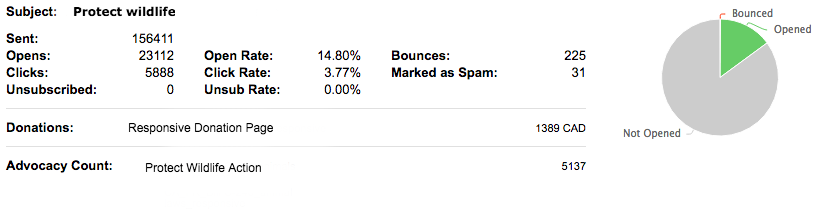
If you would like to download these stats in spreadsheet format, simply click
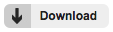
Sent
The number of emails sent. This is the total list size minus any emails that are already flagged as ‘suppressed‘ or if they were skipped because they are in an automation.
Opens
The number of emails uniquely opened.
We record opens via an invisible image that is downloaded when the supporters open their emails. If supporters have images turned off, we are unable to know whether they opened an email.
Clicks
This will increase the first time that the recipient clicks on any trackable link within the email. Each click thereafter would be calculated in the “Most opened/clicked” chart below.
Completions
The number of supporters to (uniquely) complete an action from an email.
Open Rate
The number of emails opened, as a percentage of the number of emails delivered (to your supporters’ inboxes).
Click Rate
The number of unique clicks on trackable links, as a percentage of the number of emails delivered.
Unsubscribes & Unsub Rate
The unsubscribe figure will differ depending on the type of unsubscribe page you are using:
One-click unsubscribe page: The number of supporters that unsubscribed.
List Management Page - Email Subscriptions: This is the unique number of supporters who clicked on your unsubscribe link via this email.
The rate is as a percentage of the number of emails delivered
Bounces
The number of emails that haven’t been delivered from the total list because they have bounced, for example, because the email address no longer exists. More information on the bounce codes used can be found in the relevant help file.
Marked as Spam
The number of emails that people mark as ‘spam’. If this happens, the email service (such as hotmail) feeds this information back to us and we mark it as a ‘complaint’. This supporter will no longer receive any future mailings.
Timeline
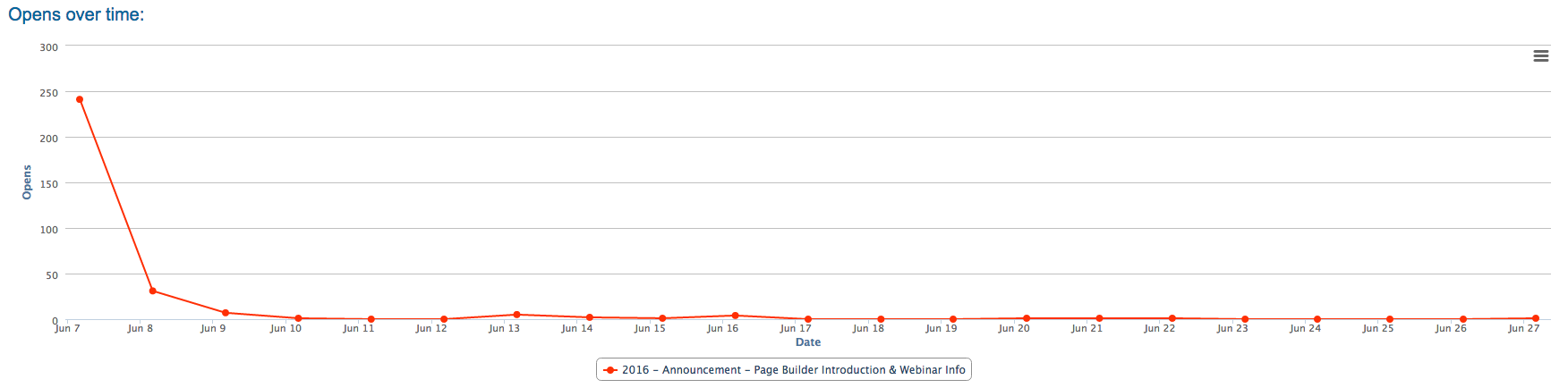
The ‘Opens over time’ graph will show you when people did opened the email. It’s a useful tool to see if there are any spikes in activity, perhaps due to a TV interview or a newspaper advert. The graph is dynamic, meaning the timeline, the scale, and the statistics within it change automatically over time.
If you ‘mouse over’ the graph at a given point, you’ll see a count of the opens that occurred on that date.
Links
The “links most opened/clicked” will show you the number of clicks that each of your URLs are receiving as long as they have been inserted with the Engaging Networks WYSIWYG editor.
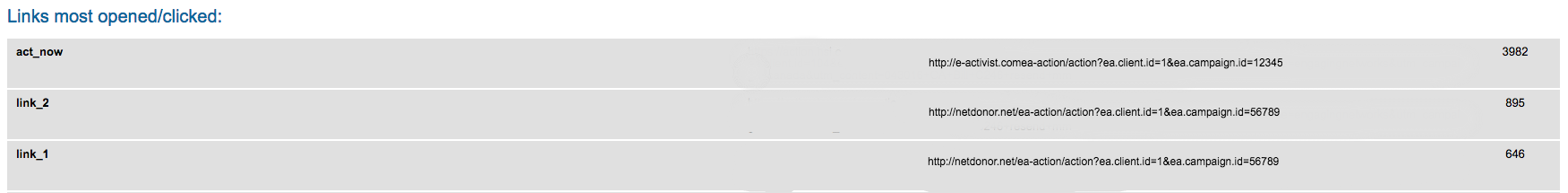
The left hand column lists the link name and the right column lists the URL and the count of clicks.
