Peer-to-Peer - Donation Page
This is where Fundraisers land when they click to make a Donation from the Site. The concept of the Donation Form is similar to our Regular Donation Page Builder.
Create your page
To create a new campaign, you can either duplicate or create a new one from scratch.
To create a brand new page:
click Site Pages
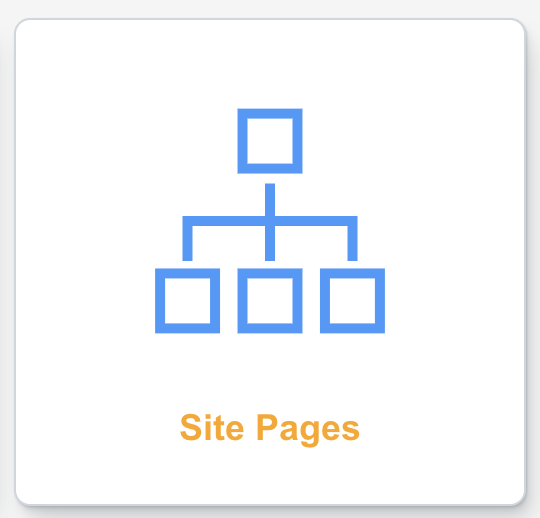
then select Configure Page Icon

then select if you want to use an existing Donation Page on your Account or click on ‘I would like to duplicate an existing donation page’ to make a copy and edit that instead for your use for this Peer to Peer Site.
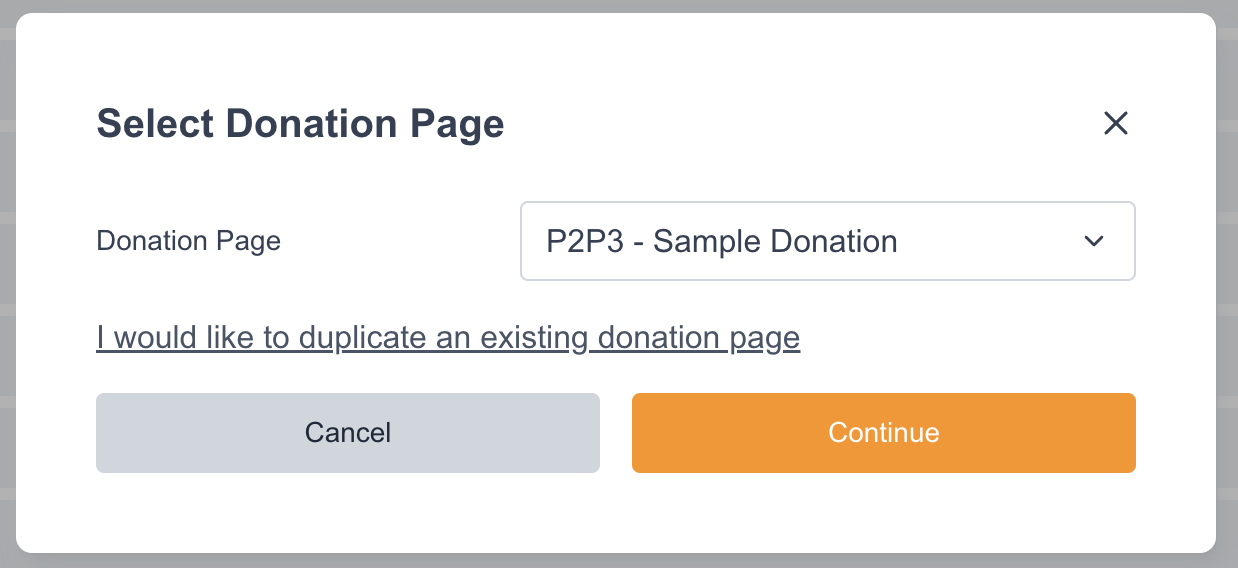
Once selected, simply press continue to save it. From there you can now click on the pencil icon to manage the Donation Page.
This will give you the window of the Regular Donation Page where you can manage the styling, what fields you can add as well as the other bits of making a Fundraising Page.
Other Fields you might want to look into are the following:
Anonymous Donation [tagged field] - this can be set in your Account Data Structure where your donors can select if they want to remain anonymous or share their gift information with your site.
Additional Comments [stored transactional field] - this can be set in your Account Data Structure where your donors can add more insights or share information about their donation.
Both Anonymous Donation & Additional Comments are required fields to have on the Donation Form for other areas in the Peer-to-Peer to function. Example, anonymous gifting management and offline donation management.
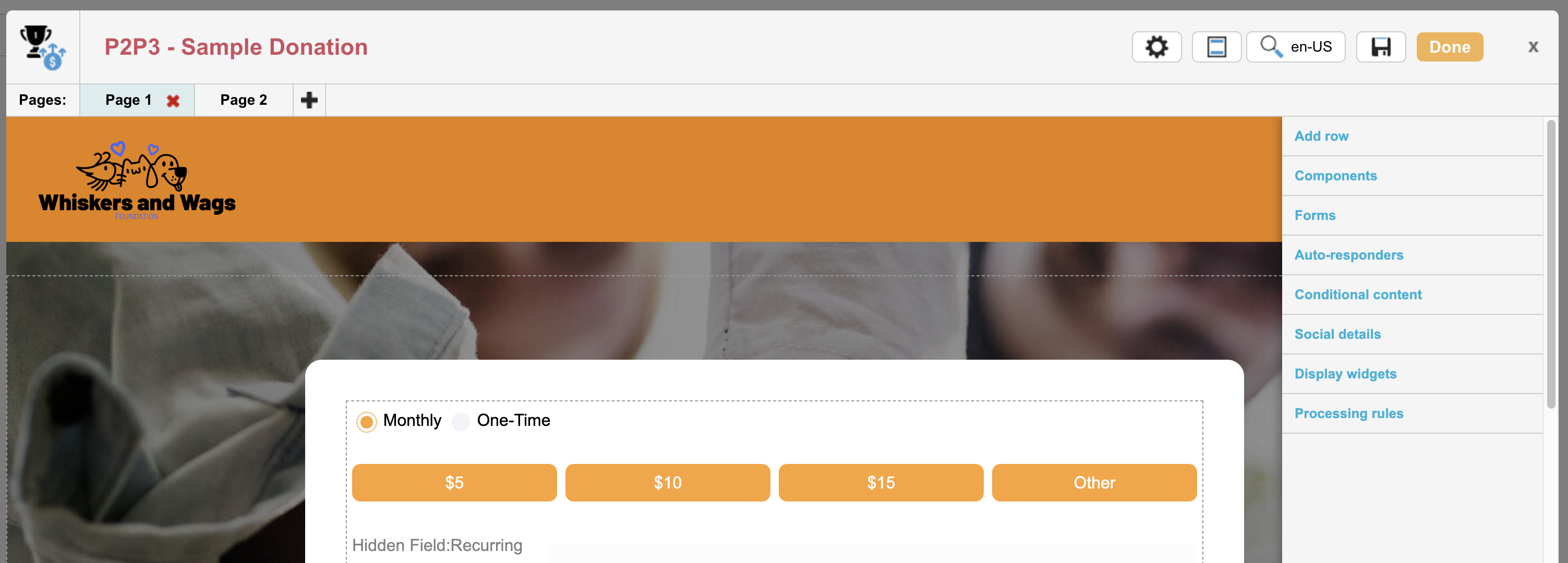
We recommend visiting the Page Admin Settings of the Donation Page so you can manage the name, template, gateway and the STATUS of the Page which should be set to LIVE in order for it to work with your Peer to Peer site from the front-end users.
Fee Cover
Fee Cover lets fundraisers add a calculated amount to their payment to help cover processing fees. On the Peer-to-Peer Donation Page, this ensures the full donation goes to the organization. It’s optional, but many supporters choose to include it when given the chance.
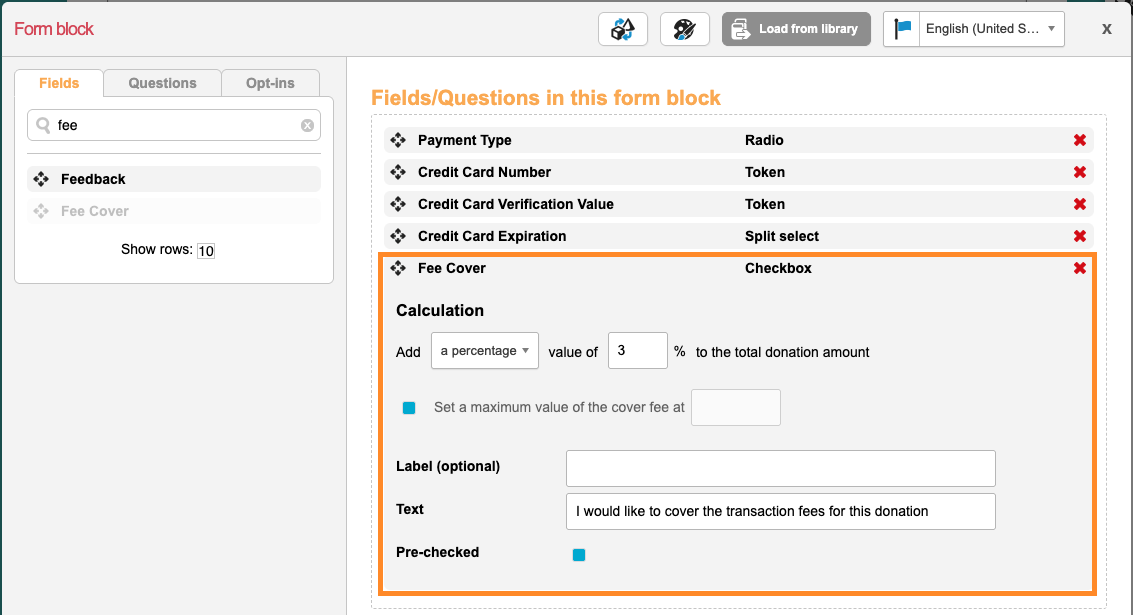
If you’re using Fee Cover, it’s best to add it to the Peer-to-Peer Donation page, where donors can easily choose to help cover processing fees.The donation amount and the fee cover are tracked separately. Under Site Settings > Basic Site Settings, there’s a setting called “Do not include registration fees in fundraising totals” leaving this off means the registration fees will count toward your site’s progress bars, and the fee cover will be included in the overall total as well.
