Peer-to-Peer - Fundraiser Dashboard
In the fundraiser dashboard, fundraisers can see the overview of the performance of the different page types (Team Page, Donation Page, Donor list, Team Members) associated with them. This area also allows fundraisers to manage their Settings and Profile.
The dashboard will display like this for the Fundraiser:
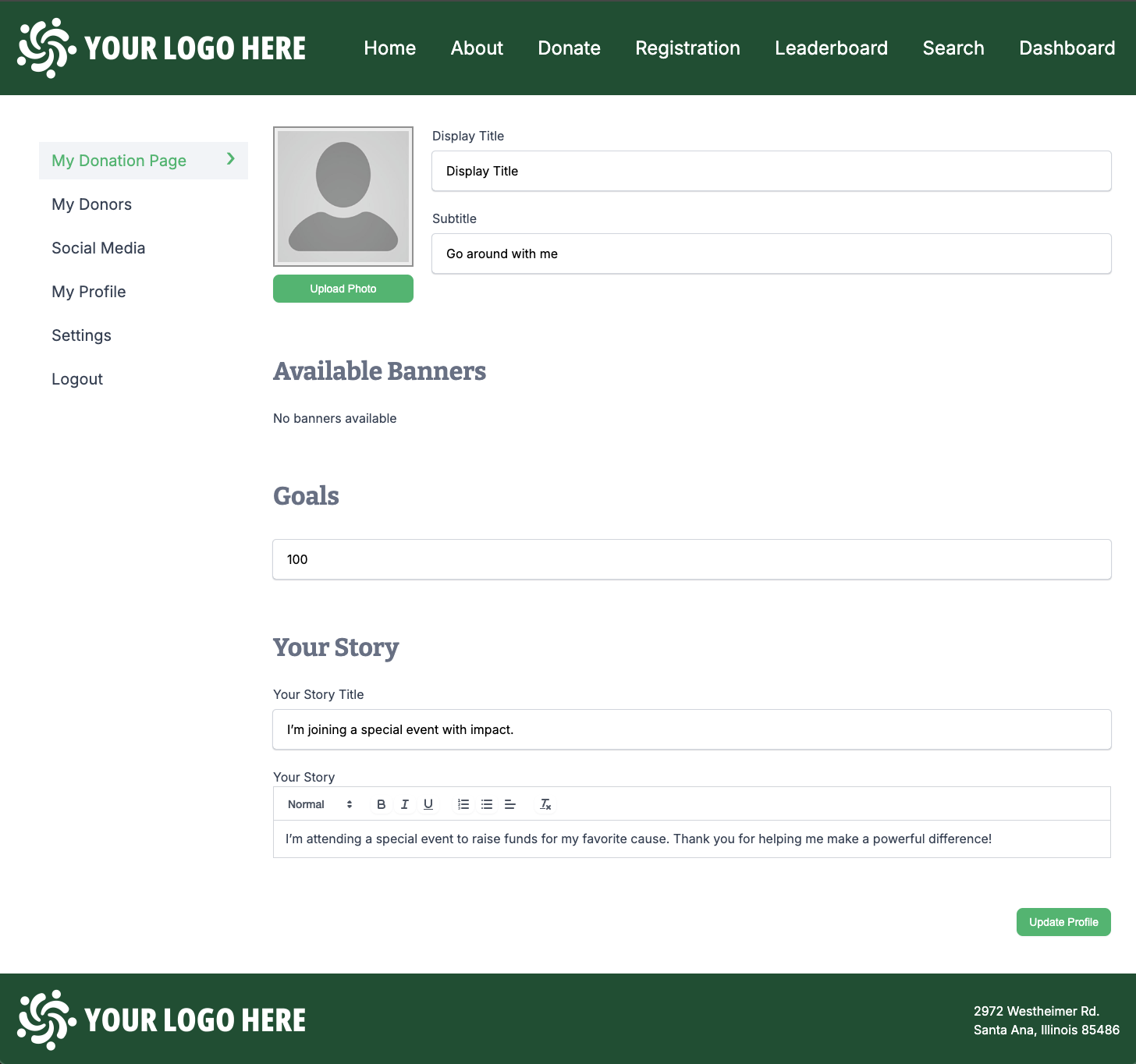
Users can manage the different blocks for the Dashboard under Site Pages > Fundraiser Dashboard. Find a list similar blocks that are available HERE.
Waiver
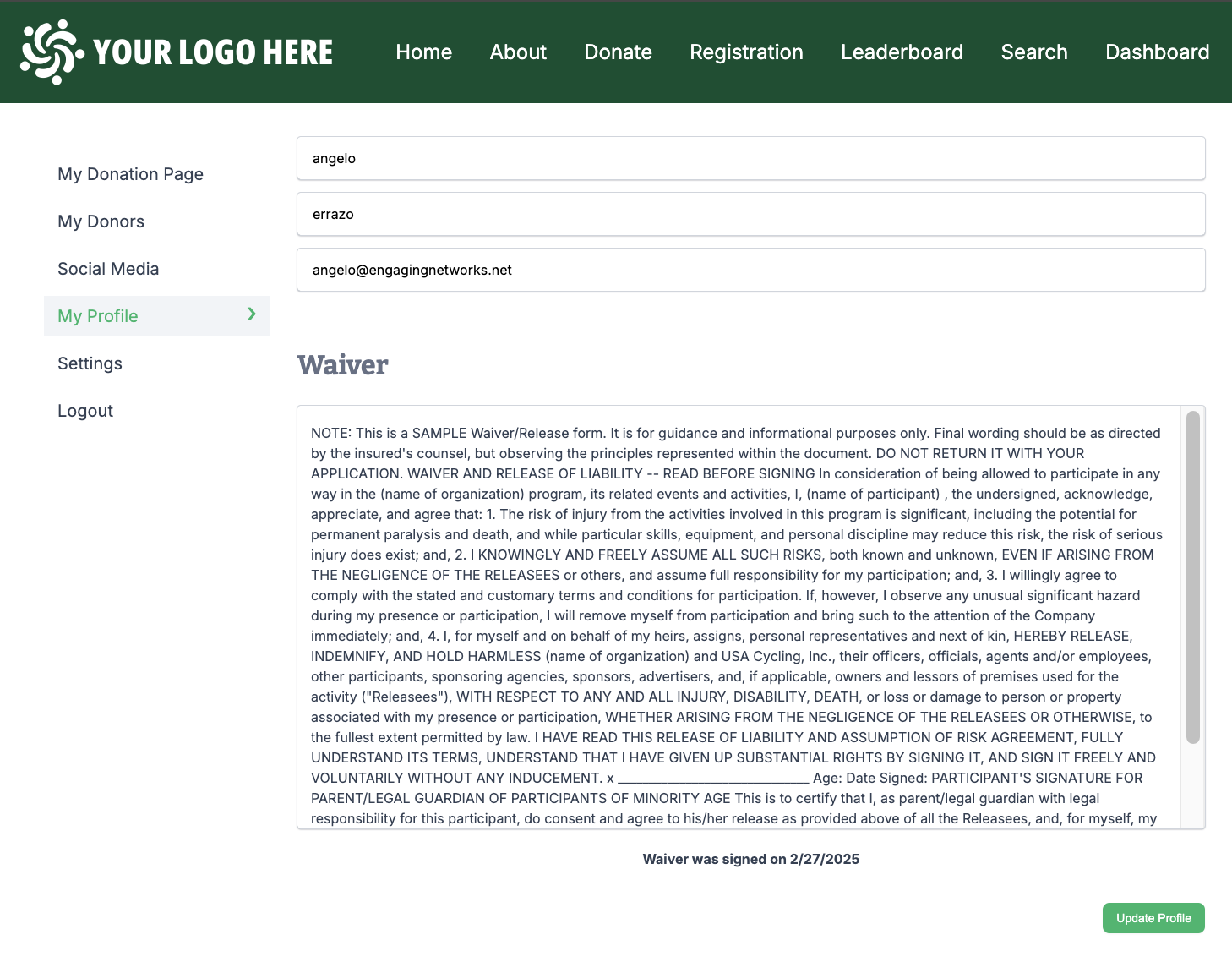
As the participant waiver copy is defined within the participant object, the respective text will be displayed when the user accesses their profile dashboard. If the waiver is disabled at the participant type level, the waiver block will not be displayed.
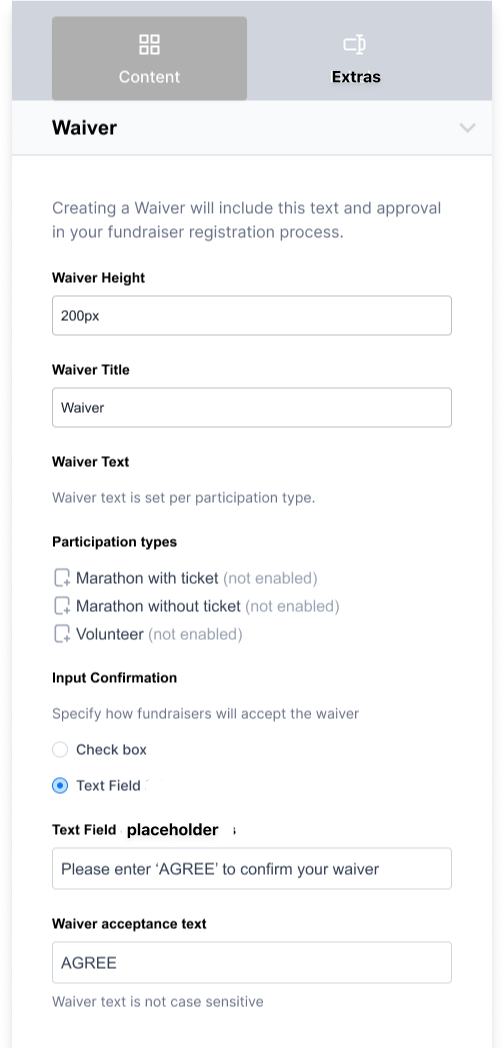
You can choose two options on the block for waiver signing:
A checkbox that writes ‘Waiver Accepted’
- When ‘Checkbox’ is enabled, the fundraiser is then shown a checkbox that they need to check.This will store a ‘Waiver Accepted’ value.
A text box in which they have to enter a value
- When ‘Text Field’ is enabled, this allows you to set the placeholder text and the acceptance value for the fundraiser to submit.
If there is a mix of Waivers enabled / disabled within the site's participant types, then we will call out their status within the Waiver block:
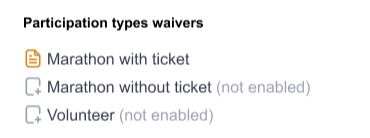
You can also add the Waiver Option in the Registration Setup.
Invite Members to your Team (add dependents)
Team captains can add dependents to family teams directly from the Fundraiser Dashboard, streamlining team management.
Only free participant types are supported for dependents; paid types and payment redirects are not included.
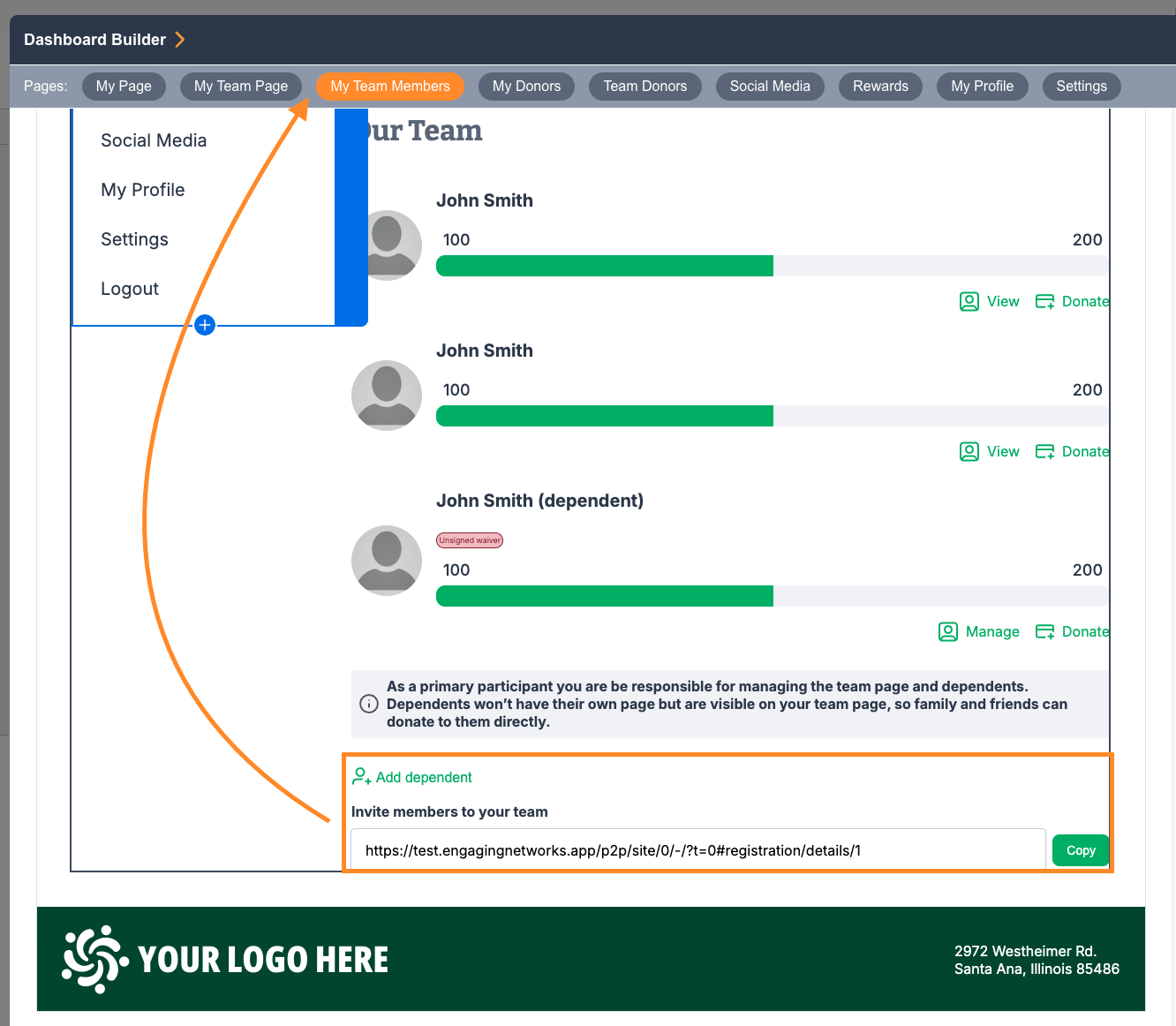
In the Fundraiser’s Team Dashboard you can simply click on the “Add dependent” button at the bottom of the “My Team Members” page. As well as an “Invite Link” they can share to others who want to be part of their team.
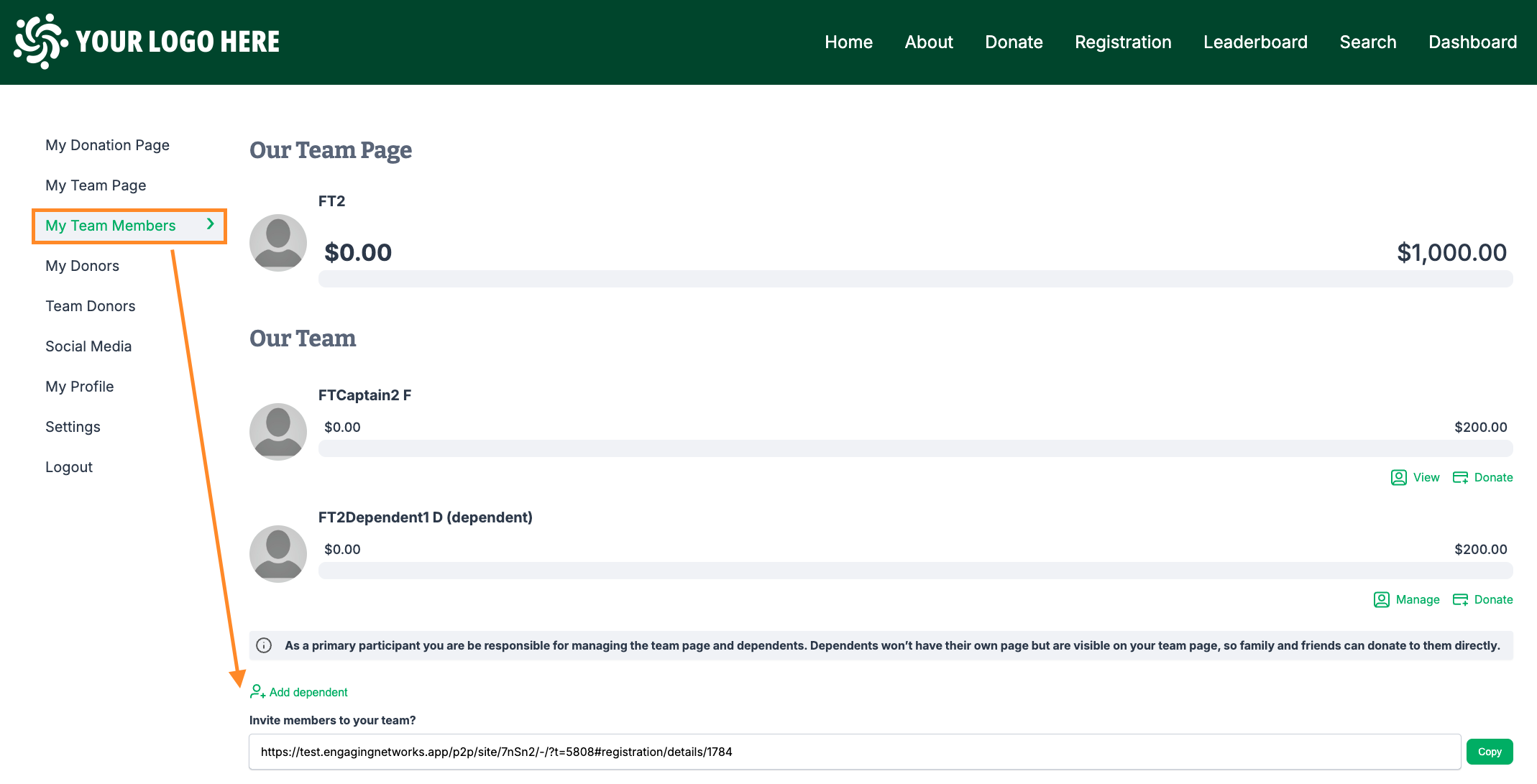
When Adding a dependent you have the ability to complete different required fields to capture them as a fundraiser (dependent). Fields like Name, Participation Type and Fundraising Goal can be updated from here:
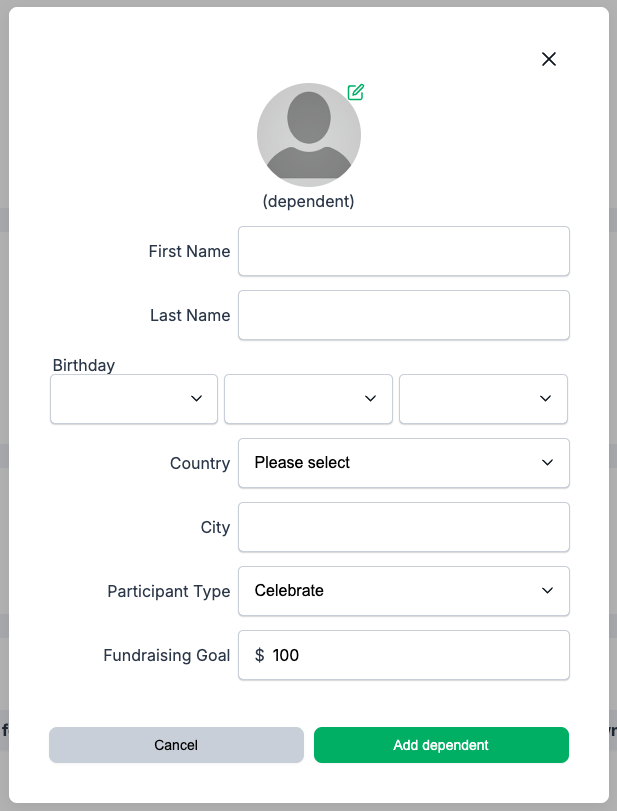
A confirmation pop-up will appear once completed. Which will now reflect on the list of members on your team:
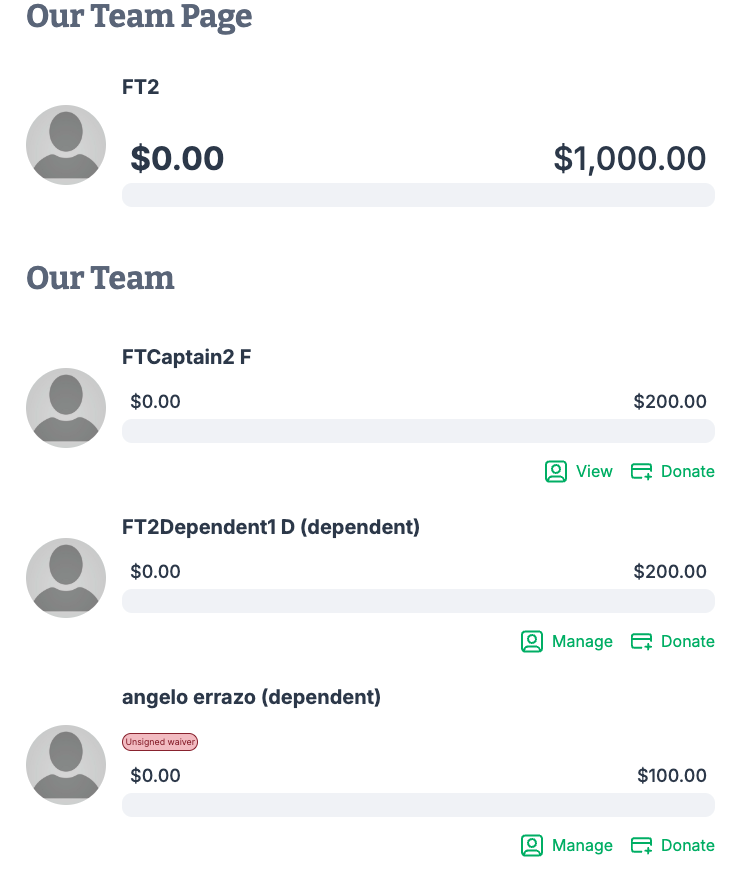
From here you can manage the dependent details again or you can do the donation on their behalf which will trigger a redirect to the donation page for the team captain to complete the transaction.
Dependent fields are from Additional Participant Form block
