Importing templates for broadcast emails
Marketing tools templates can be imported into Engaging Networks as JSON files. An exported template from an Engaging Networks account, can be imported into a different Engaging Networks account and will be compatible with Marketing Tools
Importing a Template
Navigate to Marketing Tools > Components > Templates. Select the orange Create Template button and then Import Template and configure a name for the template.
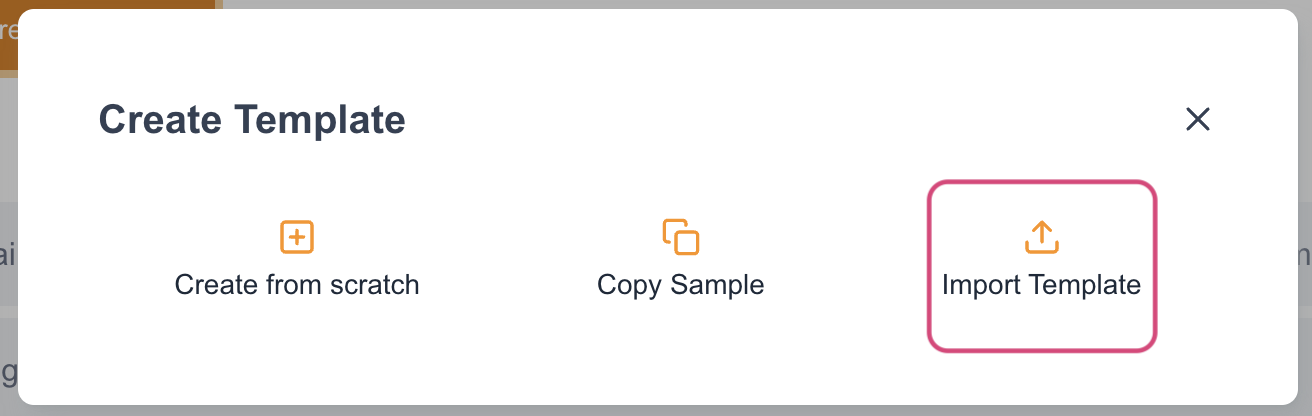
Once the template is named the JSON can be copy and pasted or selected as a local file to upload. After adding the JSON, select the orange Import button.
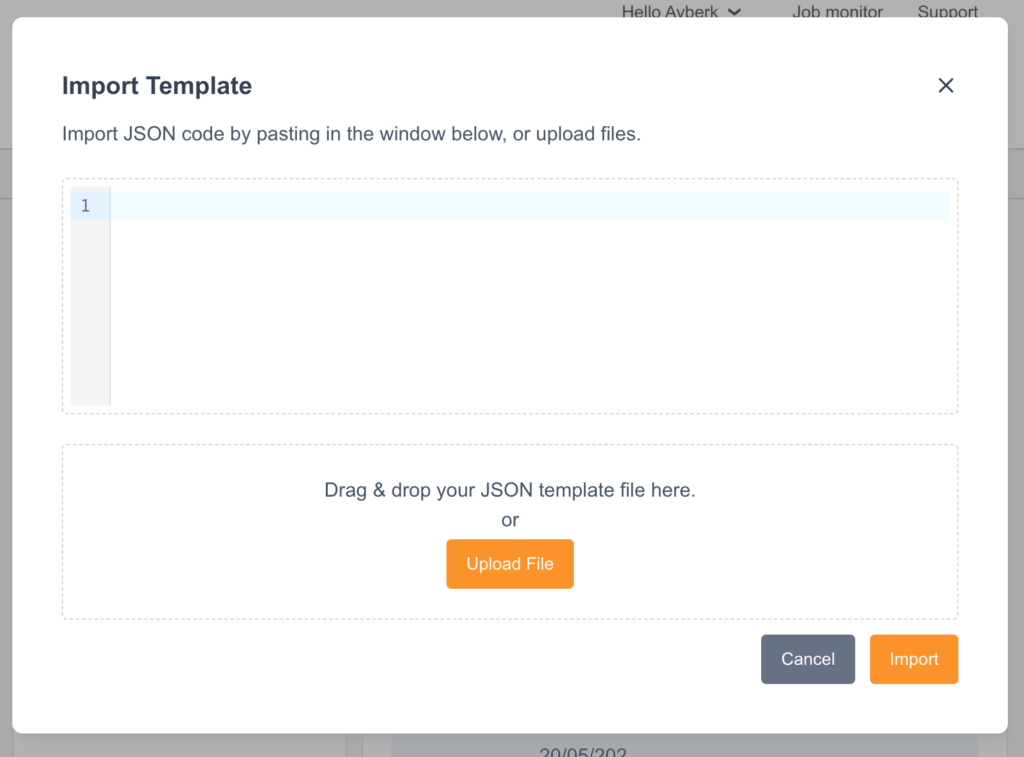
If the option to include custom blocks was enabled when exporting the template JSON, each block will need to be reviewed to indicate if it should be imported or skipped.
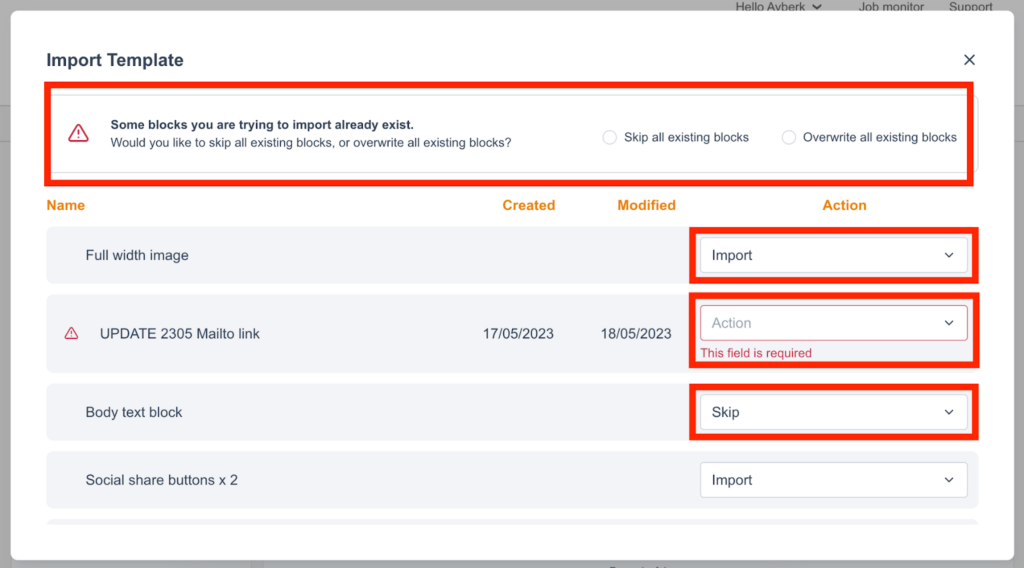
If some blocks being imported already exist, a warning message will display at the top which asks to skip all existing blocks, or overwrite all existing blocks. If you choose to skip all, those existing blocks will not be imported.
Alternatively individual actions can be configured for each block:
Import | The block will be imported to the template and custom blocks will be saved to your account. |
Skip | The block will not be imported to the template or account. |
Overwrite | The existing block will be overwritten in exchange for the new one. This will replace the existing block and it will no longer be available. |
Create New Block | If the name of the block being imported already exists, a new block can be created by changing the existing name. The block name will be editable once selecting this option. |
Using Your Imported Template
When creating new email Broadcasts, the newly created template will now be available under the Your Templates tab.
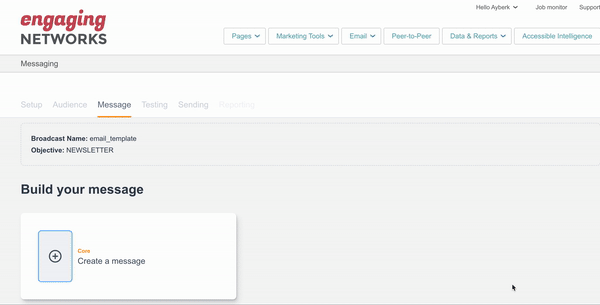
Additional resources
Creating Templates & using Variable Replacements View Article
Using Variable Replacements In templates View Article
Get in depth training on The Marketing Tools In The Academy Go to Academy
