Marketing Tools - Broadcast - Menu
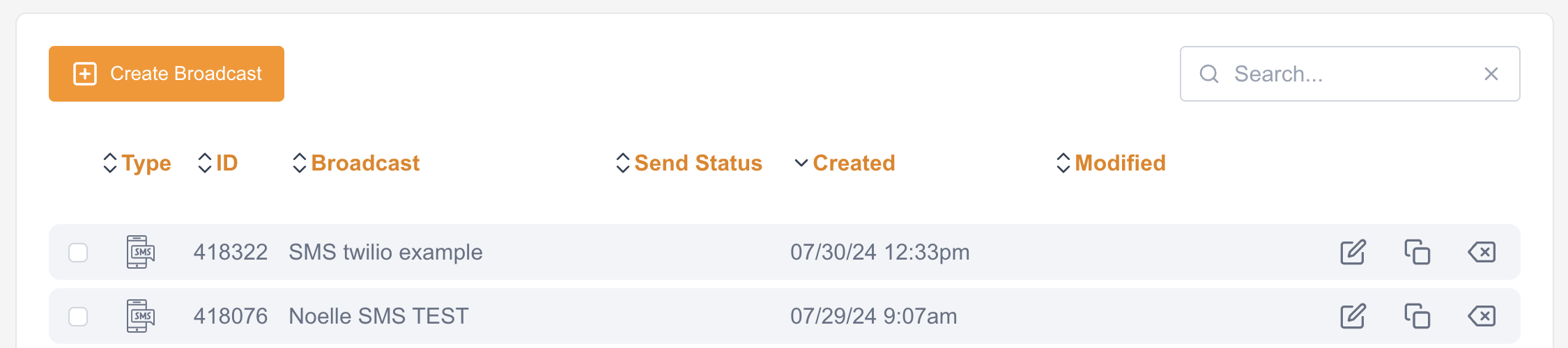
 an be used to create a new broadcast campaign.
an be used to create a new broadcast campaign.
Type | Type of broadcast campaign
| ||||||
ID | Unique ID for the broadcast campaign | ||||||
Broadcast | Broadcast Name | ||||||
Send Status | The status of the campaign
| ||||||
Created | The date the broadcast campaign was created | ||||||
Modified | The date the broadcast was last modified |
Option | Functionality |
|---|---|
 | The checkbox next to broadcast campaign name can be used for foldering. |
 | Edit the Broadcast campaign |
 | Duplicate the Broadcast campaign |
 | Delete the Broadcast Campaign |
 | Access the reporting for a broadcast campaign. Available after the campaign as been sent. |
 | Reschedule or view the delivery scheduled for a broadcast campaign. Available after the campaign has been scheduled and until it sends. |
