Testing email campaigns
Email Classic will be deprecated in July 2026; please migrate to Marketing Tools before then.
This page gives instructions for creating test supporters and sending an email test on Engaging Networks software.
Once your email has been setup, it is highly recommended that you send test emails before hitting send on a broadcast to a larger audience. Your test email is an opportunity to double-check that your links are working, images are rendering properly, there are no typos, landing pages are working properly, and so on. Note that the subject lines of test emails will have [TEST] prepended to them.
You can send a test to an individual, a group, or to an email audit service. You can also send to a seed list. To add your test recipients and send a test email just go to the email campaign and click on the test icon
Depending on the type of email campaign you are testing you will see one of three screens.
Single Email Campaigns
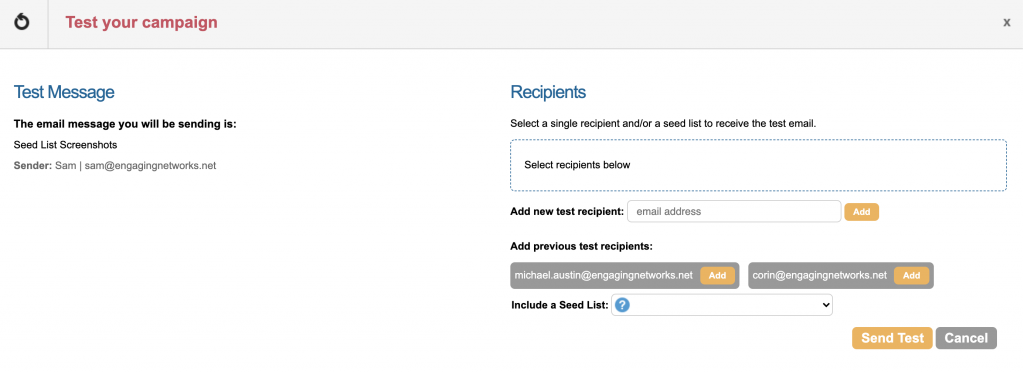
Split Test Campaigns
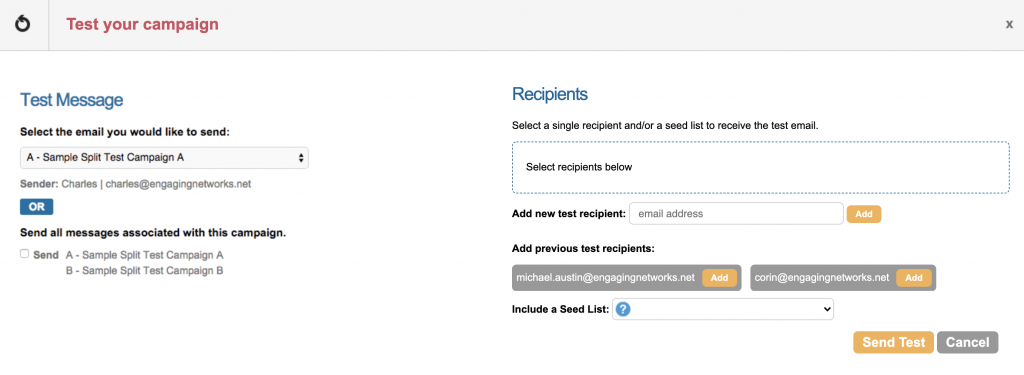
Conditional Content Campaigns
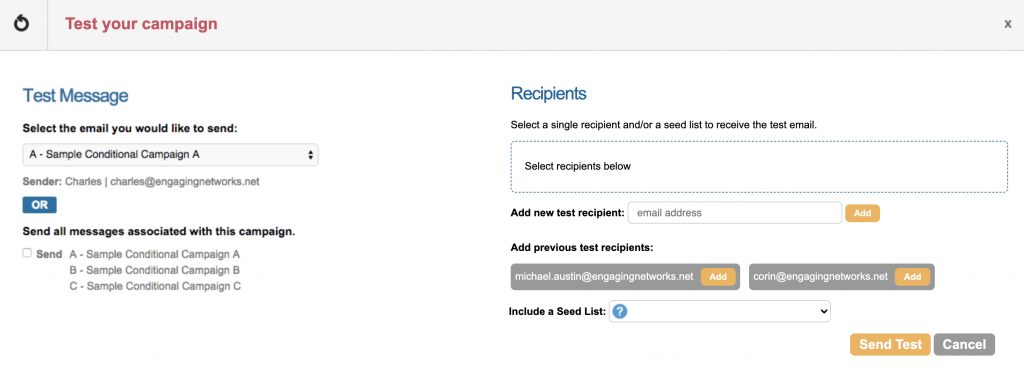
Once you’ve selected the email you’d like to send (if applicable) you can then add test supporters or choose from the existing test supporters or you can select a seed list to send to. Click send test to send your test email.
Each account can have up to 5 test supporters at one time.
Email Audit Services
There are a number of ways you can get an important secondary review of your email campaign before sending it out to your larger audience. One option is to include an email audit service as part of your standard testing procedures. There are a variety of paid and free services that provide a useful review of your emails, how they look in different inboxes, your sending reputation, etc.
Here is a short list of email auditing services you could choose from: Email Audit, Email on Acid, Litmus, Mail Tester
If you have one-click unsubscribe enabled in your broadcast, testing the unsubscribe link will unsubscribe the test recipient. Remember to change their opt-in back to Y after testing.
Sending emails
Once you have tested and verified that your email is set up correctly, the next step is to send the email.
