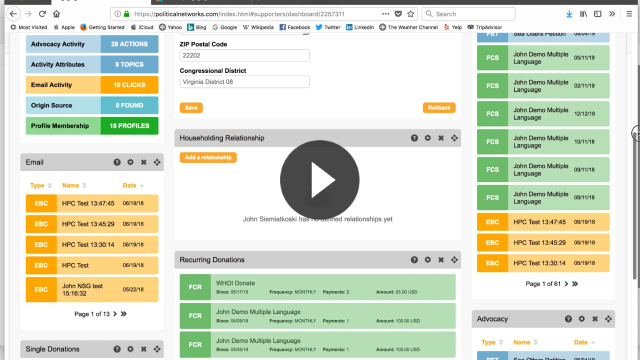Householding
Householding allows you to create relationships between supporter records, as well as set a supporter as a primary contact for a household. Setting relationships can either be done via import or in the Lookup Supporters module. If you would like to use this feature you will need to enable it in your Account Preferences.
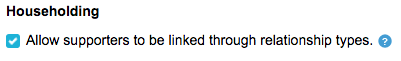
Watch our quick introductory video to householding below.
Importing householding relationships
You can import a CSV file to create the relationships between supporter records. The following columns can be included in your file:
| None | None |
|---|---|
| HOUSEHOLD ID | The email address to attach the household information to. This email must already exist in the data. |
| HOUSEHOLD RELATIONSHIP |
One of:
|
On import you can then map the values to their corresponding fields.
You do not need to create these fields in the Account Data Structure
See here for more information on formatting your file or here for more info on importing supporter data.
Lookup Supporters
You can also add householding information manually through the Lookup Supporter tool by going to Data & Reports > Lookup Supporter. You will need to use the Householding Relationship Gadget to add the information.