Salesforce Connector: Control Panel
The control panel provides quick access to the tabs for Engaging Networks Staging Records, Mapping Rules, Scheduled Job Lists, and Engaging Networks Logs.
How to access the Control Panel
| 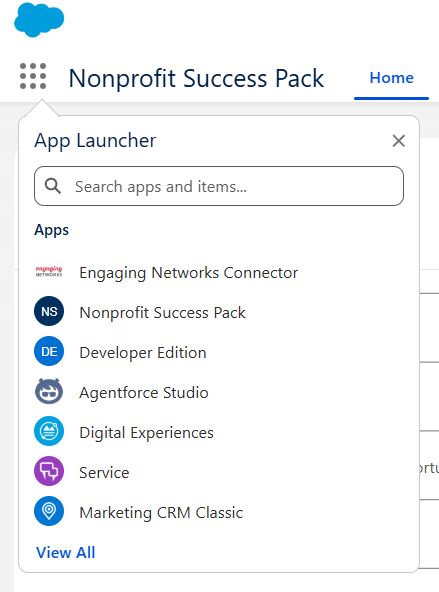 |
Engaging Networks Staging Records
If the Sync Transaction data to Salesforce setting is enabled in Engaging Networks, transactional data is pushed to the Salesforce org every morning (+/- 2am EDT).
Engaging Networks Staging Records records supporters' transactions from the previous day. Giving an integrator everything they need to understand about the records.
This object represents a ‘staging’ queue that the Mapping Rules use to extract information and map to various objects in Salesforce.
SFDC Contact ID and SFDC Campaign ID are passed from Engaging Networks to allow staging records information to be associated with the relevant Contact and Campaigns.
As Contact syncing is handled by Engaging Networks, the Engaging Networks Staging Record fields are transactionally specific. The only supporter information included is First Name, Last Name and Email.
Included in the package are several Views to help isolate the different transaction types available.
Advocacy Txns Unprocessed highlights staging records whose Transaction Type is PET, ETT, CTT, or TWT and whose Processed Flag is false.
Mapping Rules
Mapping Rules are the core of the transaction processing engine. They provide the lookup rules for staging objects and the directives for writing staging data to the respective Salesforce objects.
A mapping rule allows the following to be done: “find staging objects that are single credit card gifts and then write them as opportunities, linking them to a Contact”, etc.
Engaging Networks provides a set of default mappings that serve as the foundation for the NPSP integration.
As areas for improvement arise related to the default Mapping Rules, Engaging Networks will release new versions. Updated Mapping Rules will only apply if you install new mappings or delete existing ones and reinstall them.
If your Mapping Rules are functioning properly, there is no need to use any new or updated mappings we release.
The current out-of-the-box Mapping Rules for Recurring Donations are tied to the Enhanced Recurring Donation data model in NPSP. If you wish to use these mappings, ensure Enhanced Recurring Donations are turned on in your NPSP settings.
“Group By” Items
Many of our Mapping Rules include a section called “Group Staging Records By,” which is a relatively new feature and may not be present in the current iteration of your Mapping Rules.
The “Group Staging Records By” terms are intended to help alleviate Campaign Member errors caused by transactions with multiple rows for the same action (for example, Email to Target actions, where multiple transaction rows are created per supporter). This “Group By” functionality groups staging records by a specific object, so the entire matching batch is processed in a single pass, preventing errors.
If you find that you are running into errors caused by these types of transactions, the updated Mapping Rules including “Group Staging Records By” should be able to help.
Creating Custom Mappings
You have complete control over the mappings and which objects represent the data from Engaging Networks. Implementers can customise these default mappings to their particular NPSP configurations. Mappings can be installed through the Engaging Networks dashboard, under Transaction Mappings. For reference, JSON representations of the mappings are available in the Engaging Networks GitHub repository.
For example, if you do not wish to represent Advocacy transactions as CampaignMembers and instead use a custom object, or if your organisation is not using NPSP, this can be achieved through the Mapping Rules.
The Engaging Networks dashboard includes options to export and import Mapping Rules as JSON. This gives a Salesforce admin the ability to easily create backups and/or transfer ‘tested’ rules from the Sandbox to Production.
Jobs Schedules
Three schedulable jobs are available in the Engaging Networks Connector.
ENSR Cleanup | Delete X days old Engaging Networks Staging Records |
Log Cleanup | Delete X days old Engaging Networks Logs |
Process Mapping Rules | Process ‘active’ Mappings Rules, in order of priority. At this time, please only utilize the ‘daily’ option and schedule processing for after 3am EDT. |
Logs
Included in the package are several Views to help isolate the different Logs generated and there is a similar screen in Engaging Networks that allows you to review ‘failures’.
The following events trigger Logs to be generated:
Engaging Networks Contact Push | When pushing Contact information, Engaging Networks will create a Log record that records the success and failure counts. |
Engaging Networks Contact Pull | On pulling Contact information, Engaging Networks will create a Log record denoting Record Count |
Engaging Networks Transaction Push | When pushing Transactional information, Engaging Networks will create a Log record that records the success and failure counts. |
Processing Errors | There are two ways for Mapping Rules to run: either by invoking the ‘Manually Process’ option, under Mapping Rules, or when the ‘Mapping Rule Process’ job is scheduled, and processing occurs. In both occasions, if an apex error is thrown, a Log record will be generated. Look out for the description as to why there has been a failure. If you are building out new Mapping Rules and testing, it may be that a field permission is not allowing the object to be created, for example |
