Account Settings: Extensions Manager
Extensions Manager Overview
Third-party account integrations and page extensions are available to enable from your Engaging Networks Account Settings. Additional integrations are possible through your account, including individual modules, through direct integrations, as well as with custom code. Please contact the Support team with any questions on enabling a particular integration.
Enabling Integrations
In your Account Settings, click on the Extensions tab.
Each integration available in the Extensions Manager has unique requirements to successfully enable. Click on the specific integration option to see additional details of functionality and prerequisites to enable.
When an integration is successfully enabled on your account, it will display ‘Enabled‘ alongside the logo.
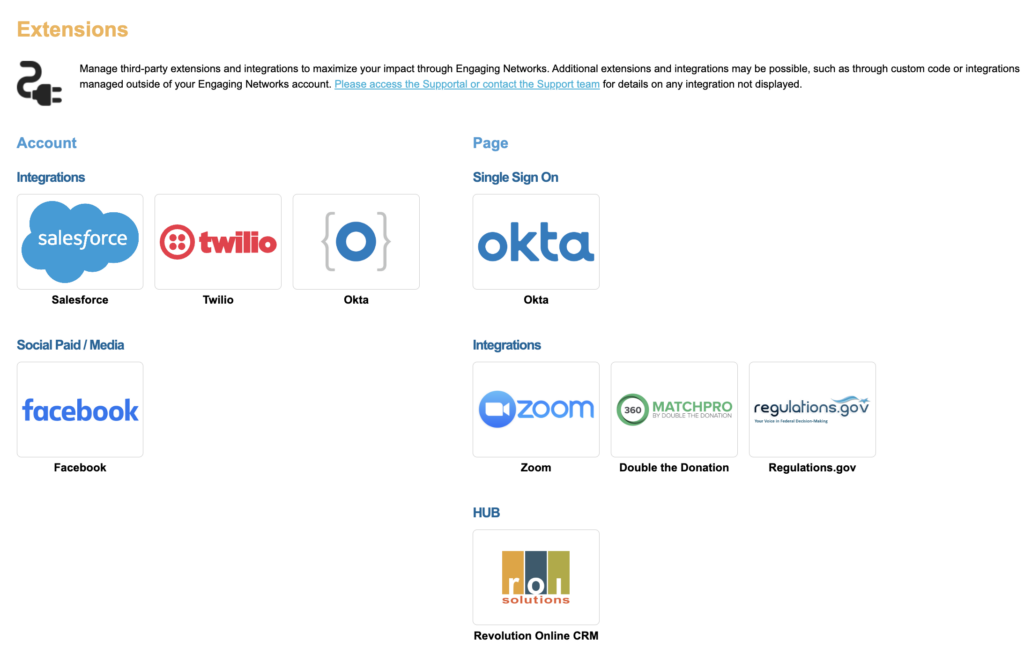
For full details on each integration, please learn more here:
ROI Supporter Hub Gadget (Please contact the ROI Solutions team for credentials and details required).
