2025 Release Notes
Subscribe to Engaging Networks communications to receive release updates via email: US datacenter or CA datacenter
November 2025 - 5.19.0
This release was deployed on Thursday, November 20th, 2025 at 3pm ET
Coming Soon
Development work has now started on three major initiatives – Smart Pages, event waitlist, and SMS inboxing. These exciting additions are planned for release in Q1 2026. While details about these new features are not included in this release, we’re busy laying important groundwork — building out the backend framework and foundational components that will support their development. Watch this session from ENCC D.C. to get a look at Smart Pages!
Improvements
Fundraising
Gift View: The user will now see either a “Receipt ID” or “Donation Log ID” label for each transaction, depending on whether a receipt was generated or not.
Lookup Supporter Advanced Search customization: users can customize which search criteria options are available when performing an Advanced Search for a supporter record, so that only the fields you typically use for searching will appear in the drop-down.
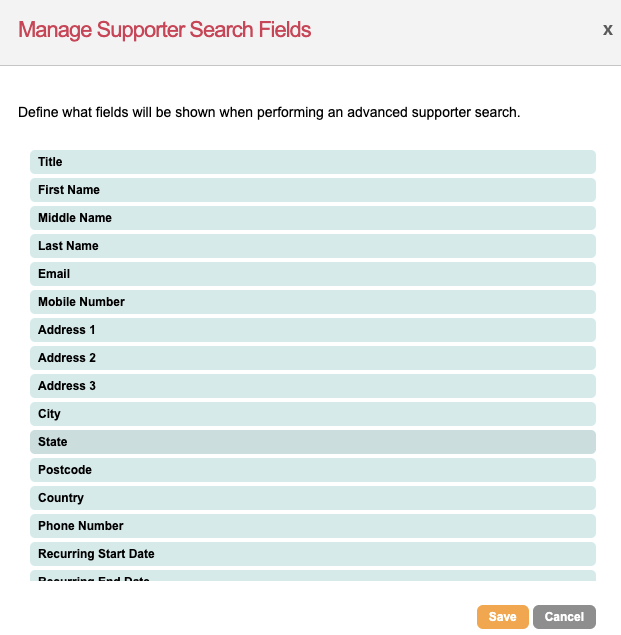
Custom Data Configuration Update: We have added the Direct Gift field to the override configuration currently supported for the Other 1-4 fields when subsequent recurring gifts are processed. Moving forward, those with this configuration enabled will see data retained in the Direct Gift field for all subsequent recurring transactions, which is useful if you use that field for fund codes or other information related to gift designations. (All clients with this configuration enabled in their account have already been contacted directly about this update)..
Double the Donation: For enterprise DtD accounts set up with Twilio, a donor’s mobile number (tagged Second Phone Number) will now be passed to DtD after a gift is made. This will allow clients to follow up on fundraising efforts via DtD with SMS messaging.
Report Builder
Messages Reports: Users can now filter the messages you want to report on based on their sent date. You can choose a pre-defined range like last month, last 7 days, or last 30 days – or you can define your own custom date range. All messages sent within the date range selected by the user will be included in the report (max of 200).
Messages Reports: We have updated this area of report builder to show only messages that have been sent, and therefore have results to report on.
Visual Reports
We further improved the time it takes to open the Total Raised visual report.
Advocacy
Message Downloads: Supporter records that have been deleted will no longer be downloadable as part of the message download feature. This is for data privacy reasons.
Events
Autoresponder: We have added the option to include payment summary information in your autoresponder for events. Information that you can now add to your autoresponder email includes Value of Advantage, the tax-eligible amount, and the ticket total amount.
Test mode: You can now use the ?mode=DEMO parameter to test Events pages and receive autoresponder/receipt emails without affecting ticket counts. Data created in DEMO mode will not appear in exports.
Gateway
Blackbaud: We were recording a number for the payment type when a digital wallet transaction was recorded for Blackbaud. This was updated to show a name for the payment type instead.
Stripe
Engaging Networks will now skip Radar rules when processing subsequent recurring payments through the Stripe Gateway.
Additional validation to ensure country values are always submitted in the 2-char ISO code format was added on the back end for the Stripe gateway.
Paysafe: Added more validation checks when processing Paysafe AMEX recurring gifts.
Peer-to-Peer
Site Title: A P2P site's public title can now be updated via the user interface. The site title determines the URL slug, which in some cases may need to be corrected or changed. With this update, the Peer-to-Peer site URL slug can be easily updated by users.
Bug Fixes
Marketing Tools
"Total Audience" count doesn't include supporters in EMA, even if the account setting says to include them. This was fixed so that if the account setting in automations “Include supporters on this automation in messaging broadcasts” is selected, then the summary in Marketing Tools will include the count.
Segments
When selecting Symbolic Gift Product as a criterion when building a segment in either Marketing Tools or Segments, an error message appeared in the UI: “There was a problem with that action — can’t access property ‘content’, t[0] is undefined.” This has been fixed.
Fundraising
Gift View:
The error “Unable to open recurring donation” showed when opening an FUR transaction. This was fixed.
The error “There was a problem with that transaction” showed when opening a transaction by a user who didn’t have permission to view the transaction details. This was fixed.
VGS
Autofill for CVV and expiry fields was no longer populating in Safari 26. This was fixed.
Report Builder
The transaction report for event pages was not being generated. This was fixed.
Marketing Automation
When a Custom Date EMA is set to send an email 1 day before the date in the custom field, it instead pulls the supporter into the journey on the date in the custom field. This was fixed.
Salesforce connector
Added support for bulk installation of NPSP mapping rules.
Gateway
Imported recurring transactions using IATS gateway lost their expiration date after initial import. This was fixed.
Peer-to-Peer
When registering on a P2P site and navigating to the checkout page, the domain changes IF the Account Settings for “base url” is different than what is used for the P2P Site. This was fixed.
October 2025 - 5.18.0
This release was deployed on Thursday, October 9th, 2025 at 3pm ET.
Notable Updates
Gift View: We are excited to be releasing a new tool that provides the ability to search for specific fundraising transactions right in the Engaging Networks dashboard. Primarily geared towards the donor care experience, with Gift View it’s quick and easy to find the gift information you need to assist your donors when they reach out. Search by the donor’s name, email address, mobile number, transaction ID, the last four digits of the credit card used, the transaction frequency, or by date range. Once your search is complete, you’ll be presented with a list including the donor’s name, transaction amount, type, date, payment method, and status. From here, you can view details of each transaction in the donor's supporter record and easily take action, such as issuing a refund.
Gift View can be found by going to Data & Reports → Gift View.
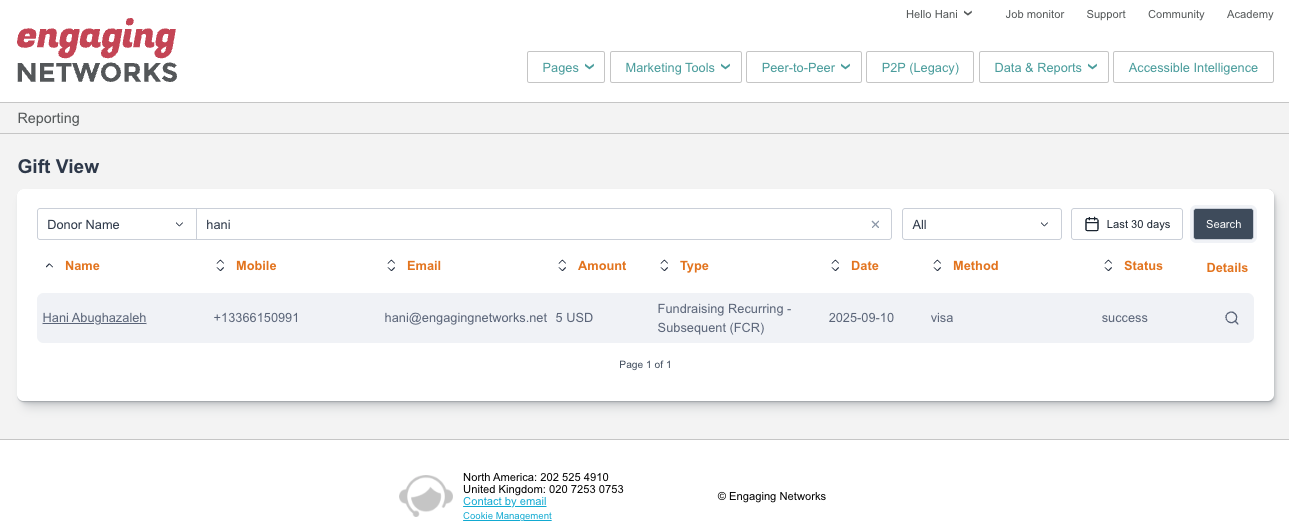
Replace Plaid with Stripe Financial Connections: After listening to feedback from clients, we are transitioning from Plaid to Stripe's own bank verification system, known as Financial Connections (FC), for ACH transactions. In this release, we’ve added “ach_stripe” as a temporary payment type, enabling you to test the new bank verification flow before the January 2026 implementation. The testing period allows you to review the changes and make any necessary adjustments to your custom pages, so you’re ready to transition in late January 2026. You will not need to update any pages or settings to use Stripe FC. As part of this update, we can now offer ACH skip verification and Stripe ACH processing via REST API.
Improvements
Advocacy
ETT Message Download: Supporter records that have been deleted will no longer be downloadable as part of the message download feature.
Gateway
PayPal/Venmo: If the donor did not provide a first or last name on the donation page for a PayPal/Venmo transaction, this information will now be pulled from the transaction and will be written to the supporter’s record. If the supporter provided a first or last name on the page, this data coming from the transaction will be ignored.
Compliance
Security Center: The Page Status and Template Name fields have been added to the “page list for PCI compliance scanning” that is downloadable from the Security Center.
REST API
Template Name in the ENS Page Details API response is now included.
Marketing Tools
Segments: We have updated the audience detail overlay, allowing users to view the filter details of the segment used when sending Marketing Tools broadcasts. This update only affects broadcasts where Segments are used to define the audience.
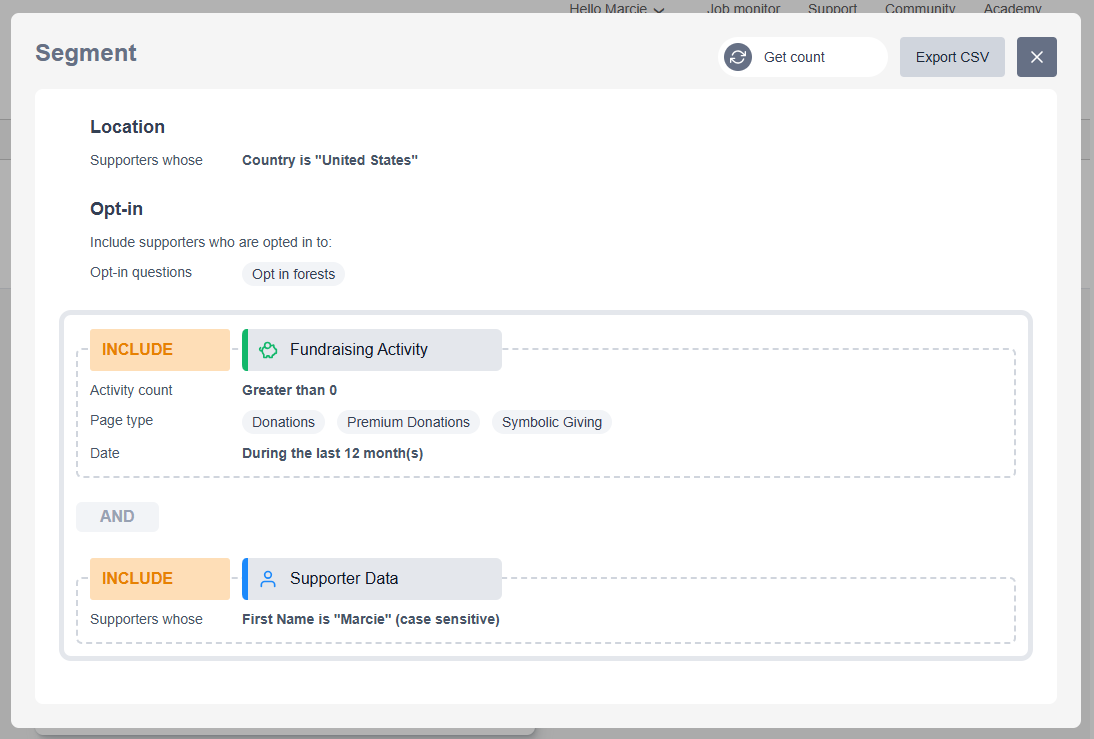
Peer-to-Peer
Adding Dependents: Team captains can now add dependents to family teams directly from the Fundraiser Dashboard, streamlining team management.
How This Works:
The “Add Dependent” option is available to team captains when free participant types are enabled and not sold out.
Captains can enter dependent details, set a fundraising goal, and upload an image.
Captains can invite others to join the team at any time.
Only free participant types are supported for dependents in this release; paid types and payment redirects are not included.
Benefits:
This update enhances the team management experience, making it easier for captains to add and manage dependents directly from the dashboard.
Registration Email: To prevent confusion when a participant is registered by someone else, we’ve enhanced the registration email with a new "Additional Participant" content option.
What's New?
The email will now clearly state who registered the recipient and why they are receiving it.
Administrators can dynamically customize the message using placeholders, including the name of the person who registered them.
A fallback message ensures clarity if specific details aren't available.
Benefits:
This improvement aims to provide a smoother onboarding experience and reduce potential confusion for additional participants.
Content Security Policy: Admins can now update CSP rules for Peer-to-Peer sites.
Security: We have introduced improved spam protection & logging for Peer-to-Peer sites.
Visit the Peer-to-Peer release notes page for more details and a full list of improvements made recently to the new P2P tool.
Bug Fixes
Account
When a supporter record was deleted, their email address remained visible in Account Logs. This was fixed.
Marketing Tools
After editing a link to add a tracking parameter, saving, exiting, and returning to edit the message, the tracking would seem to have been un-selected. This was fixed.
Marketing Automation
When a Custom Date EMA was set to send an email 1 day before the date in the custom field, it was instead pulling the supporter into the journey on the date in the custom field. This was fixed.
Fundraising
Fixed an issue where email campaign links with conditional content failed if segment or profile names contained special characters. This sometimes caused broken links or server errors. Links now generate correctly in all cases.
The button to give with Donor Advised Funds (DAF) via Chariot will no longer display if the user chooses a recurring payment. Chariot DAF recurring payments will be added at a later date.
Fixed an issue where exceeding the character limit in any shipping field on a premium donation page caused the transaction to process without capturing premium transaction (PTM) data, triggering a server error.
Fixed an issue where product images were not displaying in the Delivery Options block during checkout for symbolic products.
Segments
Fixed an issue where users could not select 'opt in with confirmation questions' in the opt-in filter. The filter search now correctly returns 'opt-ins with confirmation' questions.
The Segments birthday filter was not being applied correctly. This was fixed.
Reporting
When creating a report in the Report Builder, if the user selects a template report in the initial configuration and then changes the report type to something else, then an error is shown. This was fixed.
Salesforce connector
If the user who administers the connector has the “Salesforce Integration” user license in Salesforce, the user sees a perpetual loading screen when accessing Connector settings via EN. This was fixed.
Gateways
Stripe payment showed success when using an invalid card expiry. We will now generate a reject transaction when using a card with an invalid card expiry.
Peer-to-Peer
Peer-to-Peer sites were rejecting any Display Title or Subtitle that contains & symbols. This was fixed.
Peer-to-Peer family teams appear on the joinable teams list after they are updated by the captain. This has been fixed.
When adding a new dependent to a team, the dependent correctly shows the “unsigned waiver” tag as expected. However, when the team captain attempts to sign the waiver for the new dependent via the My Profile → Waiver section, an error is displayed. This was fixed.
When a donation is made to a dependent from the public team page, the family team progress bar and donor roll were updated. However, the donation was not reflected in the dependent’s own progress bar under the Team Members tab on the public team page, and in the captain’s dashboard → My Team Members. This was fixed.
When a user registers as a Free Participant and adds one or more additional Free Participant group members, then creates a team without making any additional donations, the user becomes the Team Captain and receives the New Team Registration email. However, the additional group members do not receive any confirmation email, even though they were included in the registration. This was fixed.
There was an internal server error in Peer-to-Peer pages when the goal amount was set to 0, causing issues with the Manage Fundraisers area on the back-end. This was fixed.
August 2025 - 5.17.0
This release was deployed on August 29th, 2025 at 3pm ET.
Notable Updates
Salesforce Connector Update: Multiple Matching Group Rules Now Supported
We’ve updated the Engaging Networks Salesforce mapping logic to fully support multiple matching group rules. While the Salesforce package itself has supported this for a while, this update makes the Engaging Networks side match this capability.
This was prioritized due to new peer-to-peer mappings requiring more than one rule to properly resolve supporters. As a result, install, export, and import operations now have full feature parity with what’s available natively in the Engaging Networks Salesforce package.
Action Required
If you’ve previously exported your mapping configurations as a backup, it is recommended that you re-export them to get the new JSON format. Backup files created before this release may not function correctly with the new logic.
PayPal One Touch
We upgraded the PayPal One Touch integration while performing routine maintenance.
Action Required
Clients who are already using the PayPal One Touch integration will be running the older version unless you take this simple step. Clients will need to edit their existing PayPal One Touch gateway in Engaging Networks and add "Client Secret" in order for the new integration to kick in. We recommend that clients start using the updated integration for better compatibility, particularly in relation to Venmo payment processing. Please check out this Supportal page for the full documentation
Improvements
Salesforce Connector
Guidance Added for Contact ID Field in Imports with Salesforce: When importing data and selecting "Contact ID" as a field, users will now see a message instructing that an 18-digit Salesforce ID should be used.
Fundraising
Event pages: Digital wallets are now available for Event pages.
PayPal One Touch: The flow now saves all field values presented on the form during checkout — not just the email address. This aligns it with other digital wallet flows.
REST API
Stripe ACH processing: We have added support for Stripe ACH processing via the REST API. This leverages the skip verification framework. More on that here.
Marketing Automation
SMS: We have added the ability to include images in Marketing Automation SMS messages.
Data
Recurring Gifts: When recurring gifts are migrated to Engaging Networks, a $0 FCR row is created to establish the scheduling environment. We've now added the intended donation amount to Campaign Data 15, providing a clearer audit trail for external integrations like the Salesforce Connector.
Segments
Future dates operators: When querying for custom date values uploaded in untagged custom supporter fields, it is now possible to use additional operators to query for dates in the future (‘in the next x days’ and ‘exactly in x days’).
Security
Content Security Policy: We've updated our Content Security Policy to allow necessary connections to Google's reCAPTCHA service. This helps reduce the number of verification challenges users encounter during form submissions. Read more here about CSP.
Reporting
Report Templates: We are working on creating a variety of report templates that you can use as a jumping-off point for building reports, rather than having to start from scratch. In this release, we have added the “Email Links Report” template. More templates will be added in upcoming releases.
New fields available in Report Builder:
Number of supporters who started the survey.
Number of supporters who completed the survey.
Survey completion rate.
Number of answered questions.
Email ID (Messages report).
Attributes (Message Links report).
Peer-to-Peer
Managing dependents: Team Captains can now manage dependents directly from their fundraiser dashboard! This update introduces new functionality to support family teams by improving the primary registrations (aka captain) ability to update dependents’ fundraising information.
New Features:
With the Fundraiser’s Dashboard, dependents are now clearly labeled in the team member list.
Unsigned waiver tags display for all participants without a signed waiver.
Captains can edit a dependent’s: Display name, Fundraising goal, and Profile image.
Captains can also remove dependents from the team or event (with confirmation).
A new Donate button allows supporters to contribute directly to a dependent via the team page.
Customized Team Registration Emails for Captains with Dependents: We've enhanced the Team Registration email to better support Team Captains who are managing dependents. Now, when a Team Captain registers with dependents, they will receive a tailored email with key information about their role and responsibilities.
What's New?
A new conditional content option called "Team Captain + Dependents" is available in the Team Registration email.
Administrators can dynamically customize email content using placeholders, such as the number of dependents registered.
Team Captains with dependents will receive specific guidance on signing waivers and assisting with fundraising tasks.
“Amount Raised” is now an available display option on Activity Leaderboards
The default notification on page saves has been changed from “Woo-hoo! Your changes have been saved!“ to “Your changes have been saved.“ Whilst we were very excited about page saves, there are occasions, like Tribute giving, where this is less than appropriate. The text has been updated to reflect this.
We have simplified the ‘Acceptance Text’ in the layer that fundraisers can accept Premium rewards, based on their fundraising levels. This feature allows organizations to leverage the ‘products’ framework so that fundraisers can easily accept or decline premium gifts, based on their fundraising efforts.
Content Security Policy: Support for analytics.google.com has been added to the Content Security Policy for Peer to Peer.
Bug Fixes
Marketing Tools
The subject line field now correctly recognizes the tab key as a tab character instead of adding an unintended extra space.
There was an issue when using link insert and supporter data insert on the same content, which prevented updates from being reflected correctly in the message. This has been resolved.
Marketing Automation
There was an issue that prevented supporters from re-entering the Custom Date marketing automation. This has been fixed.
The ‘Inherit’ feature for tracking parameters that is available in Marketing Tools was included with the recent release of the new editor in Marketing Automations. Unfortunately, this feature is not able to be supported in Marketing Automation, so the Inherit function has been disabled.
Fundraising
Next Suggested Gift: When digital wallets were used in processing a donation where NSG had been applied, the gift was not reflected correctly in reporting. This has been resolved.
Next Suggested Gift: If a supporter submitted a donation page with default donation amount values but with an assigned NSG string and encountered an error (e.g. the transaction was rejected), the donation amount values update to the NSG string. This has been resolved.
Segments
Page filters: When using page filters in Segments, it is now possible to query for 'Any' date when querying for participation on specific pages.
Opt-in filters: In the Segment filters that handle "Opt-ins", general questions were being included incorrectly. This has been resolved.
Reporting
The following bugs in the new Report Builder tool have all been fixed:
In the Event Performance report, some metrics were showing incorrectly.
The Page → Engagement report was not being successfully generated.
When a previously created report was moved to another folder, the report was being regenerated.
The Page → Peer-to-Peer report was returning duplicate rows.
The Activist Report was returning incorrect values for the Number of Activists and the Average number of Actions Taken per Activist.
Gateways
There was an error when adding the Chariot gateway in test mode. This has been fixed.
Donations processed through BlackBaud were reported one cent higher than the actual transaction amount. This was fixed.
The PayPal status updater was not working properly in some cases. This was fixed.
Peer-to-Peer
Fundraiser's Dashboard: If a registration and donation had been refunded, a negative value was being displayed under Donations Received. This has been resolved so that the displayed value only reflects non-refunded donations.
Peer-to-Peer Leaderboard: We have increased the line-height of the fundraiser name text on the leaderboard to prevent the lower portion of the text from being clipped. This has resolved the visual issue.
Fundraiser dashboard display: We've fixed an issue where the Activity Goal input field on the "My Page" dashboard was affecting the layout on mobile devices.
Registration builder: When you edited an existing field that did not have a validator, you would see an error message. This was fixed.
July 2025 - 5.16.1
This hotfix was deployed on July 17th, 2025 at 4pm ET.
Marketing Tools
As part of the update to integrate the email and SMS message builder from Marketing Tools into Email Marketing Automation (EMA), it was discovered that the inner conditional content for EMA was still accessible in blocks. This was fixed.
If you duplicate an EMA and use the new messaging editor, editing the duplicated message will also update the message in the original. This was fixed.
If you try to edit an existing email message in EMA that was created using the new message editor, or try to edit an email message copied from a broadcast or from another automation (which both use the new editor), then changes will appear to be stored when you go back to the editor, but the actual email or SMS going to the supporter will not reflect these changes. This was fixed.
Reporting
When doing a page-level advocacy report and using a new field like Appeal Code, Tracking Parameter, or External Reference 1-10, the report would not be generated successfully. This was fixed by only adding these fields for the transaction reports.
For the supporter report, some fields like opt-ins were being exported when doing a preview, but not when the report was generated. This was fixed.
Gateways
Blackbaud gateway: there was an issue with processing recurring payments related to cards that had their expiry date updated. This was fixed.
Page Builder
When using the "Both a fixed and percentage" fee cover option under Calculation Options, entering a decimal number (example: .03) for “fixed value” causes the donation to fail to complete. This was fixed.
In symbolic pages, if a product is added with 0 quantity, then you will get a pageJSON error. This was fixed.
July 2025 - 5.16.0
This release was deployed on July 11th, 2025 at 3pm ET.
Notable Updates
Marketing Tools email and SMS message builder available in Marketing Automations
We’ve integrated the email and SMS message builder from Marketing Tools into Email Marketing Automation (EMA), providing you with a more modern, consistent experience when building messages. This new builder will coexist with the legacy editor for a period of time. You will choose on a per-message basis which editor to use, allowing you to maintain a high level of flexibility until we replace the classic builder. We are excited to bring you one step closer to a unified experience across our tools!
Items to note:
The new builder is fully integrated into your existing EMA flows.
There are no changes to EMA logic or automation flows. Everything continues to work as before.
When creating a new message, you’ll first choose which builder to use. Future edits to that message will open in the selected builder.
You are able to start from a Marketing Tools template or copy a broadcast, or you can copy from one of your existing automations. Otherwise, you can choose to simply use the legacy builder.
Take a quick look at how the Marketing Tools email editor has been integrated with the Marketing Automation tool in this short 2-minute walk-through video. If you would like more in-depth training, our Academy course is a great learning resource. Check it out here.
Campaign Analysis in Visual Reports
We are thrilled to share that the first phase of our Campaign Analysis tool will be available with this release, for fundraising pages only. This new feature is part of Visual Reports and is designed to assist our clients in understanding what went well or what didn’t go well, and help in planning for future campaigns. Clients will start by choosing up to three specific fundraising pages to compare. Next, you’ll select which metrics to base your analysis on. Available metrics include total raised, email conversion count, total raised from emails, average raised per supporter by email, new donors, monthly recurring donors, and page views. Once pages and metrics are selected, clients will see graphs to be able to visually compare results and use that data to inform future campaigns. Read more here.
Stripe gateway: ability to skip ACH verification (U.S. only)
We have added the ability to skip ACH verification while using the Stripe gateway. Clients will now have the option to either skip ACH verification or use the current method of verification (via Plaid). This update is particularly useful for clients who accept donations over the phone (via call centers, for example), as banking details can be entered directly onto the form without needing to log into the donor's bank account. For more details, please refer to the documentation.
Improvements
SMS messaging
Automated unsubscribe for undelivered messages: We’ve introduced an enhancement to improve deliverability tracking and data accuracy. Now, when a supporter’s SMS message is marked as undelivered, they will be automatically opted out of future message attempts. Not only will this reduce unnecessary spending on unreachable contacts by preventing failed message attempts, it will improve your reporting accuracy and data hygiene. The specific error codes that trigger the opt-out can be found here.
Fundraising
Symbolic giving products: the product(s) purchased are now available in the pageJson object, which means they can be tracked through tools like Google Analytics resulting in improved data analysis capabilities.
Stripe link payments: We have added support for the migration of Stripe's 'link' payments.
REST API
Premium Product Processing via REST API: We’ve introduced support for processing premium products through the REST API. You can now submit transactions for premium pages via API by including the relevant product code (Product ID or SKU) for the specific variant along with the transaction details.
To improve reliability, the system will generate clear error alerts for issues such as:
Invalid or unavailable products (e.g., no stock)
Incorrect SKU or Product ID
Invalid premium type
Duplicate products or variants with the same SKU
Data
Improved advocacy progress bar metrics: We have introduced a new metric: ‘Unique participants only’, which counts only supporters who completed their submission and sent their message. This means each supporter counts as one, even if they sent more than one letter. We have also renamed the other metrics to provide more clarity on which supporters they capture.
Fundraising thermometer: We’ve improved fundraising display widgets to only count successful, completed transactions that have not been refunded, ensuring accurate reporting of your fundraising results.
Existing display widgets will also update after the release to omit refunds and unsuccessful transactions
Report Builder
The ability to organize reports into folders has been added.
We have improved the user interface (UI) when selecting messages or pages.
We have added 26 new fields to the custom report builder, including Latest Recurring Status and Donor at Risk for the Supporter report type, and Appeal Code and Tracking Parameter for Transaction level reports. You can find the full list of fields available for the new report builder on the Supportal.
Admin Dashboard
The unpaid invoice banner will now display for all Super Admins and Admins if there is a Billing invoice (under Hello > Billing) more than 45 days overdue. Read more here.
Peer-to-Peer
Team Activity Tracking Support & Leaderboard: We have expanded Activity Tracking to allow Team Captains to set team activity goals, enabling team members to participate in fitness challenges. And a new leaderboard gives admins the option to display rankings for both individuals and teams, sorted by top performers.
Refund Improvements: Additional metadata is now written to both registration and additional donation transactions. This helps clarify when a refund, full or partial, has been issued under Lookup Supporters. This clarification allows for better alignment of data in the Registrations and Donations tile and the site progress bar.
Names are now not included in URLS: In order to prevent any Personally Identifiable Information (PII) being shown on URLs, like the participant's name, the end part of the URL now does not include the page name. Whilst this is primarily a Google Analytics requirement, to safeguard PII in general - it is now a platform default.
Icon update: When adding a block, like an image or leaderboard, the layer that helps with this got a fresh new look with updated icons.
Google Analytics: Support for analytics.google.com has been added to the default Content Security Policy
Bug Fixes
Events
Attendee data: When marking event attendees as 'attended', no additional transaction data row was generated to reflect the change. Going forward, an additional ETA transaction row will be produced if an event attendee is marked as attended on a different day than their registration took place. Otherwise, the original ETA row will simply reflect 'attended'.
Fundraising
Retired symbolic products accessible via direct links: We’ve resolved an issue where retired symbolic giving products could still be accessed via direct links. Now, when a product is retired, it is fully deactivated and cannot be viewed or accessed, even if someone uses an old direct URL.
Recurring payments processed by Stripe gateway: If Recurring Payment = Y but no Recurring Frequency value was passed from the donation page, the transaction would process but become ‘unmanaged’ in the dashboard, preventing future recurring payments from processing. Going forward, if no frequency is specified, the system will automatically default to MONTHLY, ensuring proper management and processing of recurring gifts.
Data
Email data reports missing audience data: In legacy data reports, the name of the Segment used was not included if an email was created using Marketing Tools. Email data reports now show the name of the Segment in the ‘audience’ column.
Salesforce connector sync for one-click opt-outs: There was an issue syncing data for one-click unsubscribes in broadcast email messages. This has been resolved.
Reporting
Events Fundraising Performance report:
The ‘tickets remaining’ count was showing incorrectly. This was fixed.
We observed inconsistencies in the Additional Donations and Total Tickets Sold metrics. This was fixed.
Activist visual report and email performance report: There were few discrepancies between the summary stats section and the detailed table section. This was fixed.
Major Gifts report: When filtering by "Yesterday", the data included transactions from "Today". This was fixed.
Refund report: In an edge case, the Total Raised metrics displays data, but the report itself shows insufficient or no data. This was fixed.
Including a Segment: When adding a segment to a custom report, data was shown incorrectly. This was fixed.
June 2025 - 5.15.3
This hotfix was deployed on June 17, 2025 at 3pm ET.
Salesforce Connector v2
The Salesforce Connector's contact sync was not recording "one click" unsubscribes correctly. This was fixed
June 2025 - 5.15.2
This hotfix was deployed on June 5, 2025 at 3pm ET.
Reporting
The Donor Retention chart in the Donor Retention report wasn’t showing the last 12 months. This was fixed.
The Supporter custom report was taking longer than expected to generate. This was fixed.
The Donor at Risk column in the Recurring Donation Report wasn’t wasn’t showing the correct values. This was fixed.
There was an error when trying to download the email broadcast report as CSV. This was fixed.
May 2025 - 5.15.1
This release was deployed on May 30th, 2025 at 3pm ET.
New Reporting Tools: Official Release!
We are excited to announce the official release of our new-and-improved Reporting tools: Visual Reports with actionable insights, and Report Builder.
Visual Reports was designed to provide clients with an array of useful information, broken down into easily digestible metrics. The main dashboard includes widgets that provide a comprehensive overview of metrics like total raised, donor retention, unsubscribe rate, and more. Additional dashboards dig a little deeper into Fundraising, Advocacy, and Email. Each one contains widgets displaying your data visually through pie charts, graphs, and tree maps. What's more, each of these widgets can be opened into a full report that displays even more information about the specific metric.
And great news - all of this can be filtered by either choosing a Segment or applying a flexible date filter!
Another great feature of the new Visual Reports tool is what we are calling actionable insights. Here’s how it works: Engaging Networks will run predefined queries based on predictive analytics to check on the performance of important metrics. The user will then get notifications within the Visual Reports dashboard about whether a metric is doing well or not, along with recommendations to improve the performance. The goal here is to provide timely and relevant insights that you can act on right away. With this first release, we will be providing actionable insights on monthly recurring donations, the prospects predefined segment, and email bounce rate. We will expand on what is offered in future releases.
https://www.youtube.com/watch?v=WYkxBufbRqMIn addition to the new Visual Reports tool, we will be releasing our new Report Builder that aims to deliver a simple and user-friendly interface for creating custom reports. The Report Builder generates improved data exports in a flatter, cleaner format, making it easier to export what you need in a format that works for you. We’ve also added a new feature called Insight Fields that allows you to report on aggregate metrics like Total Raised, Single Gifts Count to Date, Number of Emails Opened, Engagement Score, and many more. Each report type will have its own insight fields.
After building your custom report, you will have the option to export it right then and there, or schedule it to run on either a weekly or monthly cadence.
The following report types will be available:
Supporters
Pages
Transactions
Messages
For more information and help using these new tools, please refer to these Supportal pages:
https://knowledge.engagingnetworks.net/datareports/visual-reporting
https://knowledge.engagingnetworks.net/datareports/report-builder
Bug Fixes
Gateways
There was an issue with updating the status for Stripe ACH payments, which caused a discrepancy between what was showing in Engaging Networks and Stripe. This has been fixed.
May 2025 - 5.15.0
Release is scheduled to deploy on May 16th, 2025 at 3pm ET.
These are beta release notes and subject to change.
Notable Updates
New Feature: BlueSky as a sharing option
We’ve expanded our social sharing options! You can now add BlueSky as a sharing option on your pages and autoresponders, giving supporters even more ways to share your campaigns.
How It Works: You can add BlueSky sharing the same way you currently add other social networks. Simply select it within the Social Sharing settings in Page Builder.
SMS Messages
With this release, we will now support video (mp4s under 1MB) for Text (MMS) sending in Marketing Tools and Keywords.
Improvements
Page Builder
To improve accessibility on donation pages that use images for products — like premium and symbolic gifts — we've now added support for 'Alternative text' on image insert. This allows screen readers and hover states to display a descriptive overview.
Clients can now define a different donation minimum based on the donation frequency.
We now have support for the Welsh locale. You can add this to offer Welsh language versions for your Engaging Networks pages.
Marketing Tools
Attributes are now supported in Marketing Tools broadcast messages. This new option is available in the Settings tab for both email and SMS messages
We have added 'Sent Date' as a column on the Messaging Broadcasts list screen so that you can easily and quickly view when your emails were sent, and sort by this new column as well. This was expressed by several clients and partners as a more useful data point than created or modified dates, so we are excited to be adding it with this release.
Advocacy
We’ve improved how U.S. political target mapping is managed to keep the data more accurate for your U.S. supporters. Now, when a supporter’s address is updated with just a 5-digit ZIP code — and that change results in incomplete or invalid representative info — any previously mapped representative fields will be automatically cleared when the job runs for updated supporters. This ensures we’re not holding on to outdated data in supporter records.
When posting to the U.S. Senate database through an Email to Target page, a valid phone number is required (the Communicating with Congress API and a third party service used by Engaging Networks to connect with the Senate require phone number). Previously, the "Phone Number" field had to be used, but we have added support for “Second Phone Number” now as well. Clients can instead leverage this field to submit the required information while also capturing SMS phone numbers (and no need to have both fields on the form). If both “Phone Number” and “Second Phone Number” are on the form, then “Second Phone Number“ will take precedence.
SMS
We now support video (mp4) for Text (MMS) sending in Marketing Tools and Keywords.
Bug Fixes
Events
We've resolved an issue affecting the multi-step flow for free event tickets when supporters click through from an email. All intended pages are now shown for supporters coming from emails. This guarantees that all required attendee and supporter fields are displayed and validated, maintaining data accuracy and a consistent user experience.
Marketing Tools
In Marketing Tools, the configuration that exposed Campaign Reference Fields to the editor screen was incorrectly tied to the Google Analytics checkbox. This fix addresses that misalignment. Now, the exposure of Campaign Reference fields is properly tied to the “Expose Campaign Reference fields to the Messaging tool” setting, not the Google Analytics checkbox.
Email data reports now show the name of a saved query in the ‘audience’ column.
Segments
Segments now adheres to the "Data View" permission rules defined in each user's permission group.
Peer-to-Peer
If you are interested in checking out the new peer-to-peer tool, please reach out to your Account Success Manager. Visit the Peer-to-Peer release notes page for more details and a full list of improvements made recently to the new P2P tool.
See Peer-to-Peer in action and let us know you are interested. Fill out the form on the last slide and someone will be in touch to tell you more and answer any questions you may have. Check it out here!
Notable Update
Refund Handling
We have made several improvements to the handling of refunds visually within the module. Both the Donations tile and the Registrations tile have been updated to visually show when a transaction has been refunded, making it easier to read. Additionally, refunded donations will no longer appear in the Donor tab of a fundraiser’s dashboard. This means fundraisers will only see active donations, making their donor lists simpler and easier to understand.
Other Improvements
If a client is running a single locale that is not en-US, improvements have been made on site creation to take this into account so that when building the peer-to-peer site, the template editing layer responds to visual updates correctly.
The label on the Fundraiser Tile has been updated from "Participant Management" to "Fundraiser Management" to improve clarity and better reflect its purpose.
In Peer-to-Peer Activity Tracking, the hours field is no longer required when logging a new activity. If left blank, the system will assume 0 hours, making it quicker and easier for users to enter their activities.
On the Organizations framework, the label tab of "Organizations" has been changed to "Organization Types" to better represent the purpose.
Improvements have been made to better surface backend errors to the front end in order to help administrators and support staff.
We've updated the 'Sample Content Options' dropdown in the Peer-to-Peer template preview to include more page views. This allows users to better visualize how styling changes will appear across different parts of their site, such as the "Home", "Participant Selection" and "Personal Details" views.
We've made the registration process smoother by adding clearer error messages and better checks. This includes alerts when a team name is already taken, reminders when key fields like email are missing, and clearer messaging if your participant type has expired due to inactivity.
When setting up a new Peer-to-Peer site and selecting participant types, default thumbnails will now be automatically applied. This helps the site look more polished and complete from the start, even before custom images are added.
The "Join Team" button for family-type teams on the Team Page is now hidden.
Peer-to-Peer Bug Fixes
In Manage Supporters, under the Transaction History gadget, the additional information values of Page ID, Page Name, and Site Name have been added to Peer-to-Peer related transactions for improved clarity on the fundraiser's source of the transactions.
We've fixed an issue where, during a supporter merge, Peer-to-Peer pages from the losing supporter were not properly reassigned to the winning supporter. Now, pages will correctly transfer and remain associated with the merged supporter.
Improvements were made to error handling so that if a team name is already taken for a site, the fundraiser now gets a validation error right at the point of team creation.
April 2025 - 5.14.1
This hotfix was deployed on April 15th, 2025 at 3pm ET
Bug Fixes
Marketing Tools
Marketing Tools emails could not be edited if the User was using Safari. This has been resolved.
April 2025 - 5.14.0
This release was deployed on April 4th, 2025 at 3pm ET
Notable Updates
New Payment Gateway: Blackbaud Merchant Services (BBMS)
Engaging Networks has added a new gateway, which enables clients already on or moving to Engaging Networks to fundraise through the BBMS gateway. Clients who have existing sustaining gifts processing through BBMS can choose to migrate tokens and start managing them in Engaging Networks. If you are a current BBMS customer interested in doing this, please complete this form to be contacted by a representative from Blackbaud.
The BBMS gateway includes support for digital wallets (Apple Pay, PayPal, Venmo), credit cards, and ACH transactions. It will be available on all of our page types with this initial release. Engaging Networks will add a Supporter Hub integration in a future release.
Peer-to-Peer: Official Release!
We are excited to announce the official release of our new Peer-to-Peer tool out of beta. This new module can help you connect more deeply with your supporters and inspire them to raise money for your cause. Stay tuned for more information and an opportunity to join us for a product demo. In the meantime, read on for some of the notable updates included with this release, or browse the peer-to-peer release notes page to see all of the amazing updates that have been rolled out during the testing period.
Improvements
Page Builder
The "Additional Comments” field is now supported as a merge tag in the notifications email associated with pages.
We have added locale support for Welsh (United Kingdom).
Gateways
SEPA/Bacs Direct Debit: We updated the retry schedule to occur based on the recurring schedule’s frequency. If monthly, the 1st retry will be on the defined frequency day of the next month, and for the final retry, it will be on the defined frequency day of the following month.
Fundraising
To further improve alignment with CRA regulations, additional work has been done to make PDF receipts read only.
File management
We have increased the size allowance of CSS and JS files to 1MB in Components > Images & Files.
Peer-to-Peer
If you are interested in checking out the new peer-to-peer tool, please reach out to your Account Success Manager. Visit the Peer-to-Peer release notes page for more details and a full list of improvements made recently to the new P2P tool.
Notable Updates
Manual Activity Tracking for Fundraisers
Fundraisers can now track and display their physical activities on their fundraising pages! Administrators can enable Activity Tracking for different participant types and choose which activities are trackable.
Available Activities & Metrics:
Cycling, Running, Walking, Hiking, Swimming – Distance, Duration, Calories Burned
Steps – Steps, Calories Burned
Fitness Workouts – Duration, Calories Burned
General Calories Burned – Calories Burned
Fundraisers can:
Set personal activity goals
Log activities directly from the Fundraiser’s Dashboard
Display logged activities on their fundraising page to encourage donations as they reach certain milestones
Activity Tracking helps fundraisers showcase their efforts and engage their supporters more effectively! 🚴♂️🏃♀️
Other Improvements
Updated Team Selection Language for Multi-Registration: To improve clarity during the registration experience, we’ve added additional language to the team selection block to dynamically adjust based on different registration scenarios.
The language has been adjusted to emphasize that each participant fundraises independently, even if they register together.
The interface will now dynamically hide options that are not applicable based on registration type, ensuring a clearer and more intuitive experience.
Improved Default Settings for Registration and My Profile Pages: We've updated the default fields and layout of new sites to optimize them for a quicker start.
Improved Transaction History for Peer-to-Peer Transactions: The transaction history gadget under "Look Up Supporters" now displays Page ID, Page Name, and Site Name for all Peer-to-Peer (P2P) registration and donation-related transactions. This update makes it easier to track the origin of transactions and associate donations with specific Peer-to-Peer sites.
Updated Button Placement for Visual Consistency: To ensure a more consistent and visually balanced layout across the platform, we’ve updated the placement of the "View" and "Donate" buttons. They will now appear stacked vertically beneath the progress bars.
Offline Gifts Import Tool Improvement: In the last release we added the ability to upload offline gifts in Peer-to-Peer. In this release, further work was done to improve the user experience with a look-and-feel update and better error exposure.
Allow YouTube Embeds on Peer-to-Peer (a CSP Update): We've updated our Content Security Policy (CSP) to allow embedded YouTube videos, including those from youtube-nocookie.com.
Allow fonts to be sourced from Images & Files (rackspace) (a CSP Update): We've updated our Content Security Policy (CSP) to allow font files, like woff2, tiff, to be used in Peer-to-Peer sites.
Bug Fixes
Events
When an email or page is chained to an event page, it automatically pre-populates information like the Supporter’s email address. If the Supporter edits this pre-filled email and attempts to process payment, they may have received an error message indicating that the payment failed, even though it was processed in the gateway. We've added additional validation before the transaction takes place to make sure everything is correct before payment. If the email address has changed, the donor will see a “Generic Payment Error” to indicate that the payment did not go through.
One Click
When editing the One Click layer in the dashboard, a recently implemented Content Security Policy was preventing the modal from working correctly. This has now been resolved.
Marketing Tools
We’ve fixed an issue where plain text emails sent via Marketing Tools did not automatically create clickable links. Now, URLs in these emails will be properly detected and clickable as expected.
Premium donations
There was an issue that resulted in some premium product transactions (PTMs) not being recorded. This has been resolved.
Click to Call
There was an issue with click-to-call pages not processing the connecting call correctly. This has been resolved.
Supporter Hub
There was an issue in the Supporter Hub’s single donation gadget. If there was a payment type mismatch, this caused the incorrect message to be returned. This has been resolved.
Donor Advised Funds (DAF) via Chariot
Additional checks have been added to the webhook receiving DAF notifications so that the gift status is updated accordingly.
Peer-to-Peer
In the Fundraiser's Dashboard, if a full refund occurred, the Donations Received statistic was not correctly reflecting the now 0 amount. This has been resolved.
When duplicating a site, an additional check has been added so that the friendly slug is not copied, as slugs must be unique.
In the last release, we introduced the Waiver block, but users encountered issues when copying and pasting waivers from Word or similar documents due to security restrictions on certain characters. To address this, we've relaxed these restrictions, making it easier to copy and paste directly from documents—better aligning with how waivers are typically entered.
Further checking has been added to the registration flow so that fundraisers can't register without specifying a participant type.
When uploading offline gifts in bulk to a site, the anonymous donor flag was not respecting what was set in the file. This has now been resolved.
In the Coaching Email automation type, the participant scoping filter was not being respected on email send. This has now been resolved.
Peer-to-Peer 'Site Update' PSTE type transactions were not being pushed in the Salesforce Connector’s daily transaction push. This has been resolved.
March 2025 - 5.13.1
This hotfix was deployed on March 4, 2025 at 12pm ET.
Fundraising
Dependency logic was not working if != was used. This was fixed.
Some combinations of next suggested gift values and swap lists caused enPage.js code to error out. This was fixed.
February 2025 - 5.13.0
This release was deployed on February 28, 2025 at 3pm ET.
Improvements
Content Security Policy
We are pleased to announce the release of our new Content Security Policy (CSP) tool, designed to empower clients to either define their own security policies or select a default policy. The CSP is a HTTP response header used to enhance the security of a web page and would apply to all pages upon rendering. Our new tool gives Super Admins control over defining that response header.
For example, if a client’s CSP does not permit embedding YouTube iframes and someone were to try to embed a YouTube video on a page, the browser would block the content from loading.
Please note:
The CSP tool will not include Peer-to-Peer pages at this time.
Only advanced users who have an understanding of how CSPs work should use this tool. Thorough planning and testing needs to be done before enabling a CSP on your pages.
Page Builder
Ecard preview Improvement: The e-card preview will now show inserted tags populated with the sender’s data.
Data & Reporting
Fix for space encoding in Scanned Report > Page URLs: We've updated the downloadable report available under Security Center > Download page list for PCI compliance scanning to correctly encode spaces in page URLs. Previously, spaces in the 'updatable name' field were not being automatically encoded, which could cause issues when generating report links.
Security
Improved Security for Okta Integration in Engaging Networks: We've enhanced the Okta integration to improve security for clients using Single Sign-On (SSO). Previously, if 2FA was enabled, users were unable to log in via Okta. Now, for accounts configured to use Okta SSO, users and admins will no longer be able to log in directly with a username and password, ensuring they must authenticate through Okta as intended. This update strengthens security and aligns with best practices for identity management.
Peer-to-Peer (Beta)
If you are interested in checking out the new peer-to-peer tool, please reach out to your Account Success Manager. Visit the Peer-to-Peer release notes page for a full list of improvements made recently to the new P2P tool.
Offline Gifts Import Tool: Peer-to-peer administrators can now bulk upload offline donations, under the Donations Tile within a site, using a CSV-based formatted template. Donations can be attributed to a site, team or individual based on Page ID, with a fallback option of email address for fundraisers and teams. Read more here.
Improved Profile Management for Fundraisers: Fundraisers can now update their profile information directly from the Fundraiser Dashboard. Administrators have the flexibility to customize which fields are visible and tailor them based on participant types.
New Waiver Block for Fundraiser Dashboard & Registration: A new Waiver Block is now available in the My Profile section of the Fundraiser’s Dashboard, allowing participants to complete their waiver directly within their dashboard. This block can also be added to the registration flow, providing flexibility for different site types and organizational preferences.
Waiver requirements are now managed at the participation type level, enabling customized waiver text based on participant type.
Additionally, a new "You have an unsigned waiver" condition has been added to coaching emails, making it easier to remind participants to complete their waiver. Read more here.
Improved Form Accessibility & Structure: We've updated form elements in Peer-to-Peer to further follow best practices for accessibility and usability. Updates have been made to the following form elements:
Grouped Related Fields:
Checkboxes
Radio buttons (with/without custom text)
Double & triple drop-downs
Double & triple text inputs
Better Screen Reader Support:
Fields are now inside <fieldset> elements.
Main labels use <legend> for clearer grouping.
Bug Fixes
Marketing Tools
Fix for Unsubscribe Link Detection in Duplicated EMAs: We’ve resolved an issue where duplicating an older Marketing Automation with an incorrectly formatted unsubscribe link prevented users from launching their updated Marketing Automation.
Page Builder
Improved handling of Multi-Page Survey: Previously, survey pages would be skipped if no mandatory field was present on the page. Now, survey pages without mandatory fields are always displayed to the user.
Gateways
Incorrect "Modified" Date Display on Stripe Gateways: Stripe gateways were incorrectly showing a "Modified" date with today's date, even when no changes were made. This has now been fixed.
Supporter Hub
An issue has been reported where active recurring gifts weren't displayed correctly in the Supporter Hub. This has been resolved.
Facebook Lead Forms
Updated permissions to address access issues with pages: We've updated our Facebook OAuth permissions to include the business_management scope. This ensures continued access to pages associated with business accounts for the Lead Generation integration.
Peer-to-Peer (Beta)
Fix for "Show More" Button on Individual Donor Rolls: The "Show More" button was not appearing on individual donor roll pages, preventing users from viewing all donations. This has been fixed to ensure the button now displays correctly, just as it does on team pages.
Fix for Special Characters in Peer-to-Peer Emails: We've resolved an issue where special characters (such as dashes, quotes, arrows, ellipses, ™, and ℠) in Peer-to-Peer emails were displaying as question marks when received in email clients like Gmail. While these characters appeared correctly in the P2P email builder, they did not render properly in sent emails.
Incorrect Transaction Code for P2P Registration Fee Refunds: We've fixed an issue where P2P registration fee refunds (PPAY) were generating the wrong transaction code and not appearing in the exported transaction files. Refunds will now generate a PRFD transaction (instead of PACS) with a negative amount. Refunded transactions will be correctly included in the transaction history and API exports.
Fix for Broken Links in Marketing Automation Emails: We've resolved an issue where external links in Coaching, Thank Donor, and Goal emails were not working correctly in live sends, even though they worked in test emails.
Site Type Selection Now Saves Correctly: When changing the site type (DIY or Event) in site settings, the update was not saving correctly. This issue has been resolved.
Dropdown Placeholder Display Issue Fixed: We’ve resolved a visual issue where the placeholder text ("empty text") would overlap with the label when making a selection in a dropdown, in the ‘select with other’ input type.
Registration Error Messages Improved: We've resolved an issue where users who encountered errors during registration—such as attempting to sign up with an already registered email—were left confused about their registration status. While they did receive an email confirming their registration, the error message displayed during the process was misleading, making it seem like they couldn't complete their registration. We've implemented a fix to improve clarity in this flow.
Other News
Email security
Microsoft email security: Engaging Networks has now released new rules for all production traffic that reroute at least some of the unwanted requests from the Microsoft security scans.
January 2025 - 5.12.0
This release deployed on January 17, 2025 at 3pm ET.
Notable Updates
Security Center
A new area of Engaging Networks where a Super Admin can monitor and manage security and compliance. There are various reports that can be used to adhere to regulatory compliance and security best practices. Read more about the Security Center here.
Segments
NEW FEATURE: Segments permissions
https://www.youtube.com/watch?v=rb-EEsDDeYgThis release we are introducing new Segments Permissions functionality, empowering administrators to manage user access to Segments. This update allows admins to define and control which users or groups can create, edit, or manage Segments, providing enhanced flexibility and security for segment-based workflows. These permissions can be configured directly in the admin panel, ensuring streamlined and efficient access management.
Please note:
There is no VIEW permission for Segments. All users will be able to view all Segments.
After the release, Admins and Superadmins will have full access by default. You may need to go in and adjust the permissions for Users.
The following permissions will be available:
Create: user can create a Segment under My Segments.
Modify: user can edit a Segment under My Segments and Predefined segments.
Duplicate: user can duplicate a Segment in My Segments.
Delete: user can delete a Segment.
Organize: user can manage Segments using folders ( create folders, edit folders, move items to folders).
For more information on how Permissions work, click here.
Improvements
Marketing Tools
In this release, we have continued to optimize your email marketing efforts by adding more options for content editing and improvements to the overall user experience.
Enhanced WYSIWYG Editor Features in Marketing Tools broadcasts: We have added support for subscript, superscript and strikethrough text.
Special characters now supported in Marketing Tools broadcasts: We have added an insert button for special characters like em dash, copyright, registered trademark and others in the Marketing Tools wysiwyg editor.
Marketing Tools broadcasts - back button to return to broadcasts list: We’ve added a new Back Button in the Marketing Tools, allowing you to seamlessly navigate back to the list screen and return directly to the folder you were previously in. This feature enhances your workflow by making navigation quicker and more intuitive.
Marketing Tools - foldering improvements: We have made updates to improve the folder management experience:
When you use the search tool inside a folder, it will now search exclusively within that folder instead of across all folders, making it easier to find relevant content quickly.
Alphabetical Sorting: The list of folders is now sorted alphabetically, helping you locate and organize your folders more efficiently.
Marketing Tools broadcasts - update to Sample Blocks: CTA buttons in selected sample blocks (Feature panel, Story with image to left, Story with image to right) are now optional and can be removed using additional block settings.
clickDomain in ‘‘shortened url’ for keywords: An improvement was made to handle Short URLs in Keywords better. Keyword URLs will now use short URL domain settings available on Twilio Extension edit page.
Page Builder
Increased Autoresponder Limit to 13: The autoresponder limit has been increased to 13 to allow for more flexibility in the customization of autoresponder messages.
Data & Reporting
Improved handling of origin source and origin source category in bulk import API and dashboard import: Origin source and origin source category were previously required when importing supporter data via Dashboard or Bulk Api Import. This validation has been removed to allow import of supporters without those values present.
Security
Update en_session_id to be set to HttpOnly / Secure only: As a security improvement, en_session_id cookie is now set to HttpOnly and Secure, ensuring it is only transmitted over secure HTTPS connections.
Accessibility
To help with accessibility, particularly with screen readers and validation errors returned on page submit, the ARIA attribute role="alert" will be dynamically added to the error list container when errors are present. For more information on this addition, click here.
Peer-to-Peer (Beta)
If you are interested in checking out the new peer-to-peer tool, please reach out to your Account Success Manager.
[UPDATE: An issue was found so this feature has been delayed until we can push a hotfix or the next release] Improved Profile Management for Fundraisers: Fundraisers can now update their profile information directly from the Fundraiser Dashboard. Administrators have the flexibility to customize which fields are visible and tailor them based on participant types.
Support for URL Parameter Capture in P2P Registration Flow: The registration process now supports capturing and storing URL parameters over URLs. Similar to the functionality in Page Builder, parameters such as UTM codes and external references can be passed during registration and carried over to the donation page, providing tracking throughout the user journey. Fields supported include:
Origin Source (en_og_source)
Tracking Parameter (ea.tracking.id)
Appeal Code (supporter.appealCode)
External References 1–10 (e.g., utm_source, utm_medium, utm_campaign, etc.)
URL parameters would be stored in registration and then available for downstream processes like checkout tracking.
Preview Links in 'Site Pages' Now Respect Site URL Settings: The Preview links for Donation and Checkout pages in the 'Site Pages' list will now use the base URL defined in the Site Settings.
Site Progress Bar: Now Includes Site Donations: The P2P site progress bar has been updated to include general site-direct donations in addition to the existing contributions from fundraisers, teams, and individual fundraiser pages.
Organizations management handling: Improved how donors can move around 'organization hierarchies' at the site level. For example, a parent company with child companies. As a person viewing a fundraiser on the child company, they can now easily click to the parent, then back to other child companies etc.
Improved Organization Page Display: Hidden 'Our Affiliates' Tab When Not Applicable: The 'Our Affiliates' tab on an Organization's page will now only be displayed if the Organization has at least one associated child entity. If no child entities are present, the tab will no longer be rendered, providing a cleaner user experience.
Preview icon added to Organization pages: Administrators can now preview Organization pages directly from the Organization Tile using a new magnifying glass icon.
'Page Builder' checkout and donation page leverages the site's base URL on render: In a peer-to-peer site, the administrator can now set the base URL that will be the primary one used in the site and the associated checkout and donation pages. This will override the base URL set in the associated donation pages.
Individual/Team page update transactions status change: For consistency, TPPU and IPPU transaction’s ‘Campaign Status’ column now reflect the fundraisers page status of "Active" and “Blocked”, like it does in the dashboard and reports downloads.
Visit the Peer-to-Peer release notes page for a full list of improvements made to the new P2P tool.
Bug Fixes
Marketing Tools
Broadcast MMS correctly attach image when Send Time Optimization is used: Resolved an issue where multimedia SMS (MMS) messages sent using Send Time Optimization were not including the intended media content.
List-Unsubscribe Headers Added for Send Time Optimisation Emails. An issue was fixed where broadcast emails sent with Send Time Optimisation did not include List-Unsubscribe headers. This ensures recipients can easily unsubscribe using the standard List-Unsubscribe or 'One-Click' functionality, improving compliance
Segments
When duplicating or creating a new segment inside a folder, the new segment was saved to the home folder. This has been fixed. The new segment will now be saved to the folder the original item was in.
An error was displayed when conditional content used a deleted segment. This has been resolved.
Donation pages
Symbolic Giving refunds: There was an issue refunding transactions if an additional donation was added on Symbolic Giving pages. This has been resolved.
Clear address data: Addressed an issue when “clear address fields when blank data is submitted by a supporter on a page” option was enabled, but didn’t work on single pages.
Peer-to-Peer (Beta)
P2P Organisation site page - team participant count: Resolved an issue where the team participant count displayed incorrectly as "0 Fundraisers" on the organization site page, despite the team having active members.
Link replacements in automated messages: We’ve updated the system to support the standard format for external URLs in P2P Marketing Automation emails. This ensures that links, including those wrapping images, render correctly when using the ‘Blocks’ feature.
Coaching Emails: 'Coaching emails' now properly display the currency symbol when conditional functionality is used.
